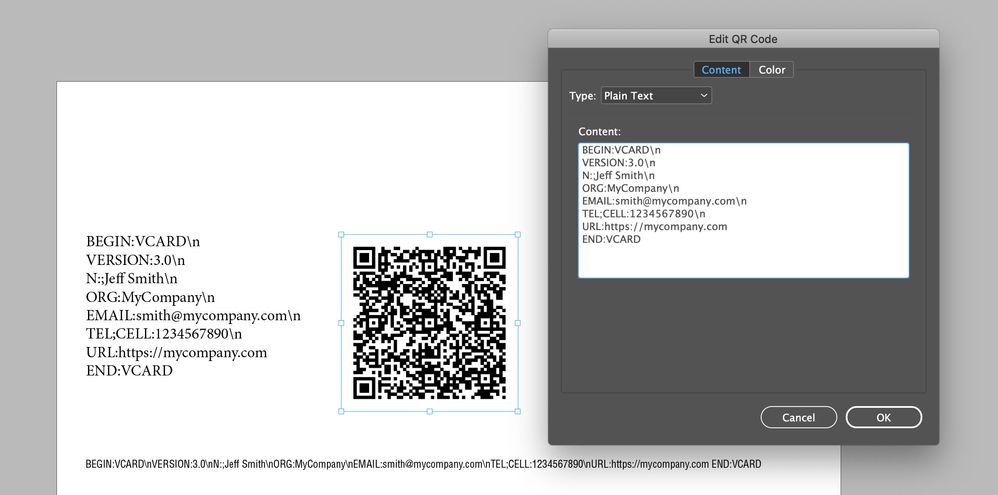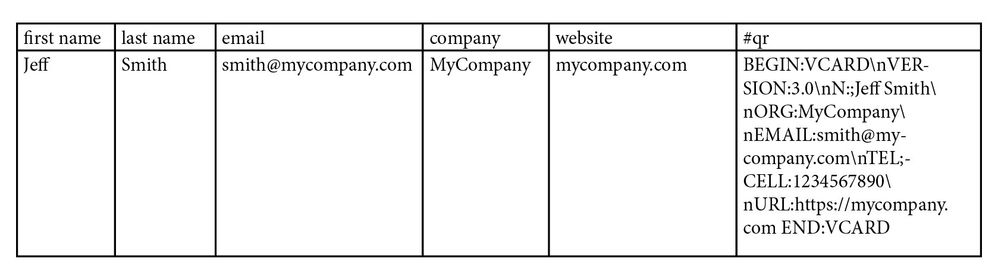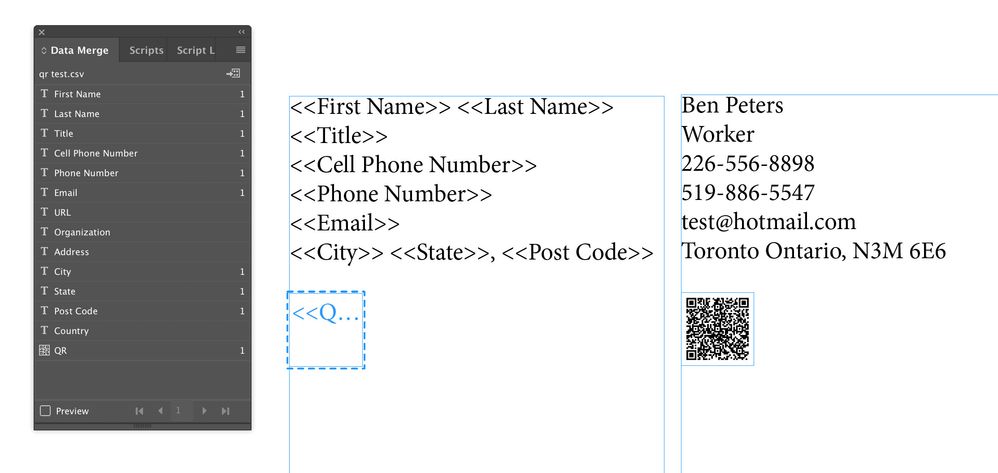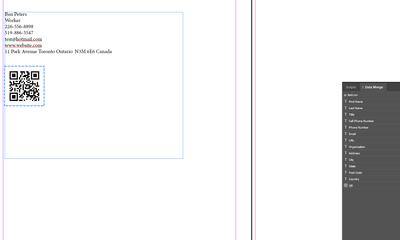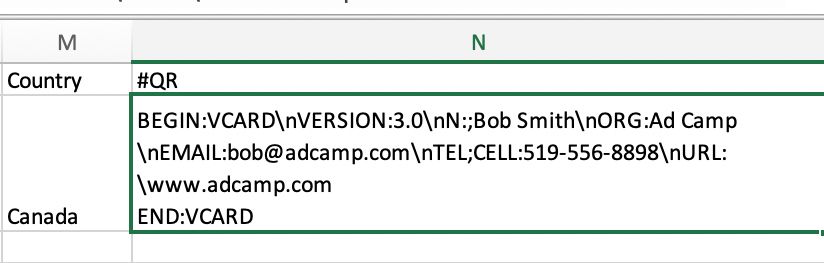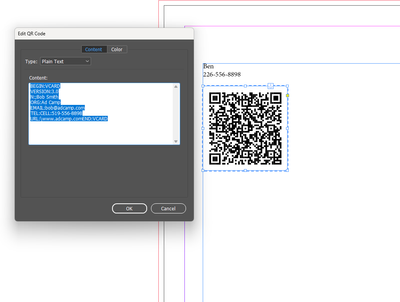- Home
- InDesign
- Discussions
- Generate Business card QR code by data merge
- Generate Business card QR code by data merge
Copy link to clipboard
Copied
How to generate business card QR code by data merge in InDesign?
 1 Correct answer
1 Correct answer
Colin wrote a good tutorial here: https://indesignsecrets.com/data-merge-qr-codes-explained.php
It does explain Qrcodes by data merge but not especially business card.
Still if you combine the tutorial above with this one you will achieve your goal:
https://en.m.wikipedia.org/wiki/VCard#vCard_2.1
Copy link to clipboard
Copied
Colin wrote a good tutorial here: https://indesignsecrets.com/data-merge-qr-codes-explained.php
It does explain Qrcodes by data merge but not especially business card.
Still if you combine the tutorial above with this one you will achieve your goal:
https://en.m.wikipedia.org/wiki/VCard#vCard_2.1
Copy link to clipboard
Copied
Has this actually been solved where it works? I am going through the same thing, client wants to create a business card through a QR code. I am going through both links Colin put up but not able to figure out how to get this correct. If someone had an excel with an example of the layout it would be simple to reproduce I am sure.
Copy link to clipboard
Copied
Note that some of this information is outdated; for one thing, you no longer want to create v2.xx vCard — it has a number of limitations, such as not handling accented characters. v3.xx is the most stable but nearly all readers now also interpret v4.xx as well.
There was also a note in another revived thread that there may be a total length limit using the merge process that creates faulty codes.
Copy link to clipboard
Copied
I did figure that, in my test I have V4 used. I just can't get the coding right so Indesign sees the info correctly when making the QR code. If someone had an excel file that works I could just work off that to get what I need done. Or at least the code/script/whetever it is called that you use in the field to generate all the info in a format that can be read when in QR code to add to the phones address book.
Copy link to clipboard
Copied
What I know about ID merge would fit in a footnote, but I do know that getting from Excel to ID often involves using alternate or escape character to get past both apps' interpretation of certain characters. I'd wager any problem with merge-to-QR is that something is being remapped or interpreted as a control character instead of being passed all the way to the code string. Some updated experimentation may be in order.
Confirming the length limit, or absence of one, would also be useful. The faults described in recent threads could be from misinterpreted control characters, but as they often seem to invole the last Excel field, length seems plausible.
You might find this (up to date) primer useful: https://nitrosyncretic.com/DPR/dpr_qrcodes.php
Copy link to clipboard
Copied
Attached is a spreadsheet to create the string for a QR code only. I use this in a 2 step process.
Things to keep in mind. The vcard code requires BEGIN, VERSION, and END in the code, while having any property (within the specification) you like, such as name, company, url, telephone cell, address, etc. Most devices will only import a few properties from a qr code scan. The more data in code, the larger (in physical size) the code will need to be. So my example uses name, email, organization, website.
Also, the code needs to be separated by line breaks. A datamerge source file cannot accomodate line breaks, but fortunately you can use \n.
The first step is to create the qr code string, this can be done with attached spreadsheet, filling variable information into the yellow columns. Then you need to merge information into one (see bottom of screen shot). This column needs to be integrated into main data source file. And use #qr for the column header.
Second step is the complete datamerge with new data file to merge all text variables along with a qr code.
Copy link to clipboard
Copied
Here is what final data source would look like:
Copy link to clipboard
Copied
Thanks! I will give that a try today and let you know how it goes!
Copy link to clipboard
Copied
Ok I have been trying to get this to work without any luck. The text itself works if I edit the QR code in Indesign and paste it into the "Plain Text" box. If I put that same info into excel and save a CSV it does not give me that. I have attached the test CSV that I am using. What am I doing wrong here?
Copy link to clipboard
Copied
When using your sample csv, I can perform a datamerge with all fields including the qr field. The qr field is placed into a text frame.
Copy link to clipboard
Copied
When I try and read that QR code with the camera app on my iPhone it says no usable data and nothing opens
Copy link to clipboard
Copied
I should also say my QR is much simpler when I do the same thing
Copy link to clipboard
Copied
I thought you had an issue with the datamerge, but it is the vcard code.
You need to include on the last line END:VCARD
Copy link to clipboard
Copied
The excel file I am using has that at the end. My issue is I need to make an easy way to get this info filled in Excel so a client can do a mass list for their employees and so then I can do a simple merge rather then set up each QR code individually. Not sure why your preview looks different then mine for the QR code, I get this type of QR code when I do a preview
Copy link to clipboard
Copied
It would help to see a sample merge run of the actual, final text string generated.
The code generator and resulting code are *completely* downstream from a valid string.
Copy link to clipboard
Copied
Sorry not sure what you mean, this type of thing is new to me so I am completely out of my element with all the code. The CSV file I attached above in my last comment has what I am using for the merge in an attempt to auto generate the QR code that has the persons contact info so it can be added to an address book easily by scanning the QR code
Copy link to clipboard
Copied
The CSV file, as processed by the merge operation, has to create a flawless data string for the QR generator. If there's a flaw, the code will be generated but will be invalid except as that flawed text string.
The QR generator has no role here except to turn the given string into a "Martian fingerprint." It applies very little processing to the data.
So, seeing the actual merge- generated string would probably show the flaw, and lead to a resolution.
Copy link to clipboard
Copied
Copy link to clipboard
Copied
No. That data is being processed, according to some fairly complex interpretation, into the ID content. Between the exact characters in the CSV, how they are passed to ID, and how ID interprets them, it's easy for something to go wrong.
Merge to plain text strings, and any flaws of length or unintended escape or control codes will be visible.
Copy link to clipboard
Copied
sorry this is a whole other languge, no clue what plain text strings are or even how to do that
Copy link to clipboard
Copied
You are almost there.
The reason the endcode wasn't showing up in the Indesign's datamerge file is because there is a hard return before the vcard end code. When merging all the columns to create vcard code, becareful that no hard returns are present.
Copy link to clipboard
Copied
Copy link to clipboard
Copied
Copy link to clipboard
Copied
If you are manually entering vcard, there is a hard return separating begin, version, properties, and endcode.
In a datamerge, the csv file has hard returns substituted with \n
One other note, in my example I noticed there is not \n between the url and end code. I went back and found if \n was present, it interfered with the URL.
-
- 1
- 2
Get ready! An upgraded Adobe Community experience is coming in January.
Learn more