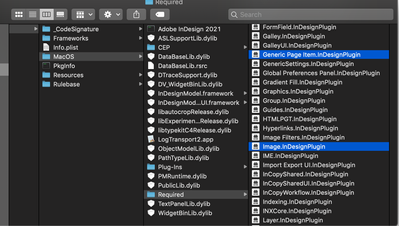- Home
- InDesign
- Discussions
- Re: Generic Page Item.InDesignPlugin plug-in faile...
- Re: Generic Page Item.InDesignPlugin plug-in faile...
Copy link to clipboard
Copied
We have spent 3 sessions now with an Adobe technical support person, and no solution. Even cleaned all Adobe CC, and reinstalled everything from scratch. But when InDesign starts up, it lists 4 plug-ins that fail, due to dependency on Generic Page Item.InDesignPlugin plug-in and Image.InDesignPlugin, both which failed to load. I can't find any file on the system with this name, so I suspect these are hidden resource files. Other Apps in the suite seem to be working, like Illustrator, Photoshop, and Premier. They have escalated this twice, and yet none of the support people seem to know anything beyond working through similar fix-it scripts. No one seems to know where these plug-ins are located.
 1 Correct answer
1 Correct answer
Hi @xraynano,
The plugins are present inside the Required folder at the same location that you discovered. See the screenshot from my MAC
Check if they are missing or their size looks too small, the size on my MAC are 5.6MB and 3.4MB respectively. If they are missing or you suspect the size, uninstall the application, clean up using the Creative Cloud Cleaner tool and then reinstall. Hopefully this will do the trick.
-Manan
Copy link to clipboard
Copied
I found the location of the InDesign base plug-ins on my own. WHY the technical support people don't know WHERE these are is beyond me. BRAINDEAD. They are located inside the InDesign application package, in Contents/MacOS/Plug-Ins, BUT I could not find ANY of the plug-ins that were not loading. In otherwords, the appear to be MISSING. Even after repeated attempts to reinstall everything. None of the technical support people checked this when remote controlling to fix on my computer. I've done computer support for 30+ years as a side activity. THAT would have been the very first thing I would have checked. So, now what? Can someone from Adobe tell me 1) are these files supposed to be there, 2) is there a way to manually add them to see if this fixes the problem, and later we can debug while the installation is failing?
Copy link to clipboard
Copied
Hi @xraynano,
The plugins are present inside the Required folder at the same location that you discovered. See the screenshot from my MAC
Check if they are missing or their size looks too small, the size on my MAC are 5.6MB and 3.4MB respectively. If they are missing or you suspect the size, uninstall the application, clean up using the Creative Cloud Cleaner tool and then reinstall. Hopefully this will do the trick.
-Manan
Copy link to clipboard
Copied
Thanks, yes, I see now they are buried in there, and not only that, the plug ins themselves are directories, and the executable is buried further down a couple directories. The 2020 Indesign runs and the 2021 fails without loading plug-ins like Generic Page Item. I determined that in fact, both binaries are there, so it is not missing. But I do note that the new executable is a universal binary that includes an ARM version as well as the Intel. I am running on an Intel Mac with current (11.5.2) MacOS.
Copy link to clipboard
Copied
I have verified that the problem appears to be the presence of universal binaries. I downloaded 16.2.1 again, and that worked too. It has Intel binaries. I don't know why the tech support never thought to check this. They downgraded one level to 16.3 to see if it would run, but never though to go back to the pre-ARM binary version. Interestingly, the other newest versions of the CC apps all run fine.
Find more inspiration, events, and resources on the new Adobe Community
Explore Now