
Copy link to clipboard
Copied
For a catalog I use parts of eps files in the Indesign File. That worked fine until a while ago. I found some ghost elements when I tried to search the pdf for a specific term. If I select all content it shows all of those ghost elements. After researching I found out, that those parts are from the eps files.
See here the eps file:
instead of having a eps for each of those elements, we have one that we use several times. Putting it on this specific page looks like this:
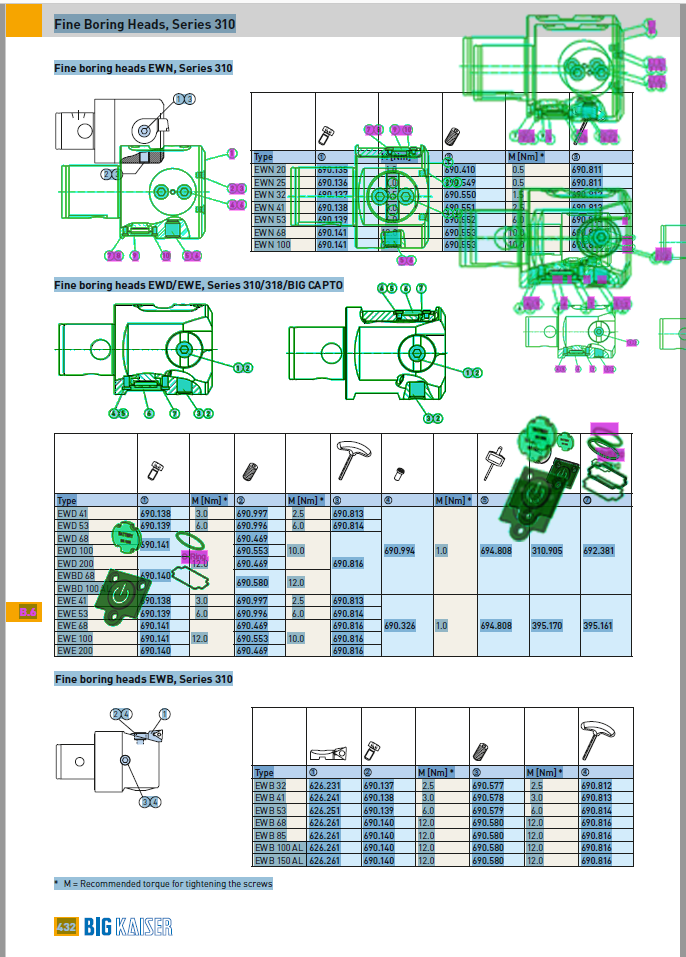
I never had that problem before, July was the first time I noticed it, InDesign CC 2017. And since I could not find any solution yet, I try the forum. It used to cut out the eps parts that are not shown within the InDesign file. Now it puts those parts somehow on a invisible layer. The only solution I had was to print the pdf in Adobe Acrobat as a new pdf. But I think there has to be a better solution. Does anyone have an idea what I need to change while exporting the file?
 1 Correct answer
1 Correct answer
Older versions of Indesign handle the option of "Crop Image Data to Frames" (when exporting) the same way: it crops raster images if selected, but not vector graphics.
If you print postscript and distill to create a PDF, this will crop extraneous vector data outside the frame area.
Copy link to clipboard
Copied
Is the 'crop image data to frames' option selected when you export?


Copy link to clipboard
Copied
Yes it is.
Copy link to clipboard
Copied
![]()
Copy link to clipboard
Copied
This is an easy problem to recreate. Happens with placed PDF files as well.
- Make a PDF with lots of objects in it.
- Place into Indy and crop part of it off.
- In Acrobat, select all with edit object tool. Then the 'ghosts' show.
I've tried exporting/saving/optimising this resulting PDF from Acrobat with various settings and nothing is deleting the hidden objects!
Obviously one can open the PDF in Illustrator and just delete them, but that's a awful solution - especially for your catalogue - and too fraught with risk.
Another drawback to these ghost objects is that they must be increasing the file size of your PDF.

Copy link to clipboard
Copied
The other option is to split all eps files, so that each graphic is its own file. But we have tons of those graphics and before inDesign 2017 we never had a problem with that.
Copy link to clipboard
Copied
Older versions of Indesign handle the option of "Crop Image Data to Frames" (when exporting) the same way: it crops raster images if selected, but not vector graphics.
If you print postscript and distill to create a PDF, this will crop extraneous vector data outside the frame area.
Copy link to clipboard
Copied
Just tested - that works!
Copy link to clipboard
Copied
Hi Jeffrey_Smith,
What is the difference between printing to PDF instead of exporting to PDF from InDesign?
You mention "print to postcript and distill"; do you mean simply to print to PDF from InDesign or is there an extra step that must be performed with Acrobat Distiller too?
Thanks.
Copy link to clipboard
Copied
Hi sPretzel, The difference between "print to postcript and distill" and "export" are mostly technical differences in the process of PDF creation that includes transparency flattening, font encoding and embedding, colorspace conversion, and in this topic, image cropping. The .eps graphics containing extraneous art outside of viewed frame, could be eliminated without leaving trace of the hidden vector data when using "print to postcript and distill" method.
This process is 2 step, first writing the .ps file, and second using Distiller to ultimately create the PDF.
And finally, the "print to postcript and distill" is not the preferred method of PDF creation, it was suggested because of the unique factors associated with OP's issue.
Copy link to clipboard
Copied
You should not use EPS file at all in InDesign. EPS is a lossy outdated file type from the last millenium and should not be used in combination with InDesign since 2001. Use PDF/X-4 instead or AI files. A lot of problems occur with the use of EPS files as you experience too.
Stop using EPS!
Copy link to clipboard
Copied
Hi Willi,
Please clarify the link between your answer and my question!
If I place the AI file in ID, the PDF version of the file is used. If I save the AI file without making it compatible to PDF, it is not "useable" when placed in ID.
Copy link to clipboard
Copied
You should save as AI file with PDF compatibility or you should save as PDF/X-4, but not as EPS. Why do you insist in using EPS files? It makes no sense.
Never print to PDF, only export PDF.
Copy link to clipboard
Copied
Where do I mention EPS files?
As stated by Jeffrey_Smith, printing to PDF solves the problem discussed in this thread. Exporting to PDF doesn't.
That being said, my question was something else altogether.
Copy link to clipboard
Copied
Printing to PDF is using PS, PostScript, that is de facto an EPS whicht will be converted to PDF. These PDFs are better than EPS, but not much better. You mentioned EPS directly in the first post.
Use only saved or exported PDFs, never printed PDFs. Printed PDFs do not support transparency as EPS do not support transparency.
If you use PDF, only exported (InDesign) or saved (Illustrator), but do not print them.
Never open any PDF in Illustrator, except those, created in Illustrator with Illustrator compatibility on the first place. Anything else is crap.
You mentioned that you edited PDFs in Illustrator. That is a no-go.
Copy link to clipboard
Copied
Those are not my posts you are referring to, I'm afraid.
As I said, what Jeremy_Smith said in his post appears to bring a solution to a problem. Exporting from InDesign to PDF does not solve the issue. I am having a somewhat similar or related issue where the ghosting appears in the PDF created by exporting from ID. An AI file is placed in ID prior to exporting. There is no EPS file involved anywhere in my case. But if I print to PDF from ID, I am not seeing the ghosting issue. Perhaps you can explain why.
Going back to EPS, if transparency is not present in the file and that EPS does the job, I don't see why it shouldn't be used.
Copy link to clipboard
Copied
@sPretzel wrote:
Going back to EPS, if transparency is not present in the file and that EPS does the job, I don't see why it shouldn't be used.
There may be no downside to using EPS in this circumstance, but there is also no upside. In fact there is a downside in that to use EPS you complicate your workfflow by having to constantly monitor whether there is transparency in your file before saving. The bottom line is there is no reason to use EPS when there is an at least equally good, and usually better, alternative in Illustrator PDF files.
I don't know if I am replying to OP here, or if this has been mentioned before, but one simple benefit to PDF is multiple artboards. You can create an artboard for each component of the illustration. When you import the file you can select the artboard you want and only the drawing in that artboard is imported. Artboards can overlap, meaning you can have a master artboard with all components as well as invididual artboards for each drawing.
Copy link to clipboard
Copied
There are several downsides in the use of EPS. I experience massive loss of performance in InDesign, the program becomes slower, if EPS are linked or embedded.
Another disadvantage is that the ink manager may not work correctly as it does with PDF, PSD or AI files.
Often I encounter files with errative behaviour. When I replaced those EPS with PDFs this behaviour was correct.
Adobe announced 1999 that there will be an end to T1 and EPS support. Now it happens with T1 and many are crying. What will happen, if EPS is at its end?
Copy link to clipboard
Copied
None of this addresses my question. Whether EPS is bad or PDF is good is not the topic, as far as I'm concerned. I don't have EPS in my ID file, yet, I'm experiencing ghosting issues with export to PDF in ID. I don't have this problem when I print to PDF in ID. Does someone have a clue why it is so?
Copy link to clipboard
Copied
When you print, you are using PostScript.
Get ready! An upgraded Adobe Community experience is coming in January.
Learn more
