- Home
- InDesign
- Discussions
- Re: Gradient feather not exporting properly to int...
- Re: Gradient feather not exporting properly to int...
Copy link to clipboard
Copied
Hi,
I have an INDD document with a layer that includes a B&W Gradient Feather effect over a Grayscale PSD image.
When exported as an interactive PDF, the section of the image where the gradient layer is shows as a weird, colourful and pixelated image.
When I remove this layer, it exports fine.
It exports fine as a print PDF.
I've played with the Transparency flattening and the gradient degree but it doesn't make any difference.
I'd appreciate any help / suggestions.
Thanks
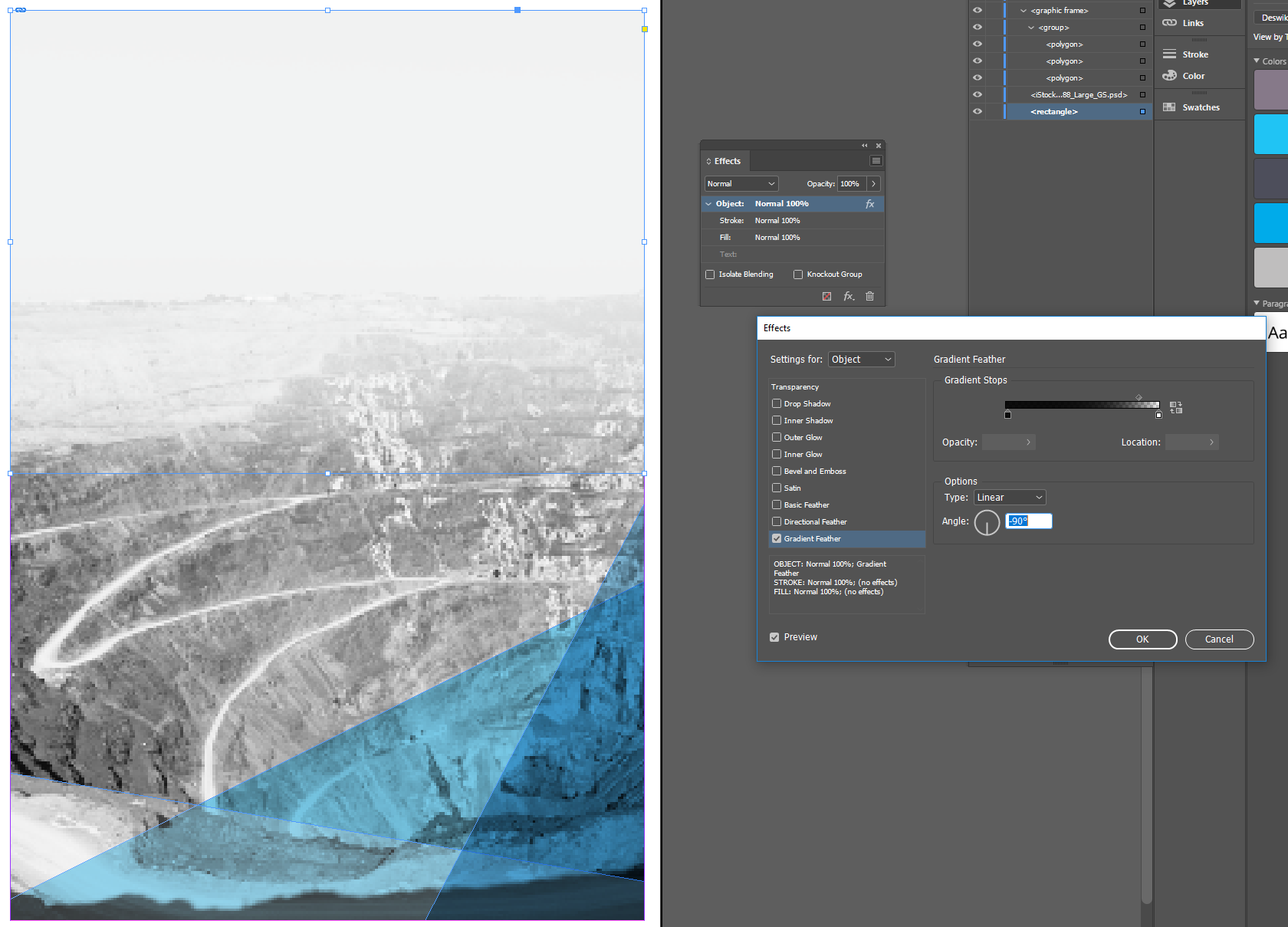
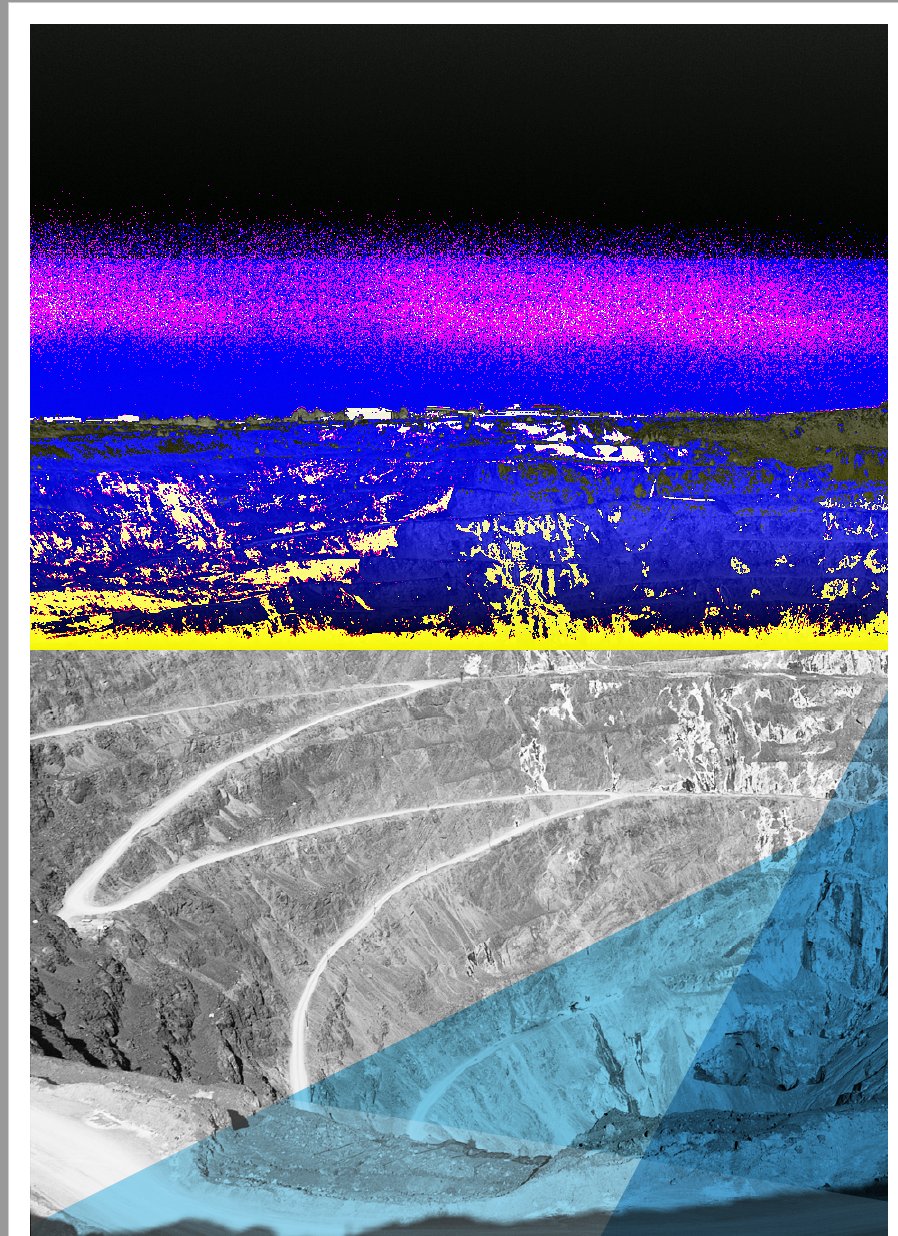
 1 Correct answer
1 Correct answer
cecilej42726091 wrote
Hi marliton
I tried that but I didn't make any difference.
Thanks
Cecile
Hi Cecile,
thank you for sharing the document via personal message.
As I can see there is a transparency effect applied to the image's graphic frame.
Remove this effect and stack the frame with the gradient feather effect on top of the graphic frame holding the image.
Export to PDF Interactive should then work as expected.
I suppose you found a bug with InDesign.
Regards,
Uwe
Copy link to clipboard
Copied
Hi cecilej42726091 ,
what is the fill color of the selected rectangle?
What is the transparency blend space you are using?
Regards,
Uwe
Copy link to clipboard
Copied
Hi Laubender ,
Here's the fill colour of the selected rectangle:

I'm using the Document RGB Transparency Blend space.
thanks in advance
Cecile
Copy link to clipboard
Copied
cecilej42726091 wrote
Hi Laubender ,
Here's the fill colour of the selected rectangle:
I'm using the Document RGB Transparency Blend space.
thanks in advance
Cecile
The color you are picking is CMYK—the Color Picker is showing Add CMYK Swatch not Add RGB Swatch. Put your cursor in one of the RGB fields to make an RGB swatch. What happens if you make sure all of the document swatches and colors are RGB?
Copy link to clipboard
Copied
Hi rob day
I just tried it and it doesn't make any difference. What's interesting is that apparently, those PDFs I'm having issue with look fine on Mac computers
Thanks
Cecile
Copy link to clipboard
Copied
Hi Cecile,
what's the PDF viewer app you are working with when on Mac OS X ?
On what version of Mac OS X exactly?
Regards,
Uwe
Copy link to clipboard
Copied
The designer who looked at the issue on Mac is using Acrobat Pro and her system is High Sierra.
Cheers
Cecile
Copy link to clipboard
Copied
Hi Cecile,
was the PDF that was showing no issues on the Mac created on the Mac?
If yes, we have an issue with the Windows version of InDesign.
Or did you send the designer on the Mac your faulty looking PDF?
And when opened with Acrobat Pro on the Mac it did show ok?
( If that would be the case we really have a serious issue )
Regards,
Uwe
Copy link to clipboard
Copied
Just to answer my question myself:
The same exported PDF is looking differently when opened on a Mac OSX Acrobat Pro DC in comparison to a Windows 10 Acrobat Pro DC. This is indeed shocking news! Houston, we have a problem!
Here a screenshot from the Mac OS X version of Acrobat Pro DC:
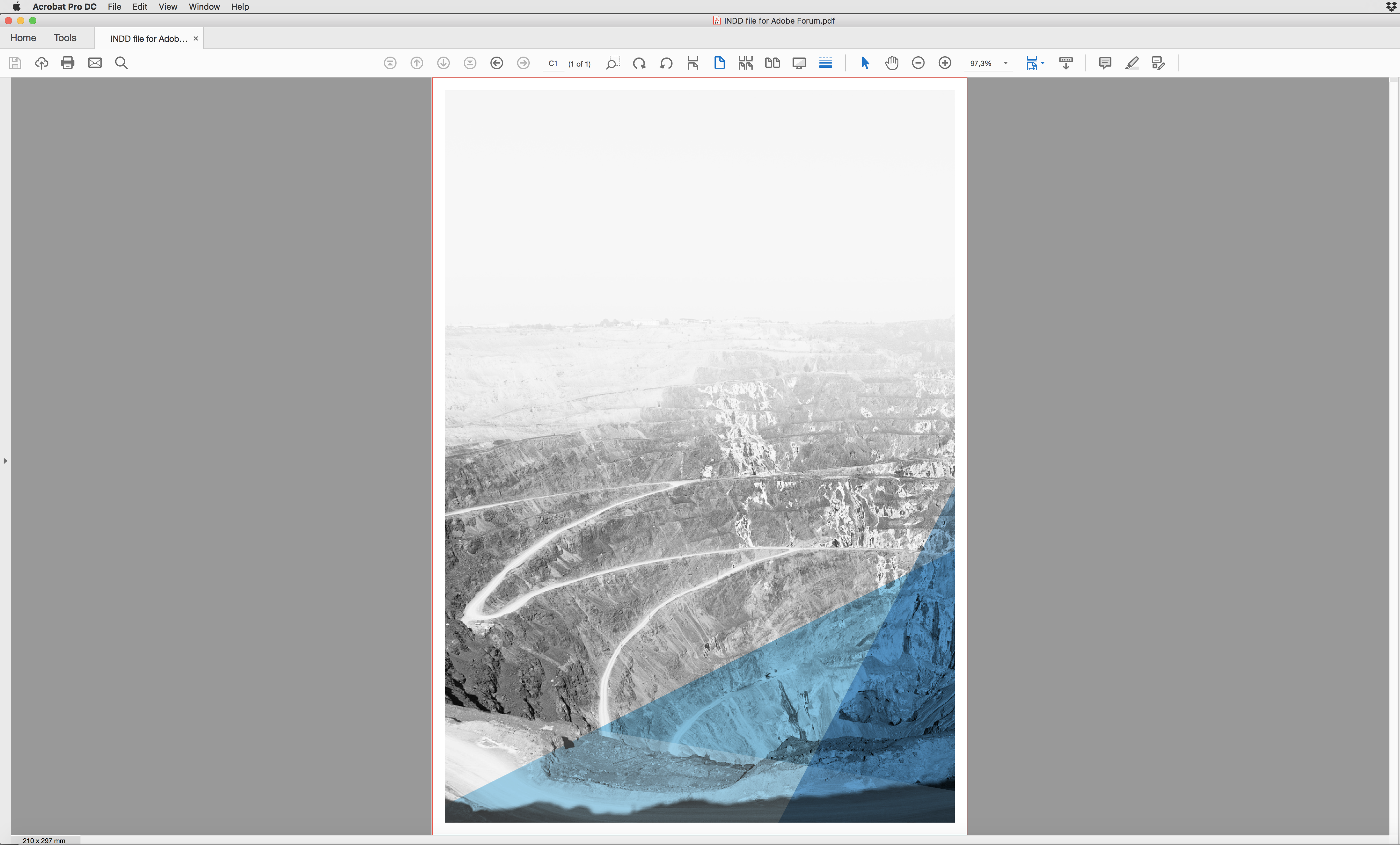
The very same file opened by the Windows 10 version of Acrobat Pro DC:
Hi cecilej42726091 ,
do I have permission to post the download link of the PDF here in the forum?
Regards,
Uwe
Copy link to clipboard
Copied
My PDF Viewer module of Firefox on Windows 10 is showing the same distorted image.
Correction: I was wrong on this.
It's the Windows 10 preview window of the Open dialog that is showing the distorted image:
The Firefox browser's PDF viewer is showing the image not distorted:
Also did an interactive PDF from the document on Mac OS X version of InDesign.
Same issue.
Regards,
Uwe
EDITED
Copy link to clipboard
Copied
Just tested the PDF viewer of Dropbox. It's not showing the distorted image.
So all in all we here have a bug with Acrobat Pro DC and perhaps Adobe Reader DC on Windows 10.
Regards,
Uwe
Copy link to clipboard
Copied
Ok. Now I recreated the problem using my own image so I could post all the necessary data through Dropbox.
What's remarkable: As soon as I turn on Output Preview in Acrobat Pro DC on Windows the images are showing OK:
Output Preview in Acrobat Pro DC on Windows turned off:
Output Preview in Acrobat Pro DC on Windows turned on:
Alright then, what kind of objects does this PDF contain?
ICC Based RGB elements and one DeviceGray element on page 1.
Transparency is maintained.
Another thing:
If I switch Simulate Profile to an RGB one I see the distorted image view again with my Windows version of Acrobat Pro DC.
This does not happen with Acrobat Pro DC on Mac OS X.
Here the link to all data from my Dropbox account:
Dropbox - DistortedImageView-AcrobatProDC-WIN-CC-2019.zip
Regards,
Uwe
Copy link to clipboard
Copied
sorry for the late reply. Absolutely - thanks Uwe for your assistance.
Copy link to clipboard
Copied
Hi Cecile,
you could try to "repair" an exported interactive PDF showing the issue using Acrobat's feature Flattener Preview that you see in Print Production. But you must not use a RGB color space with Page-Level Transparency Blending Color Space, otherwise you'll wreck the PDF beyond repair. FWIW: You will never get the exact color representation of your original items of your InDesign document with Flattener Preview in this case.
So best would be to use the solution I outlined in reply 13 above:
Re: Gradient feather not exporting properly to interactive PDF
Or: Never use the Lighten or the Darken* effect on an item.
Other effects seem not to be affected.
*Tested all available effects with a limited set of images so it could well be that other combinations crop up that also will show distorted images with Acrobat Reader DC or Acrobat Pro DC on Windows.
Regards,
Uwe
Copy link to clipboard
Copied
Hi Uwe, As you have pointed out this seems to be a Windows only bug, but have you checked the Acrobat Page Display Preferences? Use Overprint Preview, Default Transparency Blending Space, and the Rendering settings to see if they have any affect.
Copy link to clipboard
Copied
Hi Rob,
Use Overprint Preview and Default Blending Space of the Page Display preferences will not change the distorted display.
I turned off showing Overprint Preview, I changed Default Blending Space from RGB (default) to CMYK. Also changed some of the Rendering Settings. No effect on the issue.
Only if I used Acrobat's Print Production > Output Preview with a non-RGB simulation profile like e.g. ISO Coated v2 or U.S: Web Coated (SWOP) v2, then the effect would go away.
I think, one cannot do much if the distorted image is showing up with Adobe Reader.
And the page display of Reader would be the usual customer experience if the customer has listened to us pros and always will open PDFs with Adobe Reader for evaluation. And yes, that's an issue with the Windows version, only.
Ironically a browser's PDF reader like the one from Firefox or the one from Dropbox will show no issue at all.
Regards,
Uwe
Copy link to clipboard
Copied
From your screen capture, there are multiple frames, applied with various transparency. You could try to reduce the number of transparent elements. One possible reduction: remove frame (white gradient) placed on top of image, and instead apply the gradient effect to the image/frame.
Copy link to clipboard
Copied
Thanks Jeffrey - it did the trick!
Copy link to clipboard
Copied
cecilej42726091 wrote
Thanks Jeffrey - it did the trick!
Good to see!
Tried to recreate the issue with a placed grayscale PhotoShop file and a rectangle stacked above using gradient feather.
Could see no problem. Tried transparency blend space RGB or CMYK. Hm. Maybe my grayscale image was not big enough?
Are there adjustment layers used in that psd file? Or other layers? What's the version of PhotoShop that saved that image file?
Regards,
Uwe
Copy link to clipboard
Copied
Hi Uwe,
There was indeed a brightness/contract layer added to that PSD file. I removed it but it didn't make any difference, unfortunately. I still don't understand why this is happening.
Thanks
Cecile
Copy link to clipboard
Copied
Hi Cecile,
can you share the packaged document? I'd like to test this on my machine.
You could send me a personal message* with a download link from e.g. Dropbox or a similar service if the contents is confidential.
Thanks,
Uwe
*Just hover your cursor over my name in the forum and hit "Message".
Copy link to clipboard
Copied
If you know that the content of that layer is the problem, try rasterizing that content before export.
Copy link to clipboard
Copied
Copy link to clipboard
Copied
Then, make that effect in Photoshop and import the image in InDesign.
Copy link to clipboard
Copied
cecilej42726091 wrote
Hi marliton
I tried that but I didn't make any difference.
Thanks
Cecile
Hi Cecile,
thank you for sharing the document via personal message.
As I can see there is a transparency effect applied to the image's graphic frame.
Remove this effect and stack the frame with the gradient feather effect on top of the graphic frame holding the image.
Export to PDF Interactive should then work as expected.
I suppose you found a bug with InDesign.
Regards,
Uwe
-
- 1
- 2
Find more inspiration, events, and resources on the new Adobe Community
Explore Now

