 Adobe Community
Adobe Community
Graphic frame bounding box
Copy link to clipboard
Copied
Hi,
I need to know which image have extended graphic frame.
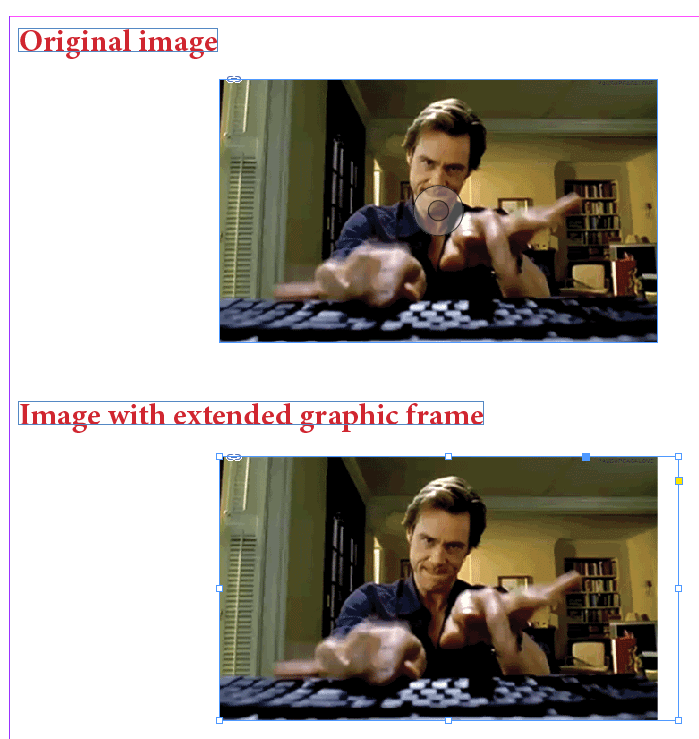
Below coding is working fine for me:
app.activeDocument.viewPreferences.rulerOrigin = RulerOrigin.PAGE_ORIGIN;
app.activeDocument.viewPreferences.horizontalMeasurementUnits = MeasurementUnits.POINTS;
app.activeDocument.viewPreferences.verticalMeasurementUnits = MeasurementUnits.POINTS;
var link, image, frame;
var doc = app.activeDocument;
var graphics = doc.allGraphics;
var graphicsname=[]
for (var i = 0; i < graphics.length; i++) {
link = graphics.itemLink;
image = link.parent;
frame = image.parent;
image0=Math.round(image.geometricBounds[0]);
image1=Math.round(image.geometricBounds[1]);
image2=Math.round(image.geometricBounds[2]);
image3=Math.round(image.geometricBounds[3]);
frame0=Math.round(frame.geometricBounds[0]);
frame1=Math.round(frame.geometricBounds[1]);
frame2=Math.round(frame.geometricBounds[2]);
frame3=Math.round(frame.geometricBounds[3]);
if((image0>frame0) || (image1>frame1) || (image2<frame2) || (frame3 >image3)){
graphicsname.push(link.name)
}
}
alert(graphicsname.join("\n"))
But the problem is when the image is shear or rotated in the graphic frame, it throw as error. Even the image box does not have empty space. Any suggestion i move forward?
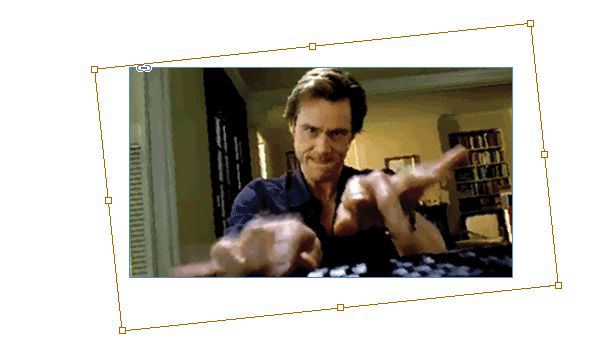
Also if you have suggestions to improve my above coding that also great.
Thanks,
K
Copy link to clipboard
Copied
Well, I probably meant “The DOM provides no simple way to access a visible bounding box disregarding stroke weight.” 😉
That is, BoundingBoxLimits enumeration only provides geometricPathBounds and outerStrokeBounds, not innerStrokeBounds.
Anyway for the specific tool we are discussing the “inner-stroke” box corners are surely computable from the outer-stroke coordinates, based on strokeWeight. Roughly, increasing EPSILON by strokeWeight should do the trick—whatever StrokeAlignment.
@+
Marc
Copy link to clipboard
Copied
Hello Marc and Uwe,
Uwe linked me here and I stubled upon Indiscrips leading here.
It always bugged me that FitFrame2Content doesnt work with rotations, and my collegues often turn images by ~1.78° and if I FF2C it happened, i dont see that the image gets cropped a bit.
So, even if this script isnt perfect for all situations (i read the stroke-thing being a problem to tackle simple) but as for now, it would help alot to exchange InDesigns own FF2FC with it.
I dont see Adobe ringing Marc and Uwes door, but Adobe should at least be ashamed leaving this halfbaked for so long, dont you think?
So, how much alternation has to go into the code, to, lets say, take over InDesigns own FF2C?
Copy link to clipboard
Copied
tpk1982 wrote:
… But it always throws the alert KO even the image in correct position.
Hi Karthi,
I hope you realised that if you test on a selection, that the image and not the container frame should be selected when using Marc's script…
Regards,
Uwe
Copy link to clipboard
Copied
Hi Uwe,
Yes it is working fine after i selected the image and not container... ![]()
@Jarek: I tried the coding you provided as same KO results coming. Is it possible to do this for all graphics instead of selecting and check?
Now i am confused whom to give correct answer.. ![]()
Thank you all who answering this thread.. Really appreciated and learnt lot ![]()
Thanks,
Karthi
Copy link to clipboard
Copied
Hi Jarek,
Working fine now ![]()
Copy link to clipboard
Copied
Hi Karthi,
let's wait what Marc is saying about my "special" case where the result is a false negative.
You could test this case as well. I linked my test documents.
Regards,
Uwe
Copy link to clipboard
Copied
Hi Uwe,
Yes i am now in office and they are not allowing to download files from Dropbox. I am trying the same case with a sample document here.
Regards,
Karthi
-
- 1
- 2
