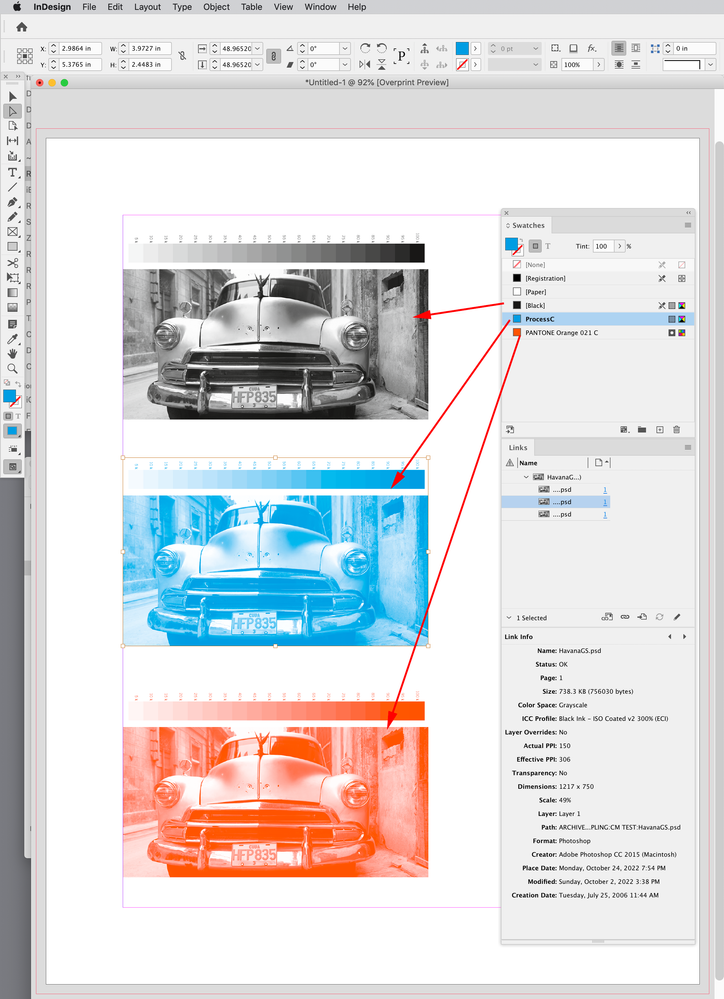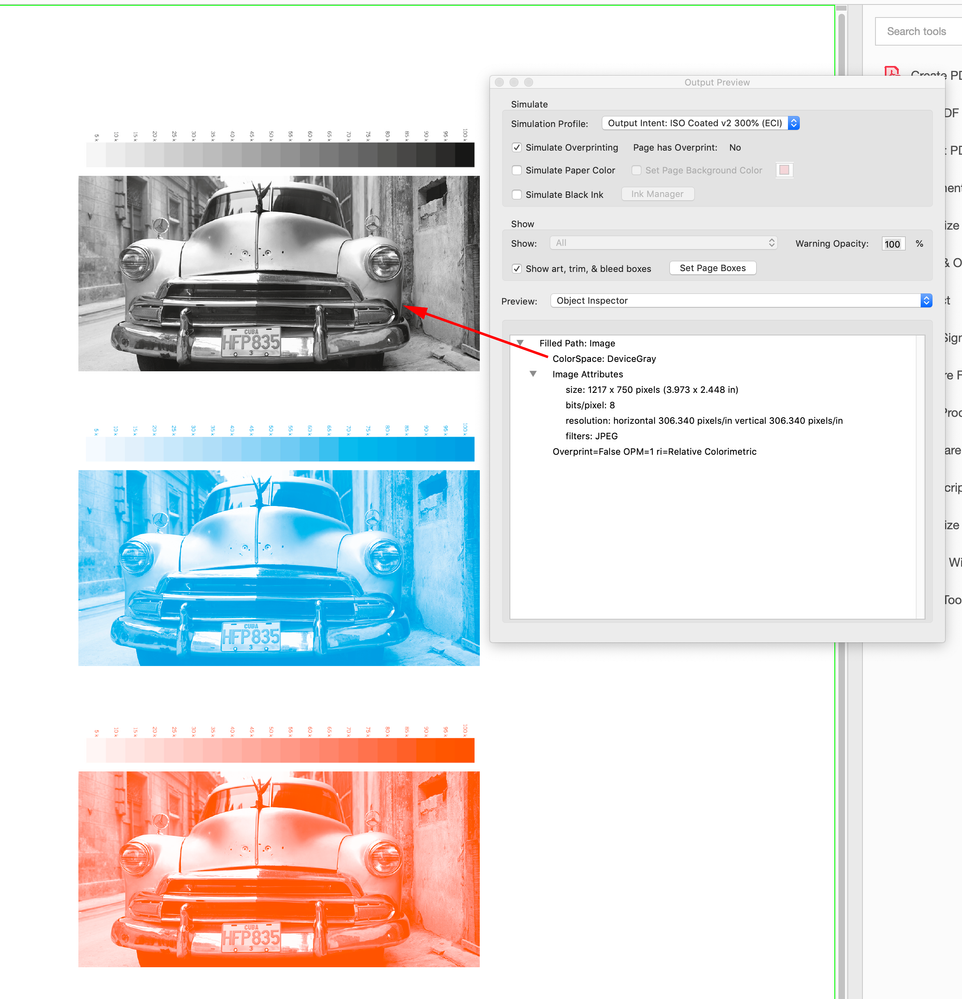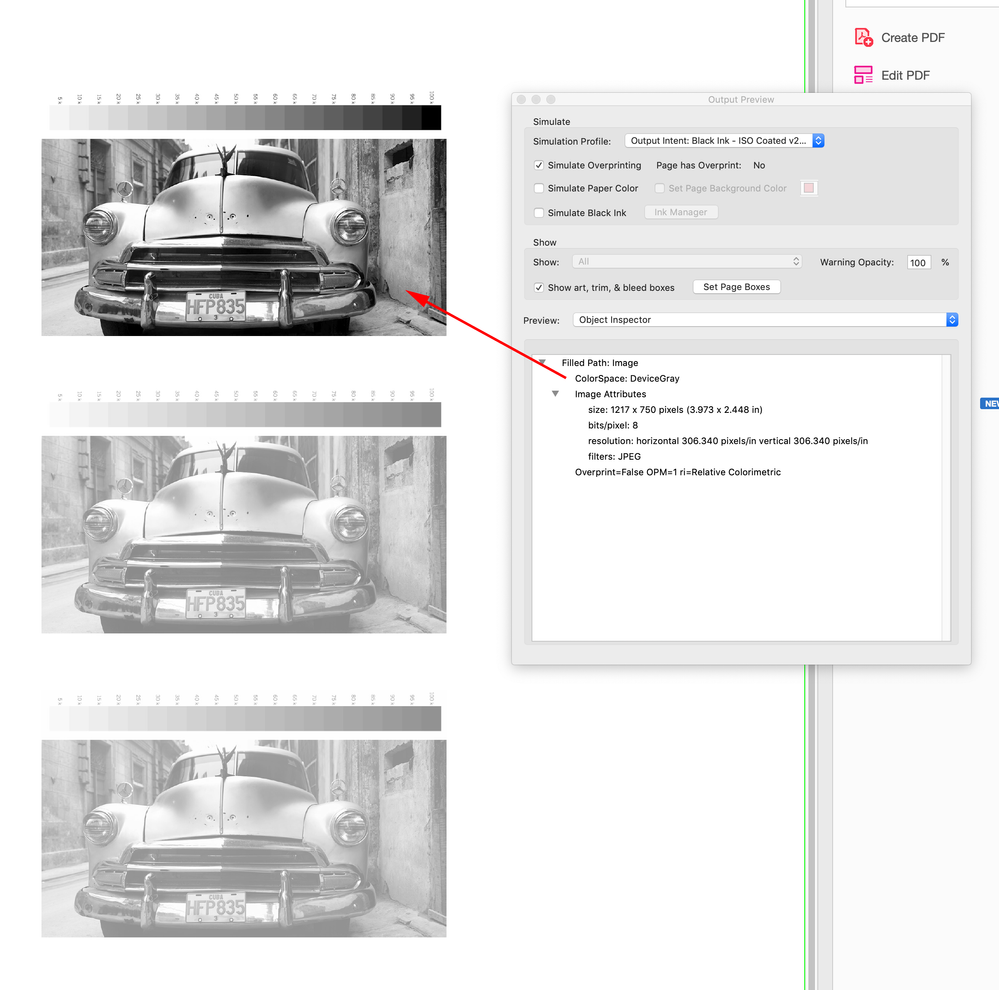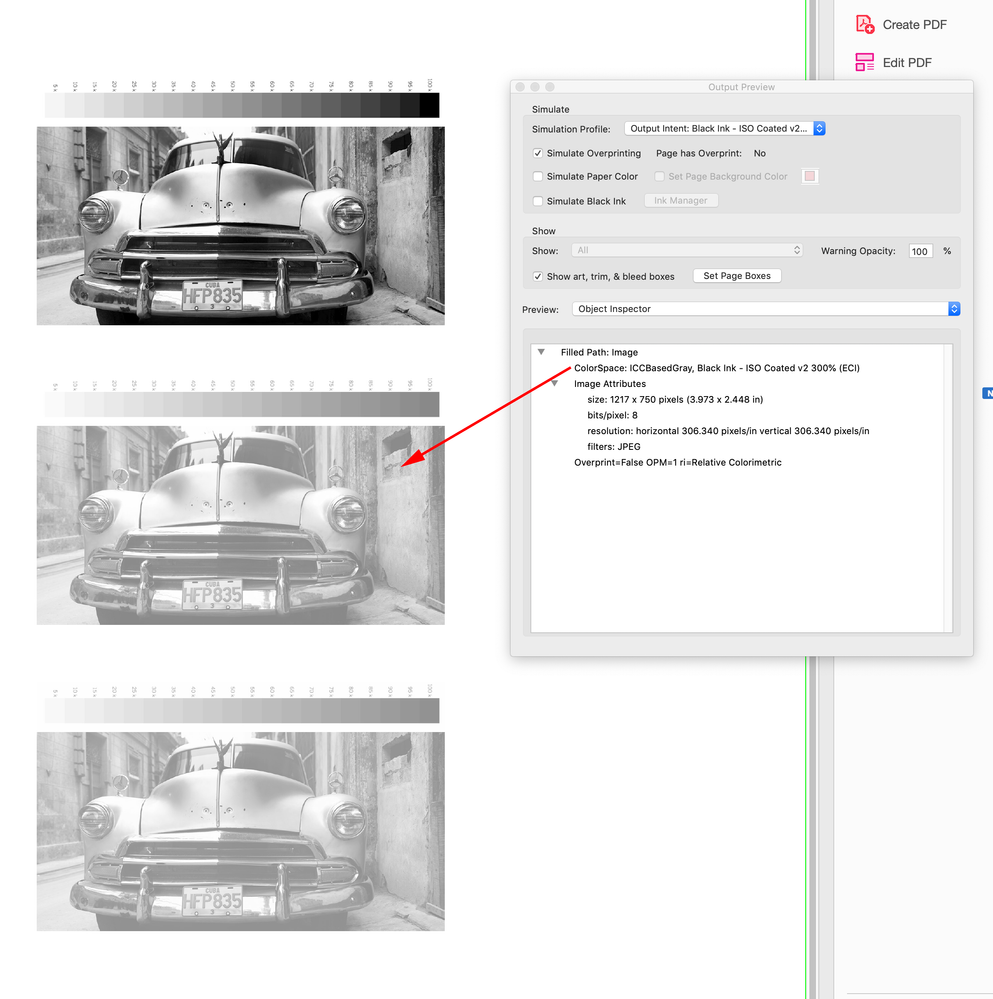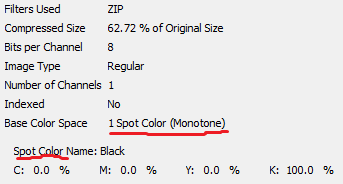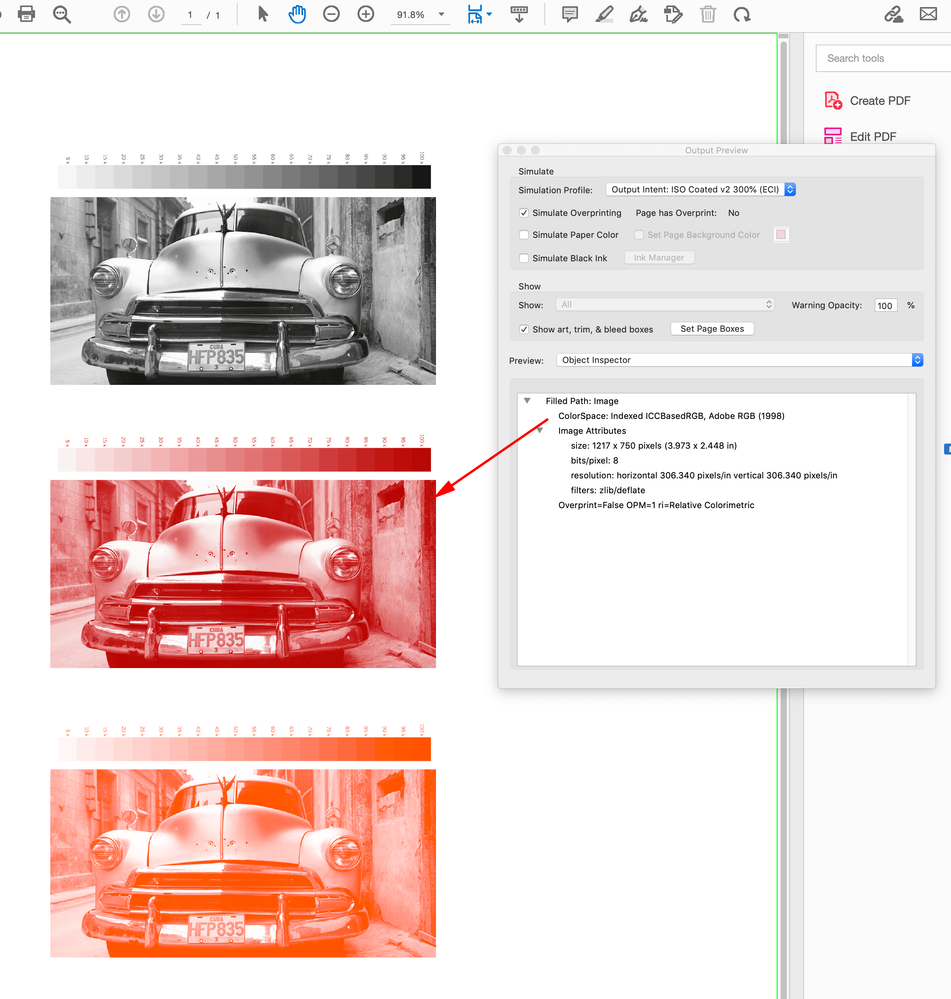- Home
- InDesign
- Discussions
- Grayscale images convert to DeviceN in PDF/X-3
- Grayscale images convert to DeviceN in PDF/X-3
Copy link to clipboard
Copied
Some of the grayscale images in my Indesign document convert to DeviceN when I exported it to PDF/X-3.
This affects the transparent images, but also the non-transparent images located on the same page. The rest of the material seems to be fine (it is identified as grayscale as it should be). But I'm not 100% sure about this, cause I can't check every single image.
The Object Inspector in Acrobat identifies this as DeviceN, while the Pitstop plugin identifies it as spot color, I don't know why.
I don't use spot colors in my document, only CMYK and Grayscale. I use a custom export preset based on the default PDF/X-3:2002 preset set to No Color Conversion. I also tried this default preset without any modifications and the result is the same, I get this DeviceN thing.
Is this DeviceN thing a problem and should I do something about it or should I just leave it as it is?
Thanks.
 1 Correct answer
1 Correct answer
I have never assigned any color to these images. I didn't even know that you can do that until now.
Right, you’re not using it, but it’s an important feature, and DeviceN color space distinguishes how the "color" was handled on export.
A grayscale that is not flattened in photoshop cannot be assigned a color and exports on the Black plate as DeviceN when No Color Conversion is chosen. When the grayscale is flat it can be assigned a color and if the assignment is [Black] and the export is No
...Copy link to clipboard
Copied
Hi @sd5e8a , It’s DeviceN because InDesign lets you assign any color to a flattened Grayscale (a Photoshop Grayscale with a flattened Background Layer). Here the same placed grayscale is assigned the default [Black] swatch, a process CMYK color, and a Spot color :
The color spaces on an Export to PDF/X-3 with no color conversion depend on how the grayscales were colored in InDesign—DeviceGray if CMYK Black only was assigned, Indexed DeviceN if a process CMYK color was assigned, and Separation if a Spot color was assigned:
Copy link to clipboard
Copied
Thanks, @rob day.
I have never assigned any color to these images. I didn't even know that you can do that until now.
They are just transparent PSDs and TIFFs, colorspace: grayscale, I never wanted them to convert to something else. To be honest, I don't like this surprise.
Now Object Inspector says: Colorspace: DeviceN Black. Pitstop says: 1 spot color (monotone). This is confusing, I have no control over this.
So is there any loss in this conversion and should I leave the images now as DeviceN or should I correct something?
Note that the images were sRGB or sGray in the beginning, then I converted them to CMYK Black (Black Ink) and I placed them in Indesign (if this is important to mention). The transparency blend space in Indesign is set to CMYK.
Thanks.
Copy link to clipboard
Copied
I have never assigned any color to these images. I didn't even know that you can do that until now.
Right, you’re not using it, but it’s an important feature, and DeviceN color space distinguishes how the "color" was handled on export.
A grayscale that is not flattened in photoshop cannot be assigned a color and exports on the Black plate as DeviceN when No Color Conversion is chosen. When the grayscale is flat it can be assigned a color and if the assignment is [Black] and the export is No Color Conversion, I would get DeviceGray, while a conversion to Document CMYK would be DeviceN Black. It’s important to note in all of those cases the original Grayscale values are exporting to the Black plate unchanged—there has been no conversion of the gray values.
If I Export the flat grayscale to Document CMYK the top version set to [Black] is listed as DeviceN Black—again all of the gray values are on the Black plate unchanged. The blue version in the middle has a process color assigned and could have values on any of the 4 plates, so it is listed as Indexed DeviceN (256 shades of the blue color)
If I Export to a CMYK Destination that conflicts with DocumentCMYK, I get Indexed ICCBasedCMYK indicating that the original gray values have been converted to 4-color CMYK
An Export to a Grayscale Destination would list the top version as DeviceGray and the colored versions as ICCBaseGray indicating the conversion of the CMYK colored images to the chosen gray space
So is there any loss in this conversion and should I leave the images now as DeviceN or should I correct something?
The DeviceN color space isn’t changing the original gray values—there’s been no conversion of the output gray values, so assuming that’s what you are expecting, you don‘t have to worry.
then I converted them to CMYK Black (Black Ink) and I placed them in Indesign
Just to be clear a conversion into a Black Ink profile converts the image to Grayscale—Black Ink profiles are Gray ICC profiles
Copy link to clipboard
Copied
The DeviceN color space isn’t changing the original gray values—there’s been no conversion of the output gray values, so assuming that’s what you are expecting, you don‘t have to worry.
Thank you very much, @rob day. As I understood you, I can simply send this DeviceN thing to the printery and it will print normally on the K plate as if it is DeviceGray. I hope that I understood you right.
Previously, I was worried that the values changed, but I was also worried because Pitstop identified this in Acrobat as spot color. I thought that this might cause confusion and errors in print.
I was so worried that I considered the following solution: to select these DeviceN objects with the Pitstop Inspector and to apply Remap to Gray on them. I tested this and the results looked fine, but I wasn't sure is that a good idea.
Copy link to clipboard
Copied
AcrobatPro would list a Grayscale assigned a Spot color as Color Space: Separation and it would show in the Separation panel as a Separation plate. I don’t use Pitstop, but if it is identifying DeviceN, which is a process color, as a spot plate, that doesn’t make much sense.
A Device color space has no profile, so it shouldn’t be converted to different values at output, at least for offset separations— the values are assumed to be correct for the device, But you can’t stop a printer from forcing a conversion.
Copy link to clipboard
Copied
AcrobatPro would list a Grayscale assigned a Spot color as Color Space: Separation and it would show in the Separation panel as a Separation plate. I don’t use Pitstop, but if it is identifying DeviceN, which is a process color, as a spot plate, that doesn’t make much sense.
A Device color space has no profile, so it shouldn’t be converted to different values at output, at least for offset separations— the values are assumed to be correct for the device, But you can’t stop a printer from forcing a conversion.
By @rob day
Maybe I'm confusing something, but this a screenshot (check below) of what what I see in Pitstop. It mentions "spot colors".
Acrobat's Object Inspector says: "Colorspace: DeviceN Black" and if I'm not missing something, it doesn't mention spot colors.
Copy link to clipboard
Copied
But it’s pretty obvious in AcrobatPro’s Separations Preview that there are no spot plates right?
Looks like Pitsop has its own terminology—but I think it’s understandable that AcrobatPro would avoid the term Spot Color when there is no extra Spot plate being output.
You might find it useful to place a grayscale ramp on a test page so you can confrm the output values in Acrobat’s Separation Preview—I’ve attached one.
Copy link to clipboard
Copied
But it’s pretty obvious in AcrobatPro’s Separations Preview that there are no spot plates right?
That's correct, @rob day, there are no spot plates in AcrobatPro's separations preview (if you meant: Print Production > Output Preview). There are only process plates there and everything looks normal.
Looks like Pitsop has its own terminology—but I think it’s understandable that AcrobatPro would avoid the term Spot Color when there is no extra Spot plate being output.
I understand, so this info from Pitstop is misleading.
You might find it useful to place a grayscale ramp on a test page so you can confrm the output values in Acrobat’s Separation Preview—I’ve attached one.
Thank you so much
Copy link to clipboard
Copied
Also, the PDF/X-3 Standard allows profiled RGB objects, so if you assigned an RGB process color you would get Indexed ICCBasedRGB:
Copy link to clipboard
Copied
I apologize for bumping this thread, but this can't be serious. Is there anyone who knows what should I do now? Indesign converted my hard work to something else for no apparent reason.
Why it is such a problem to have just DeviceGray as I originally planned? Why choosing "No Conversion" actually converts the images?
Note that I never assigned any colors to the material. That wasn't my plan at all. I just wanted Indesign to export this material and to flatten it, but not to change anything else in it.
Thanks
Copy link to clipboard
Copied
I think the "reason" is that PDF/X-3 trumps "No Conversion", you are placing cmyk Transparent TIFFs, its got to be converted to flattened content with no transparency, sometimes that means splitting the pictures into bits, sometimes it means change the Color mode. InDesign sometimes is smart and can produce faux transparency by converting a Black image to DeviceN and setting it to Overprint because this is allowed in PDF/X-3 and 1a. If it left it as cmyk the 0%cmy would by default punch a hole through lower cmyk objects because in general cmyk can not overprint cmyk but the only colour that 0% DeviceN will punch through is the same DeviceN.
If you are outputting to plate, everything is fine because all the way through the Black percentage numbers are being kept the same, it seems that the real gripe is the way the different apps display greyscales on screen and how unpredictable that can be.
If you are outputting to a composite printer such as digital (toner) or inkjet, then its down to how its RIP handles all this mess of DeviceN CMYK RGB, honestly I've had occasion to have to turn black vector to black image just to match one sat on the other, you never have to do this to plates for offset press.
Find more inspiration, events, and resources on the new Adobe Community
Explore Now