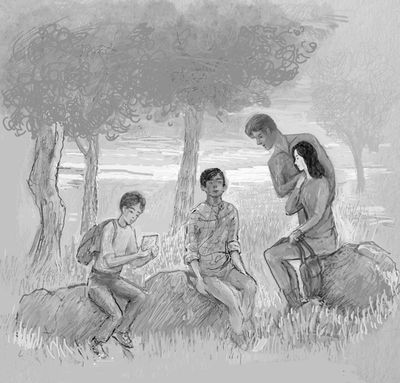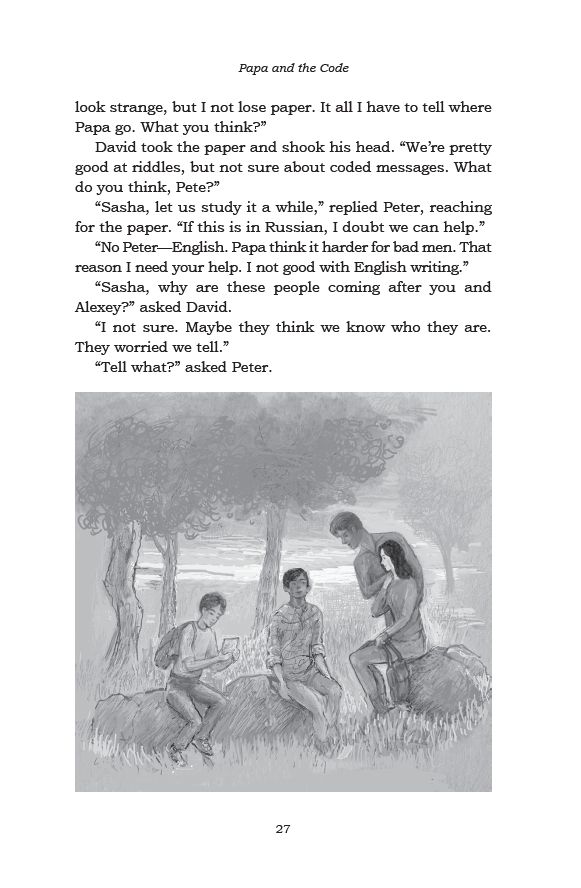0
Grayscale images getting washed out when exporting to PDF
New Here
,
/t5/indesign-discussions/grayscale-images-getting-washed-out-when-exporting-to-pdf/td-p/13252454
Oct 07, 2022
Oct 07, 2022
Copy link to clipboard
Copied
The images in my document all look fine on my computer and in InDesign, but when I export the document to PDF they suddenly get washed out. They were also washed out in the print book proof.
All of the images are 300dpi grayscale JPGs, TIFs, or PSDs. I can't include color profiles in the PDF because IngramSpark only accepts PDF/X-1a:2001, but I've tried exporting without that setting and it didn't help. Is there anything I can do to fix this?
The first attached image is what I placed in my document. The second is a screenshot from the PDF we sent to the printer.
TOPICS
Import and export
Community guidelines
Be kind and respectful, give credit to the original source of content, and search for duplicates before posting.
Learn more
Community Expert
,
LATEST
/t5/indesign-discussions/grayscale-images-getting-washed-out-when-exporting-to-pdf/m-p/13252557#M496296
Oct 07, 2022
Oct 07, 2022
Copy link to clipboard
Copied
Community guidelines
Be kind and respectful, give credit to the original source of content, and search for duplicates before posting.
Learn more