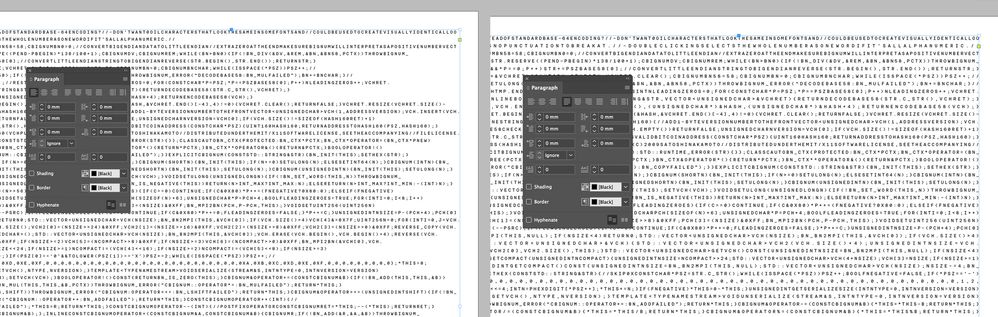- Home
- InDesign
- Discussions
- Re: GREP: Add line break after every 300th charact...
- Re: GREP: Add line break after every 300th charact...
Copy link to clipboard
Copied
I have a very large block of monospaced text that has no spaces (this is deliberate!). My goal is to have the characters all line up neatly across the page. By default InDesign seems to vary the line character count per line based on its own rules regardless of if the para is left aligned or force justified, so I’d like to take control of that and limit the text frame to exactly 300 characters and then have a line break. Can anyone think of a solution? I have a hunch the answer lies in some GREP magic. I have the ‘GREP in InDesign’ book but can’t find any hints about how to instruct something so specific as ‘find every 300th character (including slashes, numbers, punctuation etc) and add a line break.’
 1 Correct answer
1 Correct answer
Try the following.
Find What: .{300}
Change to: $0\n
Here . matches any character. The number inside {} specifies the number of characters to match. $0 is the match found
-Manan
Copy link to clipboard
Copied
Try the following.
Find What: .{300}
Change to: $0\n
Here . matches any character. The number inside {} specifies the number of characters to match. $0 is the match found
-Manan
Copy link to clipboard
Copied
Amazing! Thank you Manan!
Get ready! An upgraded Adobe Community experience is coming in January.
Learn more