Copy link to clipboard
Copied
So I am new to using GREP formatting. Is there a way to say:
"Change all things between <H1> and </H1> to character style Heading 1 (which I have defined)"?
There has to be a way to do this right? It's not <H1>\w</H1> (because that's just one 1 word) and it's not <H1>.*</H1> (I'm not really use how to repeat it).
 1 Correct answer
1 Correct answer
If this is in InDesign, use this:
Find: <h1>(.+?)</h1>
Change: $1 with Header 1 style (use a paragraph style, not a character style.
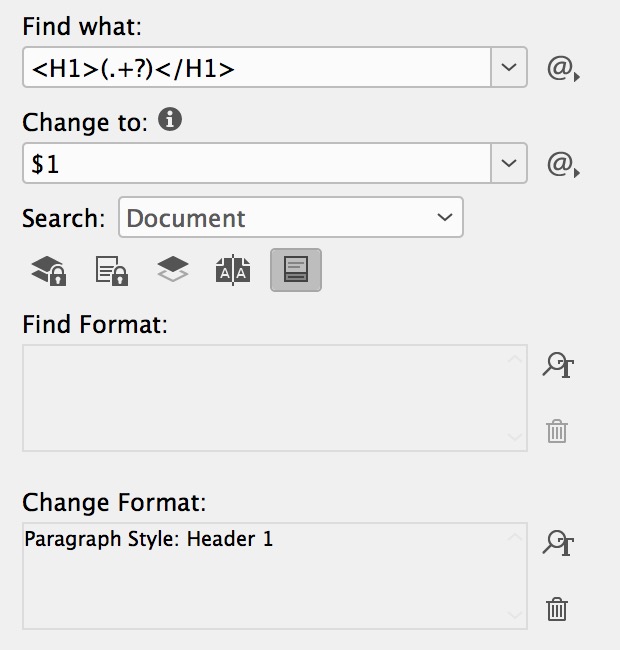
Copy link to clipboard
Copied
Please post the name of the program you use so a Moderator may move this message to that forum
-A program would be Photoshop or Dreamweaver or Muse or Premiere Pro or ???
Copy link to clipboard
Copied
Oh sorry, I thought I posted in the InDesign CC forum
Copy link to clipboard
Copied
If this is in InDesign, use this:
Find: <h1>(.+?)</h1>
Change: $1 with Header 1 style (use a paragraph style, not a character style.
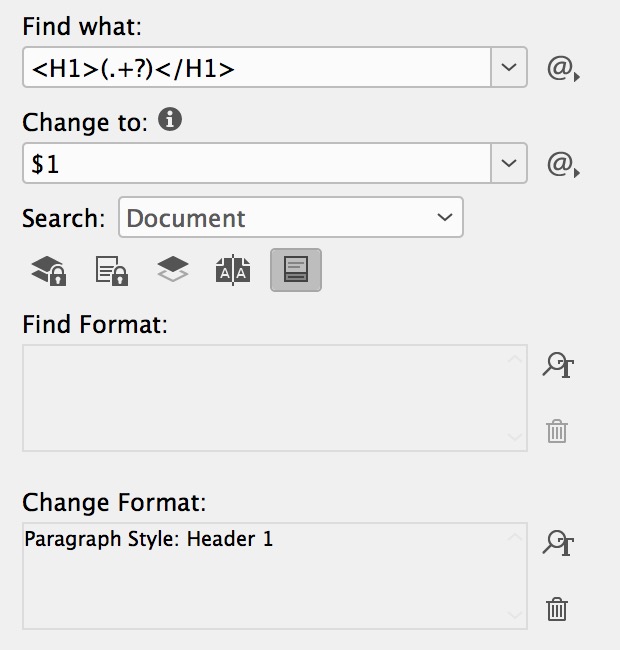
Copy link to clipboard
Copied
Ok I was able to make that work!
Thanks so much!
Copy link to clipboard
Copied
Discussion moved from Adobe Creative Cloud to InDesign

