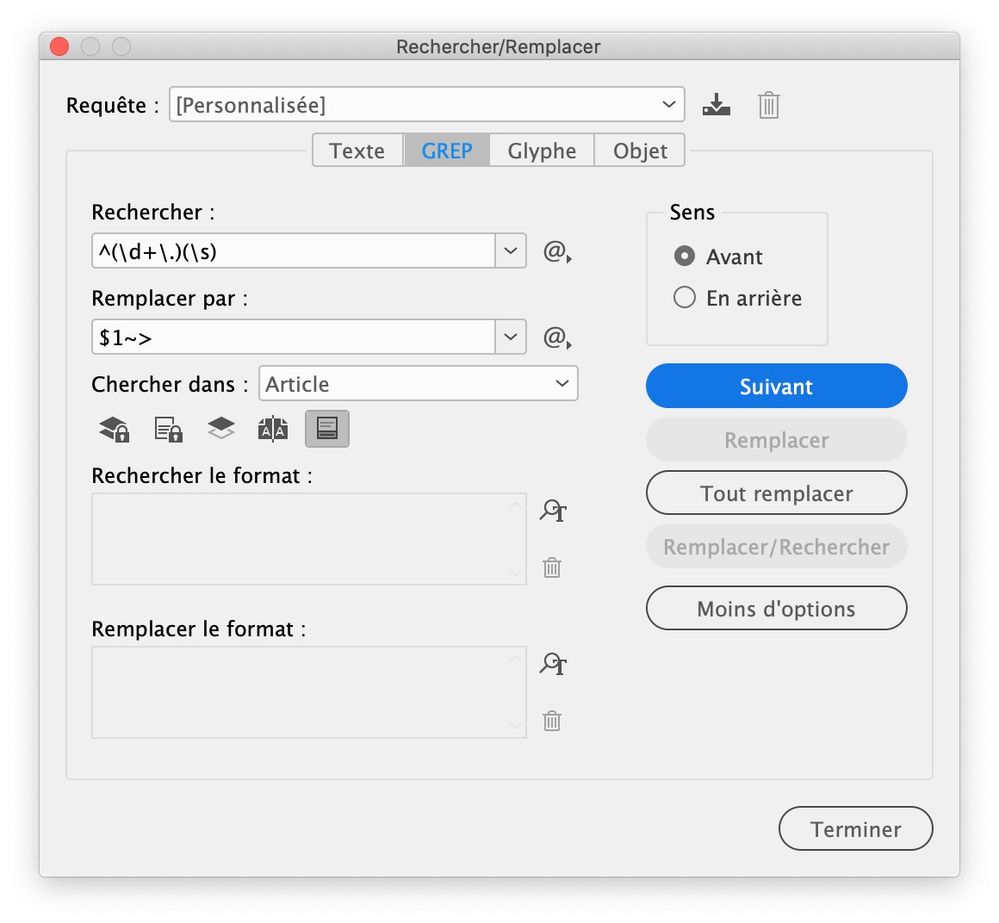Copy link to clipboard
Copied
Bonsoir à tous,
Je suis en Indesign 2021, sur mac OS «BIG SUR»
j'utilé le commande Lookbehind « (?<=\d+\.) » ceci ne marche plus comme mais comme ça (?<=\d\.) ... Après quelque recheche, il est recommndé de passer à la commende \K, cette comme de à des problèmes!!!
exemple voir images par étape.
la base de la recheche.

Premièr passage : il en trouve 83 (pas le 1. et ni le 3.)
Deuxième passage : il en trouve 21 (toujours pas le 1.)
Troisième passage : il en trouve 0 !!!??? (toujous pas le 1. et d'autre )
Quatrième passage en suppriment le format de recheche : enfin il trouve le premier paragraphe «1.» et 151 autres
Voilà, quelqu'un peux m'expliqué ce qui ne fonctionne pas, ou se que je fais de mal dans la commande?
Ou cette commande (\K) est si peut fiable ?
Merci à vous
Philou (bien enbété)
PS. je ne traduit pas avec Google, sous le poste clic sur tranlation merci à vous
 1 Correct answer
1 Correct answer
Tu ne peux pas utiliser de quantificateurs dans les lookbehind. Donc pas de +, ni de * ou ?
C’est sûrement pour cela qu’on ta recommander d’utiliser \K
Il semble y avoir un bogue (j’ai vu ça fréquemment) avec la combinaison de ^ et de \K
Tu peux contourner cela avec (?s)^\d+\.\K\h
Copy link to clipboard
Copied
J'ai un peu de mal à comprendre ce que tu recherches : dans le titre du message, tu parles de « Lookbehind »? Tu écris aussi que tu utilises la commande « (?<=\d+\.) », mais dans les captures d'écran, ta recherche est complètement différente : (^\d+\.)…
Si tu recherches à remplacer un ou plusieurs chiffre(s) suivi(s) d'un point, ^\d+\. fonctionne très bien. Ou alors tu recherches les espaces qui sont précédées d'un ou plusieurs chiffre(s) suivi(s) d'un point ? dans ce cas, cette commande fonctionne :
(?<=\d\.)\s
Copy link to clipboard
Copied
Bonjour jmlevy,
Comme indiqué dans la question cette commande ne fonction plus ou pas ( malgré des année d'utilisation).
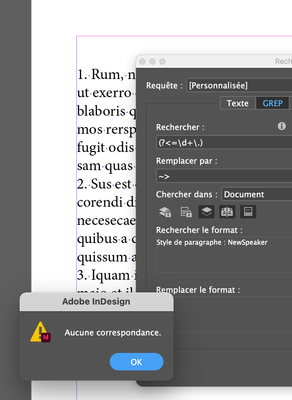
effetivement le grep suivant fonction mais je ne teste pas avec le "^" dans le groupe
Copy link to clipboard
Copied
(?<=\d\.)\s, sa recheche les chiffres de 0 à 9 n'import où, je recherche un nombre (pas un chiffre) en début de ligne (pas ailleurs), merci pour ta contribution.
Copy link to clipboard
Copied
Je reviens sur ma question d'hier : que souhaites-tu trouver ? S'il s'agit de remplacer les espaces qui suivent un point précédé d'un chiffre par ->, je réussis à le faire de 2 façons :
Mais peut-être que je ne comprends pas la question…
Copy link to clipboard
Copied
Merci Jmlevy, c'est trouvé un nombre de 1 à 999 voir plus (ex.) en debut de paragraphe suivit par un point et un blanc, pour le remplacer par un demi-cadratin (~>), il ne doit pas trouvé autre chose ex :
«... sfsfs sshsh jshsjh serction 4. Autre chose ... ». merci à toi regarde les commantaire de Peter et de Jean-Claude.
Copy link to clipboard
Copied
As-tu essayé ceci ? Ça fonctionne parfaitement.
Copy link to clipboard
Copied
Tu ne peux pas utiliser de quantificateurs dans les lookbehind. Donc pas de +, ni de * ou ?
C’est sûrement pour cela qu’on ta recommander d’utiliser \K
Il semble y avoir un bogue (j’ai vu ça fréquemment) avec la combinaison de ^ et de \K
Tu peux contourner cela avec (?s)^\d+\.\K\h
Copy link to clipboard
Copied
Bonjour Jean-Claude, le non fonctionnement avec +,* et ?, c'est nouveau ???, j'ai des pages de commande avec un multi-find change maison !!!
ex:
grep {findWhat:"(?<=[\\d+])\\p{Zs}(et|à)\\p{Zs}(\\d+|[sS]\\.)"} {changeTo:" $1~S$2"} {includeFootnotes:true, includeMasterPages:true, includeHiddenLayers:true, wholeWord:false} // philou modifié du 17 janvier 2011cette commande fonctionne : "(?<=[\d+]\.)\s"

Copy link to clipboard
Copied
Le non-fonctionnement avec +,* et ?, ce n’est pas nouveau. C’est une limitation que l’on retrouve dans le Regex.
Ton (?<=[\d+]\.)\s fonctionne, seulement à cause que tu n’as pas spécifié de début de paragraphe (?<=^[\d+]\.)\s et que tu as mis le \d dans un jeu de caractères. En fait tu recherches un chiffre ou le signe plus. Les +,* et ? entre [] ne sont plus des quantificateurs, mais le caractère littéraux dans ce cas.
Copy link to clipboard
Copied
EXACTE !!! un chiffre (0-9) ou le "+" ..., tres bonne lecture Jean-Claude !! je viens de teste 😉
Effectivement, pour ta ligne avec le \K ((?s)^\d+\.\K\h) ton GREP fait le travail!! mais si je change le "^" au debut comme ceci "^(?s)\d+\.\K\h", il bug ... OK on avence c'est super !!
Copy link to clipboard
Copied
If I understand you right - try to use
\r\d+\.\K\hand then manually change the very first occurrence.
It could be the same behaviour like here:
----------------
But only one question:
Why don't you use auto-numbering in paragraph format?
Copy link to clipboard
Copied
Bonjour Pixxxelschubser, merci pour ta contribution.
Copy link to clipboard
Copied
cet commande est apparu il y a quelque année (4 ou 5 ans) si mes souveneir son bon, ce que je ne comprand pas, c'est le manque de présition de la comme \K, relance plusieur fois, pour qu'il trouve pour qu'il entrouve à chaque fois, et être bloqué par une option de style de parragraphe, c'est pas normal !! et c'est pour ca que je ne l'utilise pas, se côté allétoire n'est pas possible en production de livres.
(voir fichier joint desolé il ne veux pas prandre mon idml, donc CC2021 voici un lien pour idml https://www.dropbox.com/s/okwmys6qs00ddgf/testedebase.idml?dl=0).
ou je l'utilise mal !!
Copy link to clipboard
Copied
> le non fonctionnement avec +,* et ?, c'est nouveau ???
No, it's not new. It's standard behaviour in all regular-expression dialects, and was described in detail by Friedl (Mastering Regular Expressions)
> cette commande fonctionne : "(?<=[\d+]\.)\s"
It does indeed. Which is bizarre and unexpected (for me, anyway). (?<=[\d+]\.)\s works, (?<=\d+\.)\s does not. Looks like a bug, but one that improves the behaviour. Tant mieux!
P.
Copy link to clipboard
Copied
Peter, (?<=[\d+]\.)\s does not work really. Only works because there is no ^ specified and because the use of []. In fact, this regex search for [one digit or a plus sign] not one or more digits.
Copy link to clipboard
Copied
Thank you for pointing out my forgetting about the ^ marker, Jean-Claude.
But you're wrong that "this regex searches for [one digit or a plus sign] not one or more digits". This one:
(?<=^[\d+]\.)\smatches single-digit numbers at the start of a line. So it doesn't work as expected (unless you have no double-digit numbers, hehe).
@Liphou -- To create a classic variable-width lookbehind, you have to enumerate the variants:
((?<=^\d\.)|(?<=^\d\d\.))\s\K is much simpler, naturally.
P.
Copy link to clipboard
Copied
When I said: "this regex searches for [one digit or a plus sign] not one or more digits".
I was just describing [\d+] instead of \d+ and if you had the ^ it will indeed only works for single digit because of that.
Copy link to clipboard
Copied
Oh, madre de dios! Of course. It should be [\d]+
New glasses. More coffee.
Copy link to clipboard
Copied
Hi Peter,
Merci pour ton intervantion qui ma ouvert les yeux sur la limite du "lookbehind". on avence super.
Copy link to clipboard
Copied
Have said all this...
^\d+\.\K\s should be working without the need to add (?s) in front of it. This is working in others app like BBEdit.
Copy link to clipboard
Copied
Donc pour conclure :
(?<=\d+)\p{Zs}((?=ans?)|(?=jours?))\b" --> KO
(?<=\d)\p{Zs}((?=ans?)|(?=jours?))\b -> OK
\d+\K\p{Zs}((?=ans?)|(?=jours?))\b -> OK
MAIS PAS :
^\d+\K\p{Zs}((?=ans?)|(?=jours?))\b -> BUG
plutot ça ...
(?s)^\d+\K\p{Zs}((?=ans?)|(?=jours?))\b
J'ai du travail qui matent avec ça !!
Copy link to clipboard
Copied
You can have variable-length items in lookaheads, so instead of
((?=ans?)|(?=jours?))
you can use
(?=(an|jour)s?)
Copy link to clipboard
Copied
@Liphou Like Peter said, variable-length is possible in lookahead (not in lookbehind).
Copy link to clipboard
Copied
@Liphou
Peter will not suggest it... But I will 🙂
Must read his eBook:
https://creativepro.com/product/grep-in-indesign/
and in French that one from Laurent Tournier.
https://www.indigrep.com
-
- 1
- 2