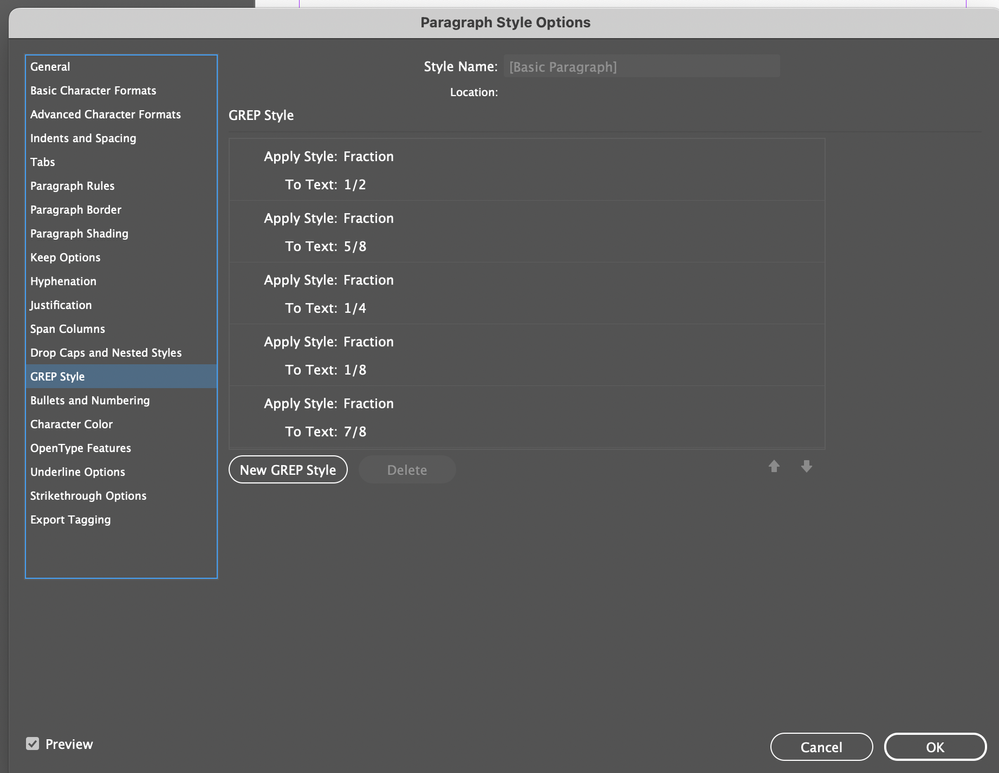- Home
- InDesign
- Discussions
- Re: GREP Not Working with Arial in Monterey
- Re: GREP Not Working with Arial in Monterey
GREP Not Working with Arial in Monterey
Copy link to clipboard
Copied
We are utilizing a PIM system that allows us to export and XML file and we flow it using an Autoflow setting with InDesign. Our fractions are written out like regular numbers - 1/2 - since we have so much data. I have a new Mac using the M1 processor, we are using Monterey 12.4. I am trying to use GREP to convert the numbers into actual fractions. Our font is Arial - the system supplied font. The information on it says that it is an OpenType TrueType font. I can't get the GREP styles for fractions to work with the font and don't know why. The style works with the system default font Minion Pro. However, our company font our of documents is Arial. Can anyone help me with this issue? Thank you in advance for your help. Sincerely.
Copy link to clipboard
Copied
Wha ti s the GREP expression thaat you are using? Can you show us a sample string where it fails in Arial, but works with Minion Pro?
Copy link to clipboard
Copied
Here is a pdf of the InDesign page. Showing text in three fonts. Times, Arial and Minion Pro. Is this what you need? Thank you for your help. I am also attaching a screen shot of the Arial system font. The information on it says that it is an OpenType TrueType font. From what I read the GREP style only works with OpenType fonts. But since Arial system font is OpenType TrueType shouldn't it work?
Copy link to clipboard
Copied
It should work, if the expression is written correctly. Please show us the style definition for the style Fraction.
Copy link to clipboard
Copied
Copy link to clipboard
Copied
I need to see also the Basic Character Formast and Advanced Character Format screens.
Also, if you type the fractions in Arial, highlight them, then from the Character Panel flyout menu choose OpenType is Fractions a clickable option and does it work? I ask this becauyse the system version of the font you show is version 5 from 2006. My Windows 10 system uses Version 7 of Arial Regular from 2017, and that feature might not actually be availble in the Mac system version.
Copy link to clipboard
Copied
Yes, the fractions is a clickable option within the OpenType menu in the Character Panel. I am attaching the Basic and the Advanced Character Format windows. The online tutorial didn't say anything about adding information here. Since I assigned the Fraction character style to the paragraph style I felt that I wouldn't need to. Thank you again for your help. This is a huge issue for us. All of our price lists are using a PIM for data organization and we flow all the informaiton via xml files into InDesign using an Autoflow script.
Copy link to clipboard
Copied
Copy link to clipboard
Copied
You had mentioned earlier about the Arial version I am using. I have just recently purchased a new Mac with the M1 processor and am using the operating system Monterey. Because of this, I would think that the system font Arial should be the most up-to-date version.
Copy link to clipboard
Copied
Does your Ariel font contain the fraction symbols? You can check that in the Glyphs panel.
Copy link to clipboard
Copied
Copy link to clipboard
Copied
I think it is the Arial font - let me check. Sorry about that.
Copy link to clipboard
Copied
Copy link to clipboard
Copied
If your fonts has factions they're in the Numbers section, not Superscripts & subscripts.
Copy link to clipboard
Copied
Here is the number panel, Was just screen shotting that. I thought the GREP style could take any number and create a fraction from it. We have to be able to use paragraph styles for all of our data. We used to have a script that we used to convert all our numbers to fractions, however, when I updated to the new computer and software that part of the script didn't work.
Copy link to clipboard
Copied
Well, the common fractions do seem to be present in the font, and your style definition appears to be fine to me, so I'm stumped.
Is this happening in all files? In new files? Can you apply the Fractions style manually and get the correct glyphs?
Copy link to clipboard
Copied
I have created a new InDesign file and assigned the GREP style for fractions. It will not convert the numbers to fractions. I can manually make an insertion point in my document and click on the glyph and it will add the fraction. The manual insertion will not work with our files. I just don't understand why this doesn't work. We are using InDesign 17.2.1
Copy link to clipboard
Copied
Are you really using 17.2.1, or is that a typo? If you are on 17.2.1, try updating to 17.3, the current version. There were lots of early bugs on the Mac side.
Copy link to clipboard
Copied
Hi Peter,
the provided InDesign document clearly is an InDesign 2022 version 17.3.0.61 file.
I suspect either an issue with that 3rd-party-plug in INSTUDIO.PLN or the used version of Arial that could be different to mine.
Don't know if that is important, but I can see from one of the provided screenshots, that the GREP Styles are applied to the [Basic Paragraph] style, but the test document's style "shin" is not based on this style, but on the [No Paragraph] style, so possible GREP Styles from [Basic Paragraph] will not travel on to paragraph style "shin".
Regards,
Uwe Laubender
( Adobe Community Professional )
Copy link to clipboard
Copied
We will need to assign the GREP style to several styles within the document. Shin is one of them. I had tested the shin as well as the description paragraph styles to try and get it to work. The version of Arial we have on our system is Version 5.01.2x. We just upgraded to Monterey and I would think they would have the newest version. Will check and see if there is a newer on for the Mac. Thank you
Copy link to clipboard
Copied
uwe@die-3-richters, when I open the sample file and look at the history I see it started as a Windows CS6 file in 2018 and has gone through a lot of conversions, but the latest save I see is in Version 17.2.1. Maybe you're looking at your file?
@shawnw68401942, I see a different paragraph style for every cell in the table. Is there a reason I'm not seeing why you did this? Seems like they all share the same formatting and could use a single style.
Copy link to clipboard
Copied
And fractions are working as expected in the sample file here which makes me think even more this is a Mac issue, possibly OS version and/or processor specific, so we need a Mac tester...
Copy link to clipboard
Copied
Another thought.
I know you checked with the plugin-creator, but do you have a way to test this with the plugin temporarily disabled and see if changes anything?
Copy link to clipboard
Copied
So, I am on a Mac using InDesign 17.2.1, however several other Mac designers in my team are using InDesign 17.3. The GREP style for Arial isn't working for them either. (One of the testers on the team doesn't have the plugin) We have also tried several other fonts with no success. The only font it seems to work on is Minion Pro, which is the system default font. We have had three so far test it. I am going to have a fourth test as well. This is a huge mystery but one that needs to be solved. I am thinking of reaching out to Adobe technicians? How would I explain this to them or do you have someone we can escalate this to?
Copy link to clipboard
Copied
Hi @shawnw68401942 ,
could you provide a sample InDesign document?
Just one page.
You said: "All of our price lists are using a PIM for data organization and we flow all the informaiton via xml files into InDesign using an Autoflow script"
Perhaps the XML tags in the text play a role here?
Thanks,
Uwe Laubender
( Adobe Community Professional )
-
- 1
- 2
Get ready! An upgraded Adobe Community experience is coming in January.
Learn more