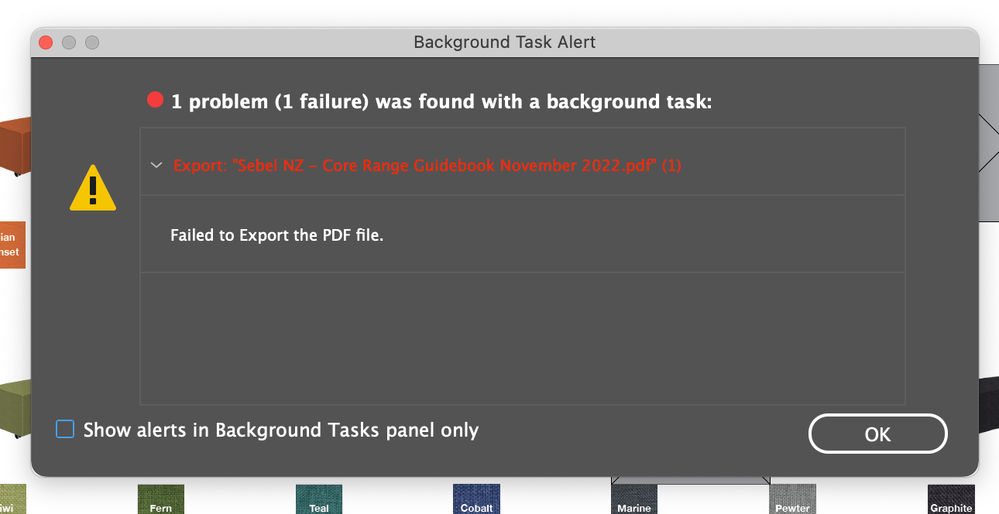Grey boxes Indesign 2023
Copy link to clipboard
Copied
My placed files have been replaced with grey boxes with a black cross through the centre. Have played with Display performance and grey boxes still appear. I can't export as a PDF unless I replace every single grey box (about 300 of them). Links are still intact. Any ideas?
Copy link to clipboard
Copied
Besides checking your document view settings under View > Display Performance, you can also check your Preferences > Display Performance settings as well. You can adjust the Fast, Typical, High Quality view settings sliders there to determine the exact quality shown. Maybe you have it set to gray out images on Typical or High Quality view by accident. Considering you have ~300 images with the same issue it sounds like a document level setting and not a individual image quality setting set.
You can always reset your preference settings too, to see if that would fix anything.
Assuming it's just a display performance rendering issue in InDesign, the PDF file should still export fine.
Copy link to clipboard
Copied
There are three places where Display Performance is set in InDesign. Check all three:
(1) Preferences > Display Performance should be set to High Quality (several choices here)
(2) View > Display Performance > High Quality Display
(3) Select an individual image and choose Object > Display Performance > High Quality Display.
Check all three.
Copy link to clipboard
Copied
Thanks Steve. Still showing grey boxes unfortunately. When I attempt to export I get this error message. Is there any way to see cause of the error?
Copy link to clipboard
Copied
Another thing to try. There could be corruption in the file which may be fixed by saving as an IDML file. Choose File > Save As > InDesign CS4 or Later [IDML]. Open the IMDL file and try again.
Copy link to clipboard
Copied
Still no luck, seems as though this issue arose when updating my IOS to Ventura 13.0.1
Copy link to clipboard
Copied
You say the links are intact.
Can you go the Links Panel and select all the links and choose - Copy To - and select a new folder.
This should force them all to relink.
Find more inspiration, events, and resources on the new Adobe Community
Explore Now