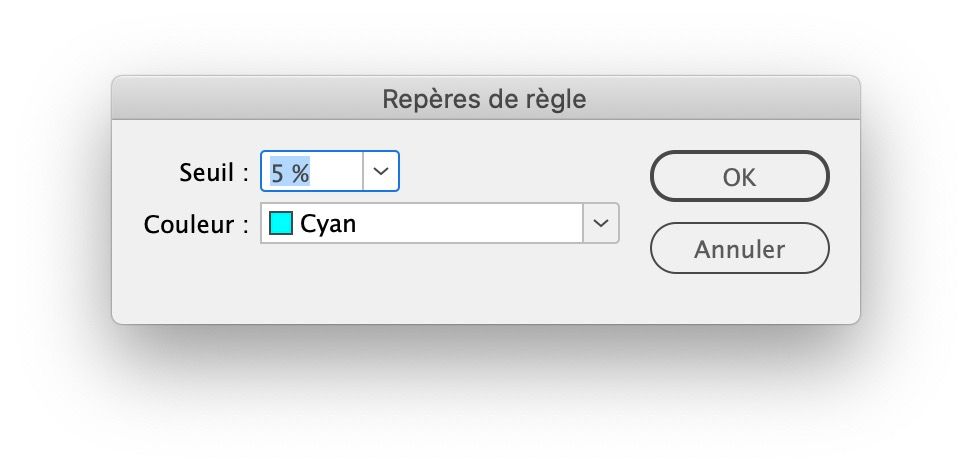Adobe Community
Adobe Community
Copy link to clipboard
Copied
I use the latest Indesign CC2021 (16.0.2) and work with a package in large format. When I zoom out over 85%, my guides disappear. Can't find any setting anywhere that allows me to see the guidelines even if I zoom out to show the entire package (about 30%).
Is this possibility still there, as I remember that I could make such a setting in previous versions of Indesign?
 1 Correct answer
1 Correct answer
Layout > Ruler Guides. Set the View Threshold.
Copy link to clipboard
Copied
Layout > Ruler Guides. Set the View Threshold.
Copy link to clipboard
Copied
It is at the same place than before: page menu > ruler guides. Then you can set up the threshold
Edit: too slow!
Copy link to clipboard
Copied
When I zoom out over 85%, my guides disappear.
On the off-chance you mean grids—which have a default 75% visibility threshold—and not guides—with their default 5% threshold, it's Preferences > Grids > View Threshold.
~Barb
Copy link to clipboard
Copied
Thanks for all answers. It was the swedish translation of the menu objects that got me confused. Now I found it. Many thanks.
Copy link to clipboard
Copied
I am not able to see new ruler guides on Master Pages when page magnetification is below 100%, even when I changed the View Threshoold to %% cyan.
This is what worked for me:
Layout > Ruler Guides > View Threshhold: set at 5%, Color: set at something other than what it is (for me it was cyan). Click OK and close InDesign, then restart it. This worked for me. And after it started working, I was able to go back and change the guide color back to cyan.
I recently upgraded my OS system to Ventura and was working on an old InDesign document that was built before the upgrade. I believe the glitch happens after an upgrade, when the InDesign guide setting defaults to 100% cyan, which somehow throws off the magnetification. Hope this helps someone!