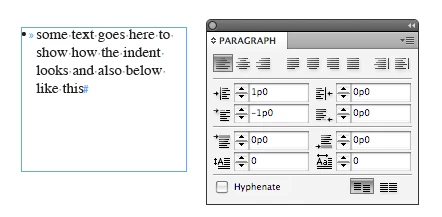hanging indent for bulleted list - how?
I see how to configure one instance of a bulleted list so that it has a hanging indent. But I want a style that does that, not a one-off. Darned if I can figure out how to indent so that the text aligns, and the bullet itself sticks out to the left, as a style.
Like this:
* some text goes here
to show how the indent looks
and also below
like this
Sorry for such a basic question but I cannot find this in any of my usual resources.
YC