- Home
- InDesign
- Discussions
- Re: having captions in right place on odd and even...
- Re: having captions in right place on odd and even...
Copy link to clipboard
Copied
hi
I am working on 2 columns file, with the captions on the outside margins. When the page order changes (ie deleting or adding page) odd pages become even and vice versa. And the captions remains in the same place. Any idea to get them flip to the right margin ?

when page 2 becomes e.i. page 3, then how can I have the caption automatically placed on the outside (right) margin ?
TIA
 1 Correct answer
1 Correct answer
Nice puzzler... I'd love to play ^^
Since you're using the dynamic caption feature, it means that your image isn't anchored into your text frame, right?
So, If you add or delete text, image (and caption) doesn't reflow, right again?
So, here's my suggested trick:
- Put your caption into a cell. (Convert text to cell is handy here.)
- Set cell width equal to your margin (40 mm in my example below).***
- Extend the caption text frame holder in order to span it through your 2 columns.
- Optional (but recommended)
Copy link to clipboard
Copied
Nice puzzler... I'd love to play ^^
Since you're using the dynamic caption feature, it means that your image isn't anchored into your text frame, right?
So, If you add or delete text, image (and caption) doesn't reflow, right again?
So, here's my suggested trick:
- Put your caption into a cell. (Convert text to cell is handy here.)
- Set cell width equal to your margin (40 mm in my example below).***
- Extend the caption text frame holder in order to span it through your 2 columns.
- Optional (but recommended): create and apply a cell style for better control (i.e. text inset, no stroke...)
- Create a new paragraph style. Go "Indent and spacing options".
- Here's where the magic happens ^^.... Set Alignment to Align Towards Spine
- Set left and right indents as the value of your 2 columns (including gap). 135 mm in my example.
- Apply this paragraph style to your caption text frame holders.
- That's it! Cool innit?

Now, I'm aware this is quite a lot of manipulation.
Possibly (probably?) this could be scripted, but this is way beyond my scripting skills.
Hope that helps anyway...

*** If someone has a trick to automate cell widths, I would love to hear it ^^
Copy link to clipboard
Copied
vinny, appreciate your help.
although had some challenge following your french version 🙂
seems it works, unfortunately my id has crashed after i applied paragraph style with suggested settings.
Will think how to fix it up. Anyway thanks for the idea.
Copy link to clipboard
Copied
Salut Vinny,
Même si j'apprécie le "grand écart technique", je reste perplexe ! …
À la fois sur la manipulation des légendes (et leur lien avec les images) et la non-utilisation de l'ancrage ! … ![]()
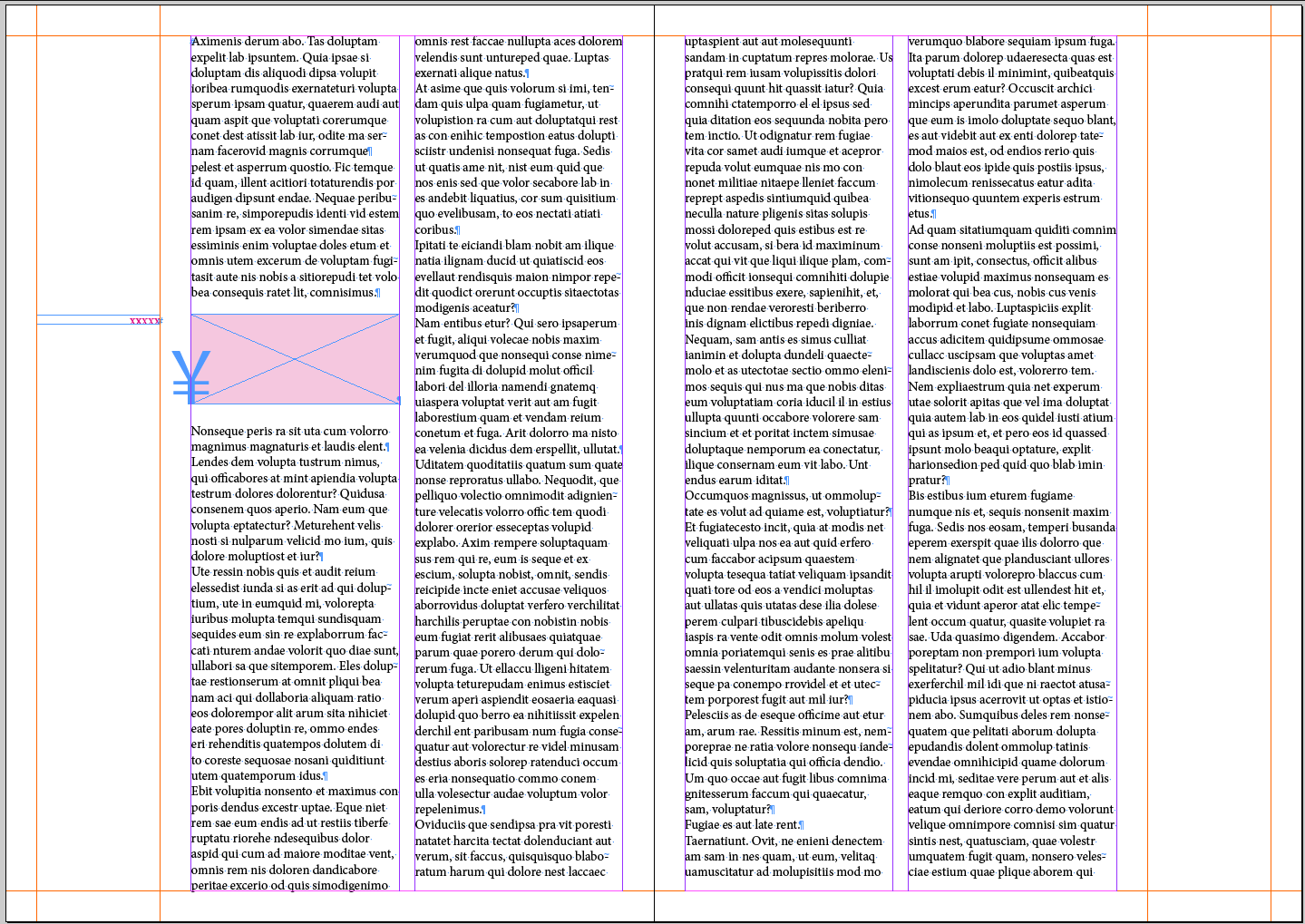
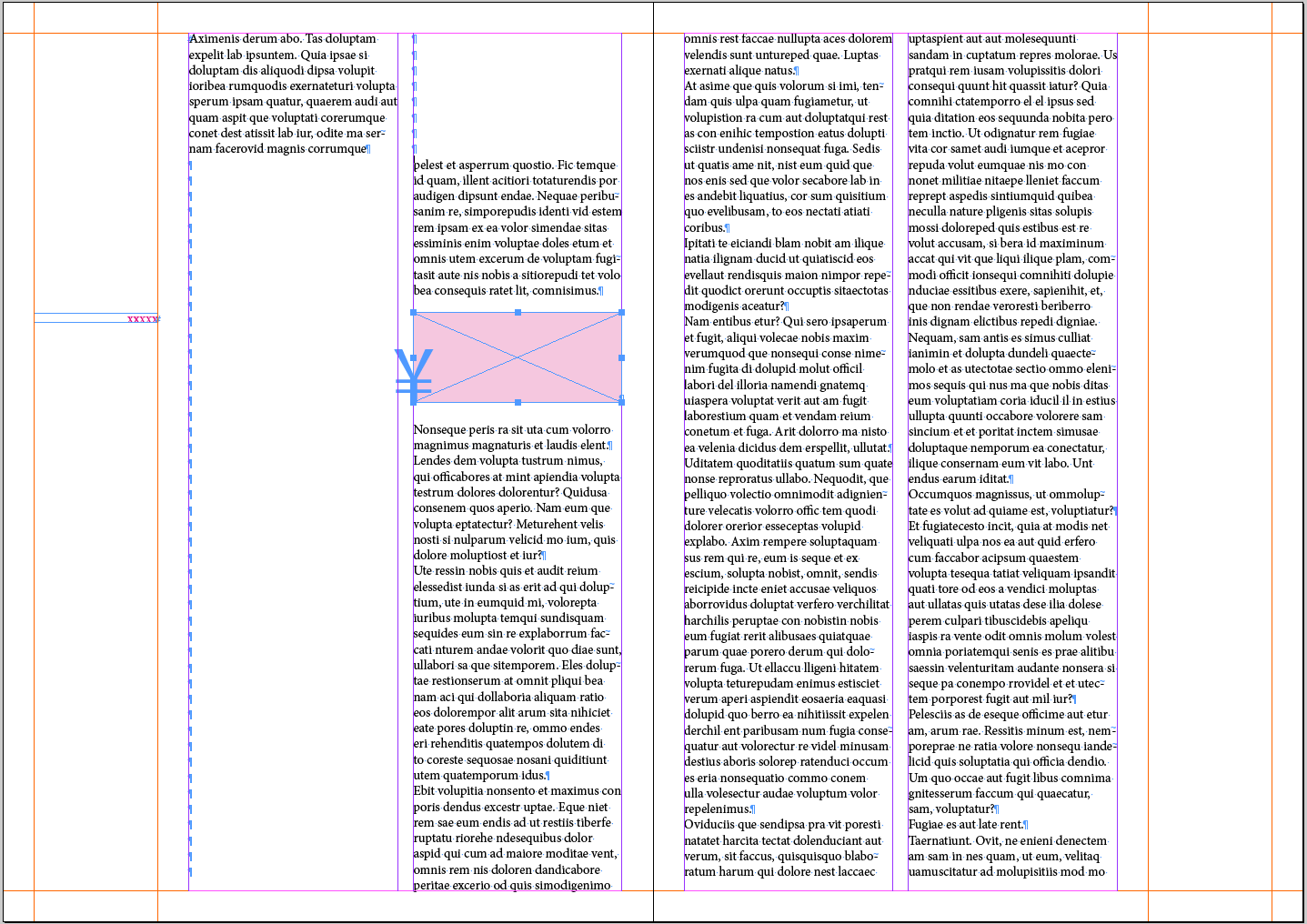


(^/)
Copy link to clipboard
Copied
Salut Obi
Bien entendu les blocs ancrés sont une solution, et bien plus simple à manipuler. (Bon pas si simple non plus, n'exagérons rien...)
Mais... Ce n'était pas la question !
Le screenshot de notre ami montrait clairement qu'il utilisait les légendes dynamiques. Je me suis donc penché sur ce cas spécifique et, avouons-le, plus stimulant ^^
Après, il y a sûrement d'autres façons de traiter les légendes dynamiques, et je suis sûr que ton imagination légendaire peut se mettre en ébullition.
Ceci dit, je pense qu'il serait intéressant que tu expliques en anglais ta technique, afin que l'Op puisse éventuellement changer sa méthode et abandonner les éléments qui ne sont pas dans le flux (car c'est là que le bât blesse)
À +
Find more inspiration, events, and resources on the new Adobe Community
Explore Now