- Home
- InDesign
- Discussions
- Having four single pages Print/PDF on one page fro...
- Having four single pages Print/PDF on one page fro...
Copy link to clipboard
Copied
Hello,
It seems based on the dialog box to make a PDF that I should be able to get 4 pages up on 1 page, but nothing I check seems to work.
I have an 8.5 x 11 Document using data merge. For checking the files, I would like to print or PDF 4 up on a page, as to not waste one page per file.
See attached snapshots of what I am choosing. Seems it should should be doing what I would I would like, but I keep getting one per page?
Any help would be greatly appreciated.
Best,
Babs
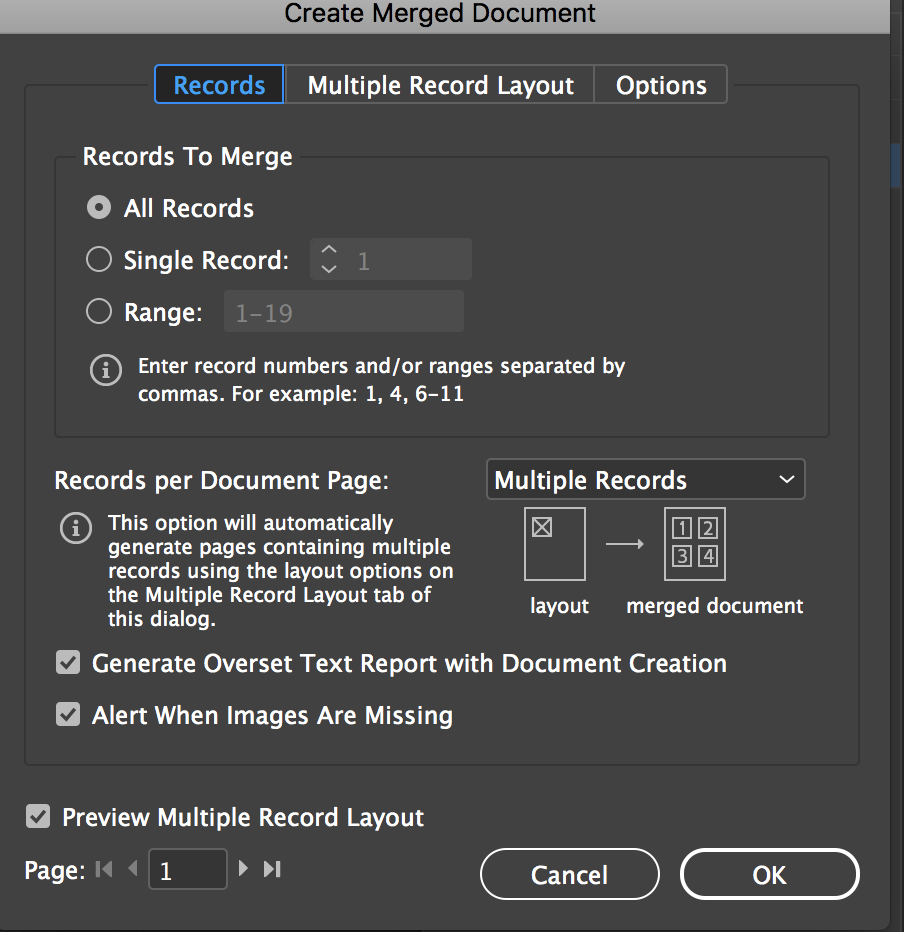
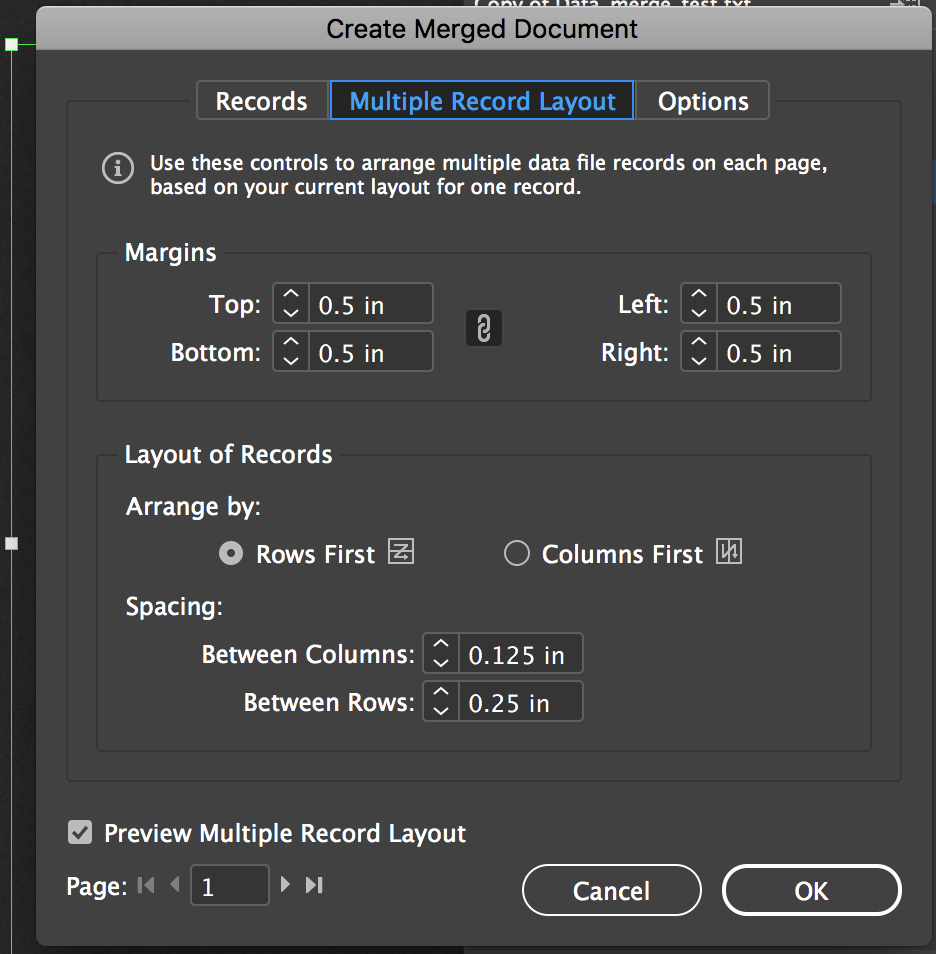
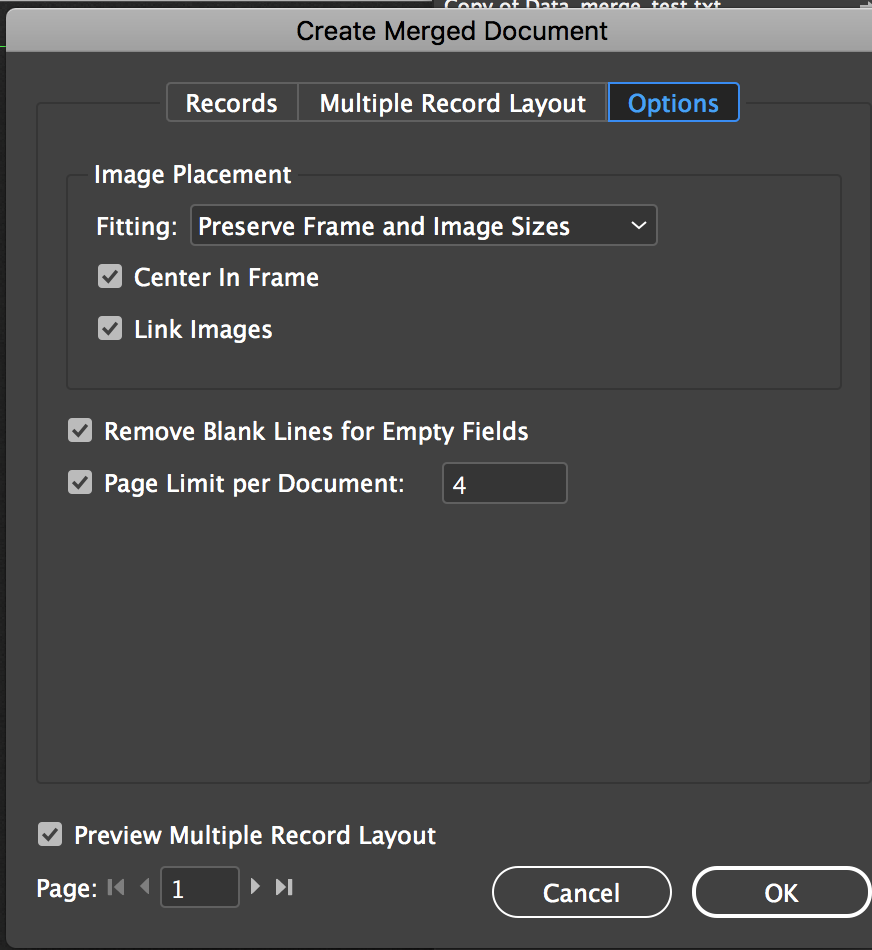
 1 Correct answer
1 Correct answer
The multiple record layout is intended for stepping and repeating the resulting merge data within the same size page. An example of how this works is with business cards - Pariah Burke gives a good demonstration here: Merging Multiple Records Per Page in InDesign - YouTube
To do what the OP would like to do, the file would need to be merged completely to either an InDesign or PDF file. In the case of merging to an InDesign file, merge the file first using the single record option and then from t
...Copy link to clipboard
Copied
The multiple record layout is intended for stepping and repeating the resulting merge data within the same size page. An example of how this works is with business cards - Pariah Burke gives a good demonstration here: Merging Multiple Records Per Page in InDesign - YouTube
To do what the OP would like to do, the file would need to be merged completely to either an InDesign or PDF file. In the case of merging to an InDesign file, merge the file first using the single record option and then from the print dialog box, choose thumbnails:
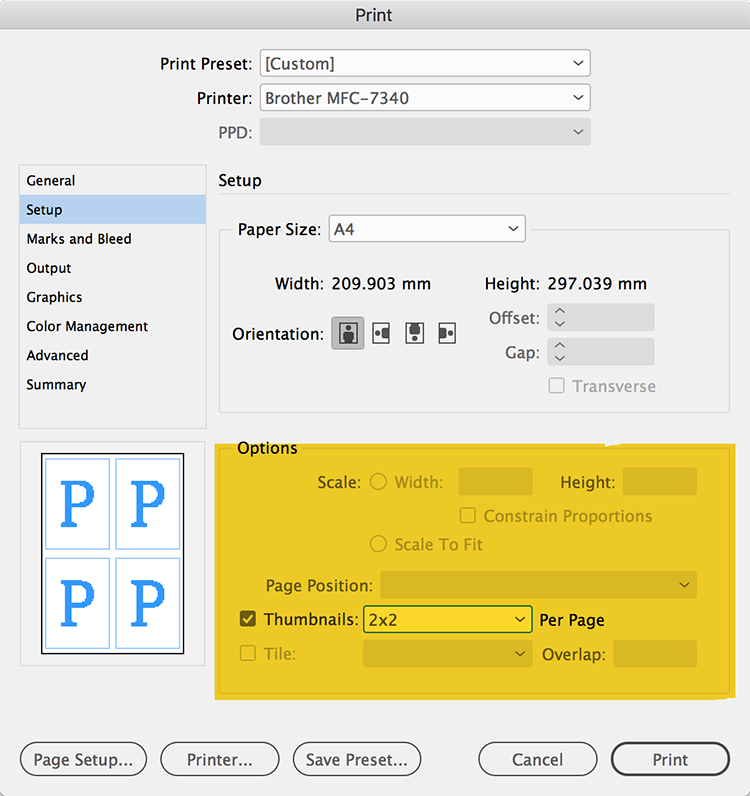
If merging to a PDF, again merge using single records and to a PDF. Then using Adobe Acrobat's print dialog box, use the multiple feature in the print dialog box:
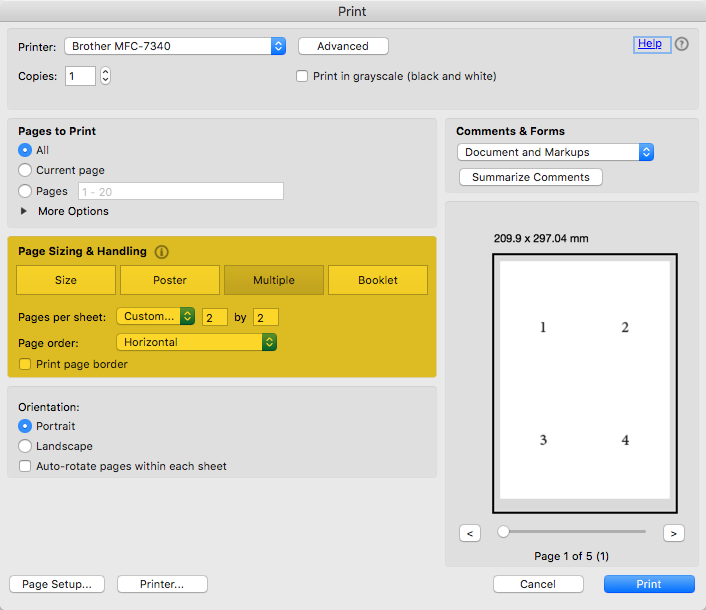
It would be a great feature for Data Merge to have this ability as it would save a lot of further work of preparing print impositions for items like business cards, and definitely one for the Feature Request/Bug Report Form
Copy link to clipboard
Copied
Hi Colin,
Thank you for the feedback and all the examples and the video to watch. Now I get it ![]()
I did the Print PDF tile thing as a work around, but thought I was doing something wrong in the program.
All of this helps to clarify the issue.
I will definitely post this as a feature request too!! I agree could be very useful.
Many thanks!
Babs