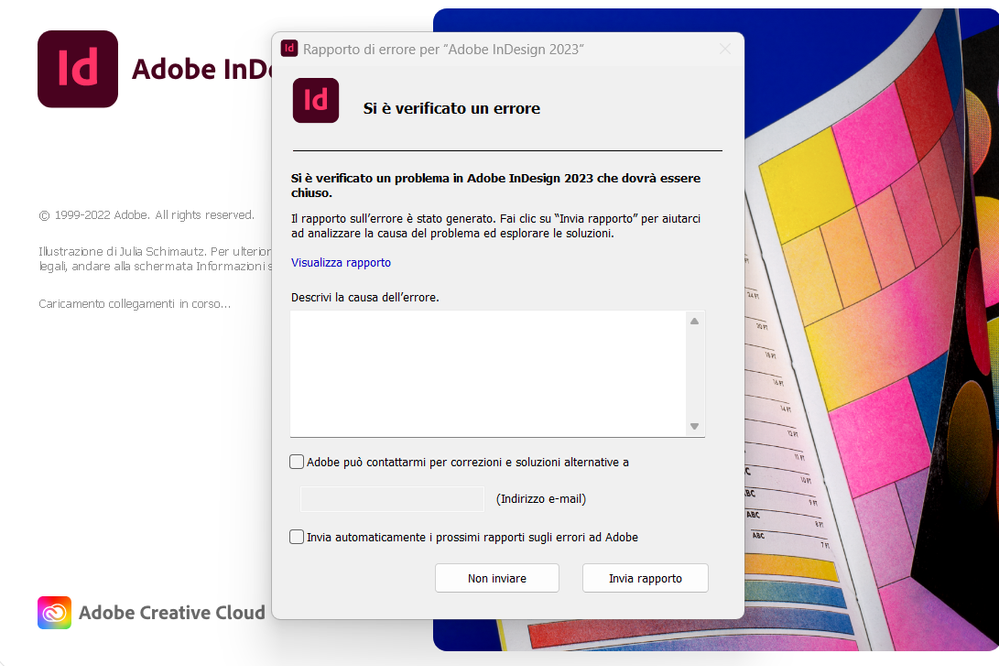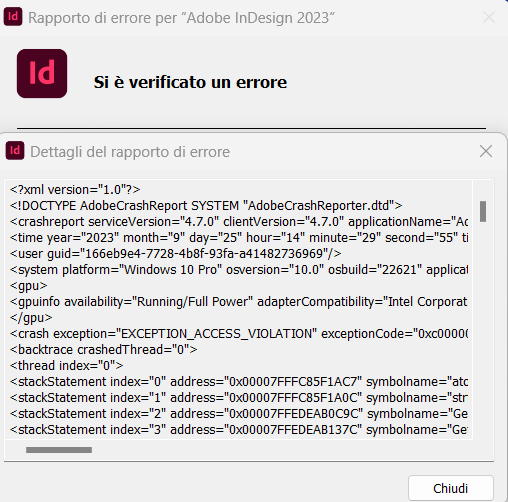HELP! ID Crash
Copy link to clipboard
Copied
Hello, no way to update and run ID since Friday on all devices of the account. What's happen?
Copy link to clipboard
Copied
Try resetting your preferences:
Windows: Start InDesign, and then press Shift+Ctrl+Alt. Click Yes when asked if you want to delete preference files.
macOS: While pressing Shift+Option+Command+Control, start InDesign. Click Yes when asked if you want to delete preference files.
A dialog will appear asking to delete the InDesign Preferences, select 'Yes' on this dialog.
Further info and instructions here if needed:
https://helpx.adobe.com/in/indesign/kb/indesign-preferences-support-file-locations.html
===
Reinstalling rarely fixes everything - you can do a complete reinstall using the
Creative Cloud Cleaner Tool https://helpx.adobe.com/creative-cloud/kb/cc-cleaner-tool-installation-problems.html
====
Report bugs or make a feature request
https://www.adobe.com/products/wishform.html
===
Rollback to a previous InDeisgn version
https://helpx.adobe.com/download-install/using/install-previous-version.html#:~:text=Open%20the%20Cr....