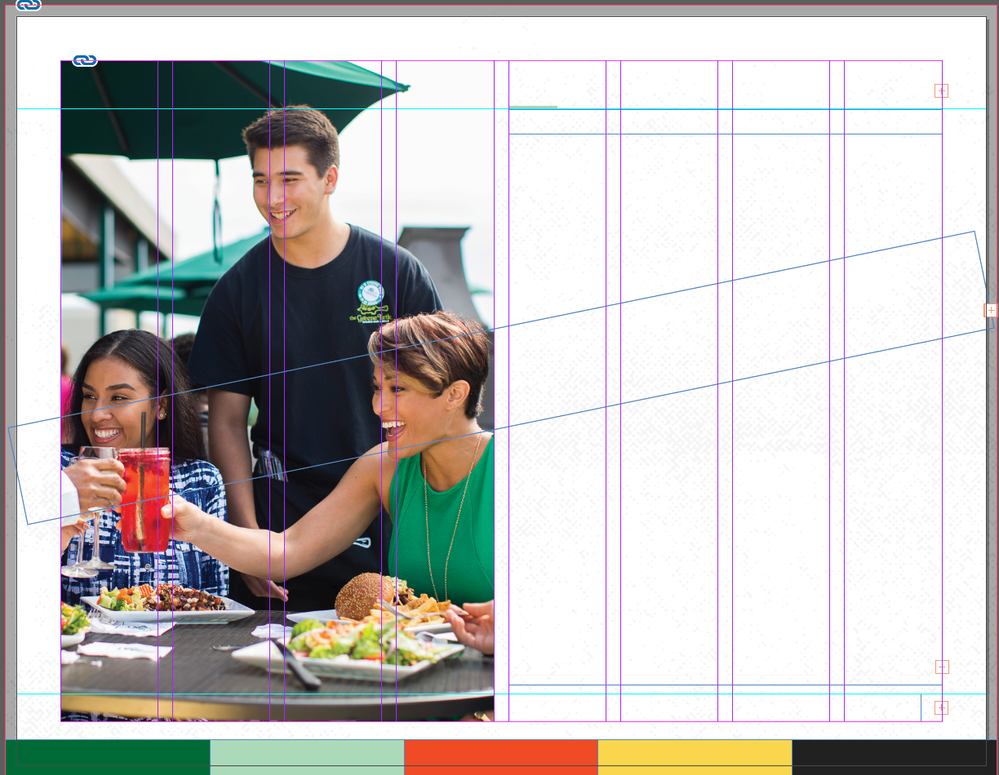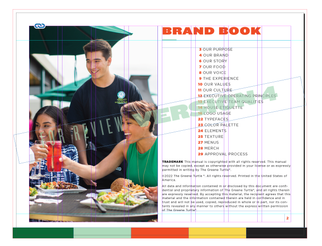- Home
- InDesign
- Discussions
- Re: Help! Indesign file is opening, but none of my...
- Re: Help! Indesign file is opening, but none of my...
Copy link to clipboard
Copied
I was opening up an Indesign file that I am working on and all of my text is not showing. It is just showing the box with the red plus. I have not edited this file in a while and this is not how I left it, so I am not sure what is going on. This is very important for work so I need a resolution ASAP! Thanks
 1 Correct answer
1 Correct answer
Copy link to clipboard
Copied
The red plus means overset text - I suspect that something changed in terms of the font that is being used.
Under the Object menu, Try Fitting > Fit Frame to Content
Copy link to clipboard
Copied
Another option, since all of your text has been affected, is that text wrap has been applied to some or all of the objects on your page. If that was not your intent, you can select all, open the Text Wrap window and select the No Text Wrap icon.
Copy link to clipboard
Copied
No luck here, thanks for your input though
Copy link to clipboard
Copied
Were any fonts missing when you opened the layout? Check Type menu > Find/Replace Font. Any font with a warning sign?
What happens when you click on one of the red + marks with your Selection tool and then click and drag to create a new large text frame on the pasteboard area outside your layout? Does text appear in the new frame?
Are there any Text Wraps on the page?
Is this happening in the whole layout or just one page?
Copy link to clipboard
Copied
No fonts missing.
When I expand the text box the text is very very far over to the right, but no paragraph indents.
No text wraps.
Happening to every single text box in the project.
HERE is the file if you can figure it out.
Copy link to clipboard
Copied
I wonder what could be different.
Two things that came up to mind are:
[1] Missing or changed placed and linked items, like images, graphics or also placed and linked stories.
[2] Missing or changed fonts. A situation where a missing font is substituted with a different one, even if there is the same or a similar name.
Both cases wouldn't have the effect that whole text frames will not show any text at all.
There must be more to it. Could you provide the document so that we can have a look?
Regards,
Uwe Laubender
( Adobe Community Professional )
Copy link to clipboard
Copied
None of my fonts were changed/missing and all of my links are in place. HERE is the file, hope you can figure it out. I have never experienced anything like this.
Copy link to clipboard
Copied
Looking at the top screen grab it looks to me like there is some sort of linked object filling the enire page (chain-link symbol in the uypper left corner) which may well be the gray background. I'd bet that Susan is correct and text wrap is applied to it.
Copy link to clipboard
Copied
No text wraps 😞
Copy link to clipboard
Copied
Peter was correct - it is a text wrap problem. There is an empty frame on the Parent Page that has text wrap applied. Delete that frame, and your text will all return.
Copy link to clipboard
Copied
Copy link to clipboard
Copied
Just saying it is overset, but there is nothing else.
Copy link to clipboard
Copied
The Story Editor should show you all of the overset text. Does it?
- Turn on hidden characters. There could be a frame, column, or page break, etc.
- There could also be breaks applied to the Paragraph or Paragraph Style.
- There could be 20 or 50 or 1000 Returns that need to be deleted.
Show a screen shot if you don't see it.
Jane
Copy link to clipboard
Copied
Copy link to clipboard
Copied
Okay, your text is there and nothing else is in the frame. Try resizing the frame to make it taller to see if the text will now fit. Select the frame with the Selection tool and double-click the bottom center handle — or drag it down.
Your text is using the style called "Basic Paragraph", which isn't really much of a style at all. Can you select the text in the story editor and tell us how it has been formatted? Size? Typeface? You'll see this in the Control panel (Window menu).
Jane
Copy link to clipboard
Copied
Barb has figured it out, there was a text wrap on my parent page somehow!
Copy link to clipboard
Copied
Copy link to clipboard
Copied
OMG lifesaver
Copy link to clipboard
Copied
Get ready! An upgraded Adobe Community experience is coming in January.
Learn more