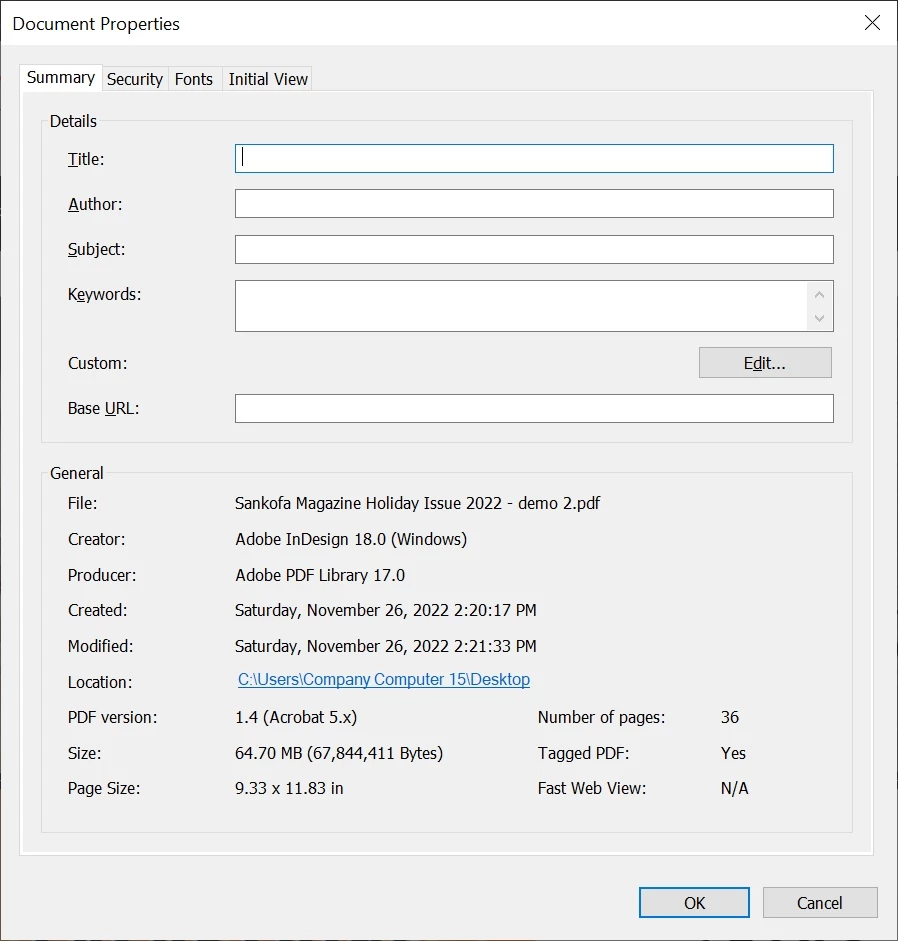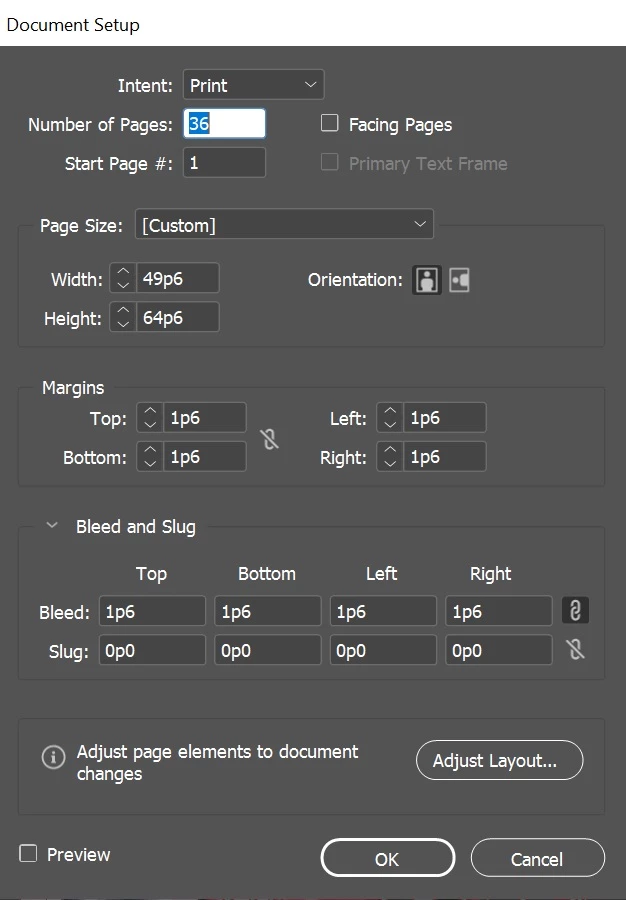help! indesign page layout
I have setup a magazine with specs from the printing company and I having some issue. This is our third issue and previous ones have been fine but this time the printers are saying the size is wrong. The page size is 8.25 x 10.75(49p6 x 64p6). Margins .25 all sides (1p6) 7.75 x 10.25. Bleed .25 all sides (1p6) 8.75 x 11.25. This is my issue when I use these settings My overall page setting with margins and bleed is 9.33 x 11.83 not 8.75 x 11.25. I have attached a screen shot of my settings. Can someone tell me what I am doing wrong?
Thanks