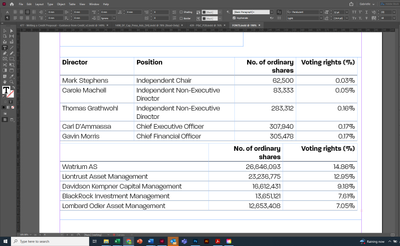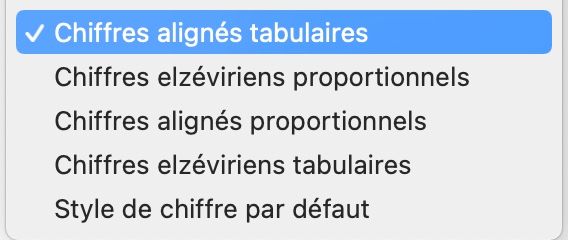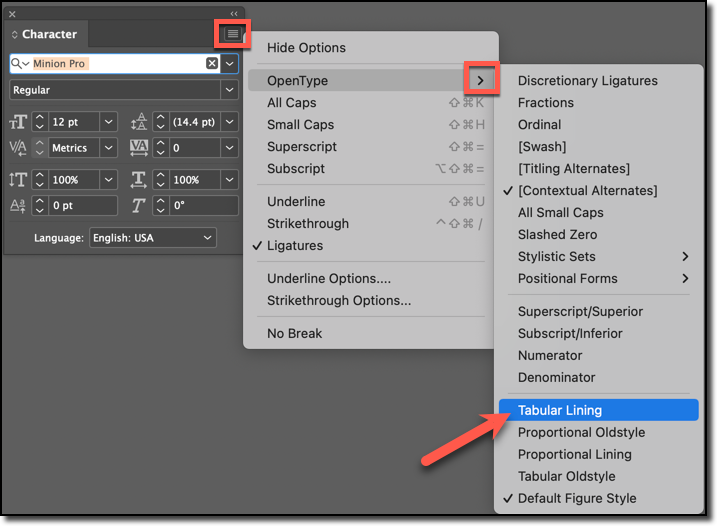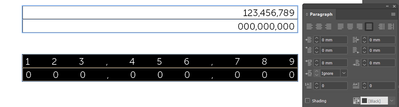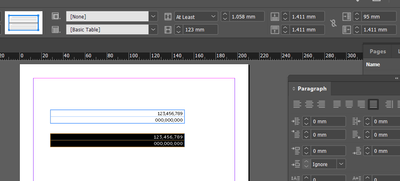- Home
- InDesign
- Discussions
- Re: Help spacing numeric characters in a column
- Re: Help spacing numeric characters in a column
Copy link to clipboard
Copied
 2 Correct answers
2 Correct answers
Check the OpenType options of the font and look for this (this is in French, but you will find the equivalent)
@jmlevy is showing you this menu, found under Type > Character:
OpenType fonts frequently have multiple options for figures. Your screen shot is showing Proportional Lining (the baseline is even but the figures are different widths). He is directing you to Tabular Lining (the baseline is still even but the figures are all the same width).
If you are using styles, you can make the same transition to Proportional Lining figures here:
~Barb
Copy link to clipboard
Copied
Check the OpenType options of the font and look for this (this is in French, but you will find the equivalent)
Copy link to clipboard
Copied
Thank you, but what menu are those options under? Is this in Indesign or in the font folder?
Copy link to clipboard
Copied
@jmlevy is showing you this menu, found under Type > Character:
OpenType fonts frequently have multiple options for figures. Your screen shot is showing Proportional Lining (the baseline is even but the figures are different widths). He is directing you to Tabular Lining (the baseline is still even but the figures are all the same width).
If you are using styles, you can make the same transition to Proportional Lining figures here:
~Barb
Copy link to clipboard
Copied
That's really useful - thank you Barb
Copy link to clipboard
Copied
If I understand your question correctly, you are asking about the fixed width of numbers – in addition to old style and lining figures there are also proportionate and tabular figures – it's tabular figures (fixed width for alignment in columns you need). Note that not all fonts have these four kinds of numbers – you need to check in, for example, the InDesign Glyphs panel to see if you have propotionate, lining figures in your selected font.
Copy link to clipboard
Copied
You can select the cell
Set the justification for the text to All Lines
This spaces the text out all the way in the cell
Then add an cell space inset on the left to push the numbers over.
You'll have to adjust it manually.
Copy link to clipboard
Copied
Increase cell inset
Get ready! An upgraded Adobe Community experience is coming in January.
Learn more