- Home
- InDesign
- Discussions
- Help! Transparency on one layer affects all layers
- Help! Transparency on one layer affects all layers
Copy link to clipboard
Copied
HI
I created a file in IDD and it's in 4 layers. I want to make one element about 60% opacity on ONE layer but all the layers get affected. I recreated the entire file and still an issue. Anyone have an idea why or how to fix this? so odd!
 1 Correct answer
1 Correct answer
Thank you for the example file.
But there is no opacity on your background picture!
As Uwe and I supposed.
The dazzling pink and violet colors of your RGB image are not possible in your CMYK colorspace.
The transparency switch to CMYK.
You can check this:
a) change the Transparency Blend Space to RBG --> no changes while changing the opacity of your rectangle.
or
b) activate your Overprint Preview --> no changes while changing the opacity of your rectangle.
Copy link to clipboard
Copied
Jemma, are you saying that this screenshot below is *showing* the problem? Because I don't see a problem ... the partially transparent text box on an angle, right?
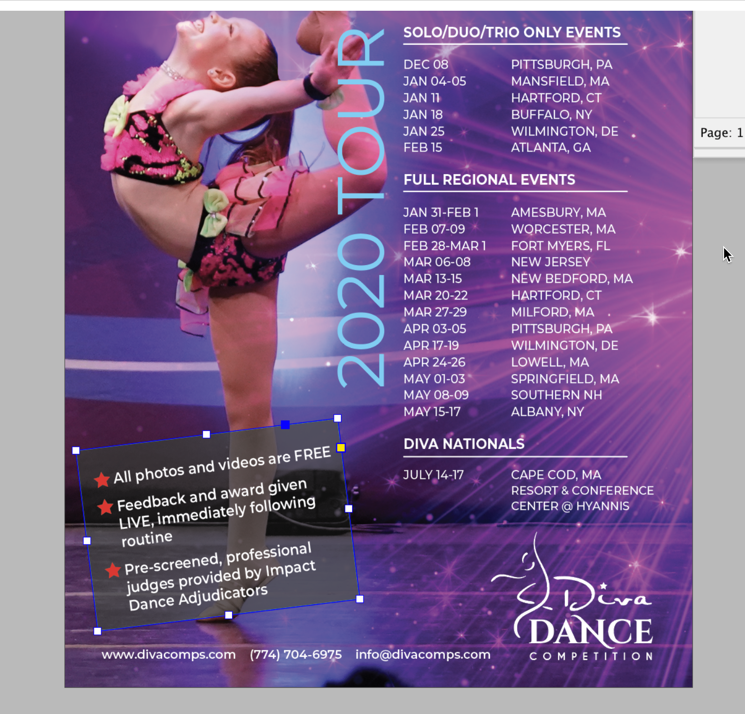
Copy link to clipboard
Copied
It's possible you may be confusing transparency/opacity with tint.
Set the opacity of the black text frame back to 100%. Then in the Swatches panel, tint the Black color to something like 60% via the Tint field in the upper right of the panel. That will make it grey but you won't be able to see any of the image behind it.
You could fill the text frame with any color -- the purple, perhaps -- and play with tinting that back too, if you don't like the grey.
If this is not the issue, my apologies! 😉
AM
Copy link to clipboard
Copied
HI
I've been a designer for 20 yrs so am pretty sure I know tint vs opacity : ) But, all aside,... you can't see the vivid brightness of the photo here.... Yes, the box is screened back, but now the photo is also screened back and dull. ugh. not good.... And it is on a separate layer from the black box. and locked! Thanks for your reply, hopefully someone can solve this mystery
Copy link to clipboard
Copied
jemmaB schrieb
… Thanks for your reply, hopefully someone can solve this mystery
Not without to see that (indd) file
Copy link to clipboard
Copied
I need your email in order to show you the whole file
Jemma
Copy link to clipboard
Copied
No.
You only need a hoster of your choice (dropbox or eg xup.in ) where you can upload your file (please without any private informations) and link to here.
Copy link to clipboard
Copied
Copy link to clipboard
Copied
Hi jemmaB ,
you added transparency to the spread through the effect you applied to that rotated text frame.
The preview of colors on the spread is changing immediately: Depending on the settings in Transparency Blend Space
See into this article's section: "So, What Does the Transparency Blend Space Do?" here:
Choosing a Transparency Blend Space - PrintingForLess.com
Regards,
Uwe
-
- 1
- 2
Find more inspiration, events, and resources on the new Adobe Community
Explore Now
