Hide "Show All Menu Items"
Copy link to clipboard
Copied
Hi All,
We have to hide few menu options in InDesign(example. Export PDF, Print etc), when I use the Menu option and hide the options like example below.
Edit->Menus..

But in InDesign CC2015 after hiding it shows the new menu item called "Show All Menu Items"
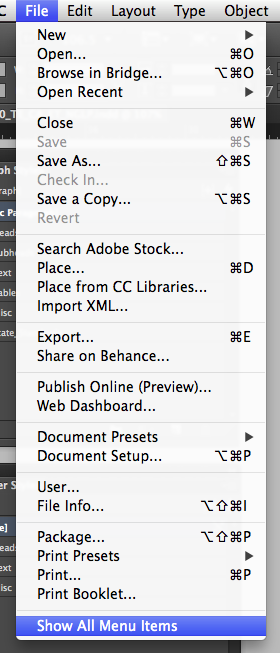
It activate all the hidden features once I click this option.
Kindly advise how to hide the menus.
Thanks in advance,
Mahesh
Copy link to clipboard
Copied
I really hate some of the InDesign menu options.
So, when I want to hide/remove them, I use this little javascript code:
app.menus[0].menuElements[0].menuItems.itemByID(###).remove();
Where ### is the ID number for the menu you want to remove.
PS: To restore the removed menus, I suggest to remove all the InDesign
preferences.
To discover the menuItem ID I use the excelent Peter Kharel's script (
http://www.kahrel.plus.com/indesign/menu_actions.html).
Find more inspiration, events, and resources on the new Adobe Community
Explore Now