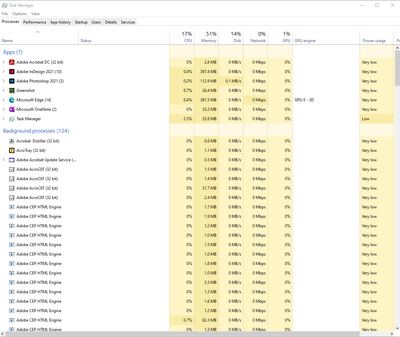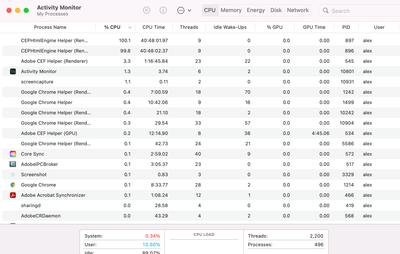- Home
- InDesign
- Discussions
- Betreff: High CPU usage due to CEPHtmlEngine
- Betreff: High CPU usage due to CEPHtmlEngine
Copy link to clipboard
Copied
I am running the latest versions of Indesign, Photoshop and Illustrator at the same time. I am having a lot of issues with the CPU running very high and on the task manager I see Adobe CEPHtmlEngine.
Please advise how I can fix this issue.
Thank you.
 1 Correct answer
1 Correct answer
Hi there,
Thanks for reaching out. I'd recommend following the instructions provided on help https://helpx.adobe.com/in/x-productkb/global/high_cpu_usage_cephtmlengine.html and let us know how it goes.
Regards,
Ashutosh
Copy link to clipboard
Copied
yes its still an issue and i have cc 2021.
Copy link to clipboard
Copied
CEPHtmlEngine is out there, it can't be bargained with, it cant be reasoned with, it doesn't feel pity or remorse or fear, and it absolutely will not stop ever, until you are dead!
At this point I don't think Adobe has any intention of fixing this. Some folks have been dealing with it for six years. It's wild just typing that. Every single day, my activity monitor/task manager looks the same as yours does. My fans go crazy. My CPU usage spikes. My memory gets eaten up. I force quit. I restart. I repair permissions. I delete folders. I replace drivers. Etc etc etc.
It's not the Adobe Support team's fault, all they can do is post the same exact "fix" https://helpx.adobe.com/in/x-productkb/global/high_cpu_usage_cephtmlengine.html from 2015 and mark it solved. We've tried it. It doesn't work. So like, what are any of us supposed to do? Users, IT, suppport team members...CEP bows for no human.
Copy link to clipboard
Copied
I think we need to start getting some CEPHtmlEngine memes out there along the nihilist lines of your post.
Copy link to clipboard
Copied
That's a good idea. Hey maybe we can twitter-shame CEP into leaving us alone.
Copy link to clipboard
Copied
Any news on this? I noticed this recently with my Ryzen 12-Core CPU, 32 GB RAM, RTX-3080 on Win10. I never payed attention on loud fans in my machine, but it's obviously coming from the CEP HTML Engine which is running as subtasks in Indesign.
Copy link to clipboard
Copied
I'd sure like to know the answer to this, too. On updated Adobe CC versions with Windows 10 Pro, depending on what I am working on at the time, I get major constant fan action. Right now, my CPU usage is low with Acrobat, ID, and PS because I only have the programs open; no documents. Open a few documents, launch Outlook and Word, I'm over the moon immediately and something has to give. What I don't understand is why there have to be so many instances of Adobe CEP HTML Engine running in the background all the time. Below the fold of my screenshot the list continues for a total of 24 instances! And I'm not working on any open documents.
Copy link to clipboard
Copied
24?? CEP, dude, please. Do you want a restraining order? Cause this is how you get a restraining order.
Copy link to clipboard
Copied
Wait, I want to try for a world record first!
Copy link to clipboard
Copied
Seems that you have a 12-core CPU too, it has 24 Threads, thats why you have 24 CEP HTML Engine instances running.
Copy link to clipboard
Copied
@Piontek Wow, that's crazy, lol. I never would have guessed that in a million years. Thread count! Great for sheets, too.
Copy link to clipboard
Copied
Regarding the solution from Ashutosh.
My mac was put together by my company's IT department and has some restrictions that i can't change. This includes accessing the Documents/Library folder.
This folder "Library" can't be opened because you don't have permission to see its contents
Could this be the reason i'm having so many issues with my CPU running high? I'm considering doing a clean install to eliminate the IT setting but really don't want to spend hours reinstalling all my apps and files.
Copy link to clipboard
Copied
I would love for that to work. My experience thus far has made me skeptical, but if you do decided to bite the bullet on go through all that hassle, let us know how it goes.
Copy link to clipboard
Copied
July 2021 - same problem going on for quite a while, now completely escalated with AE (with not even having a project open!), I was basically sitting in the eye of a tornado with what the fan was doing, also no way to do anything without crashing the whole system.
No idea why adobe won´t list that in their bug fix, but I guess the thing with the paths they´re talking about there is that there simply are no single paths for the single applications with the newer versions (2021). There´s a common folder though, and inside there you do find a designLibrary folder which seemingly holds everything that you can also find in the folder that you should download and exchange. I found that folder by simply looking for "designLibrary".
So I now followed the steps as described in the fix (back up the original folder, delete, refill with content of downloaded folder), an at least for now it seems to have worked.
I have AE open again now, CPU usage looks normal, fan doesn´t make me wanna wear a helmet anymore. No idea if it will stay this way, but worth a try anyways!
Copy link to clipboard
Copied
Glad to hear you're having success with The Fix! I too was able to implement it the same way you did, but did not have success after using ID, PS, and AI. I'm not using AE though. Post an update in the future, if you're so inclined. Goodnight, good luck, and may CEP have mercy on our souls.
Copy link to clipboard
Copied
This is still a massive issue. Causing all sorts of AE Crashes now too -
Multiple version of CEP HTML Engine running in Task Manager and the 'solution' doesn't work as the file path no longer exists. Really Adobe? You are pointing to solutions that are for previous versions of product from 2016, now it's 2021, that don't work and haven't been updated.
How has this taken 5 years and still not been fixed? What is the point of a subscription service where the whole idea was to ensure stability and function over flashy new plug-ins to sell the consumer on, if you aren't making AE more stable.
For ref I have a 5950X CPU, a 3080 GPU and 128GB RAM. I have everything installed on a NVMe SSD as my OS.
This is not a hardware problem. It's, once again, an ADOBE problem. Sort this out Adobe. This is pathetic.
Copy link to clipboard
Copied
Hi AnimoMotion,
sorry, but you posted in the Adobe InDesign forum and not in the one for After Effects.
Also had this issue on my Windows machine once with InDesign and Acrobat Pro, but it is fixed now for both apps as far as I experience this. You may ask this in the After Effects forum:
Regards,
Uwe Laubender
( ACP )
Copy link to clipboard
Copied
This solution does nothing! I've tried it twice and is still overloading my system. Seems to be an issue with Illustrator and Indesign, photoshop doesn't even have the folder they are talking about it there fix. Please fix this Adobe so I can work or at least able to use Safari.
Copy link to clipboard
Copied
Just bought a brand new i9 16GB Mac for work, the only programs I have installed are the Adobe Creative Suite. CEPHtmlEngine is consuming my CPU.
How is this still a problem? The recommended solutions are 3 years out of date and are no longer valid. Has anyone found a fix for this?
Copy link to clipboard
Copied
Also having this problem with brand new install of Adobe Indesign 2022, v. 17.1. It is not my computer's fault, it's the software... HELP!
Copy link to clipboard
Copied
Other than the suggested solution above there is nothing you can do. I've been dealing with this for years and this fix works some of the time.
Copy link to clipboard
Copied
Same here 😞
Indesign 17.1 (win10) crashed and destroyed some of the >100 pages 😞
@AdobeCare: please do something for our money!
Get ready! An upgraded Adobe Community experience is coming in January.
Learn more