- Home
- InDesign
- Discussions
- Re: High Sierra Beta 10.13.1 & InDesign Cursor Iss...
- Re: High Sierra Beta 10.13.1 & InDesign Cursor Iss...
Copy link to clipboard
Copied
I just uploaded the first High Sierra Beta and there's no improvement in the InDesign cursor issue. Will keep an eye out for 10.13.2.
The good news is you can still save your work without losing anything. So aside from having to quit and restart InDesign every 15 or 20 minutes, this is not a show stopper or what I'd consider a serious glitch, and I've used InDesign since before 1.0. You'll still get your work done, and you won't lose any more than 10 or 15 minutes in a full day of InDesign work. I'd rate this at most a 2 on a scale of 10, and I've experienced them all.
Paul
 1 Correct answer
1 Correct answer
Hi Everyone,
GREAT NEWS! Apple just released a supplemental update that resolves the cursor issue. Please check out the link mentioned below.
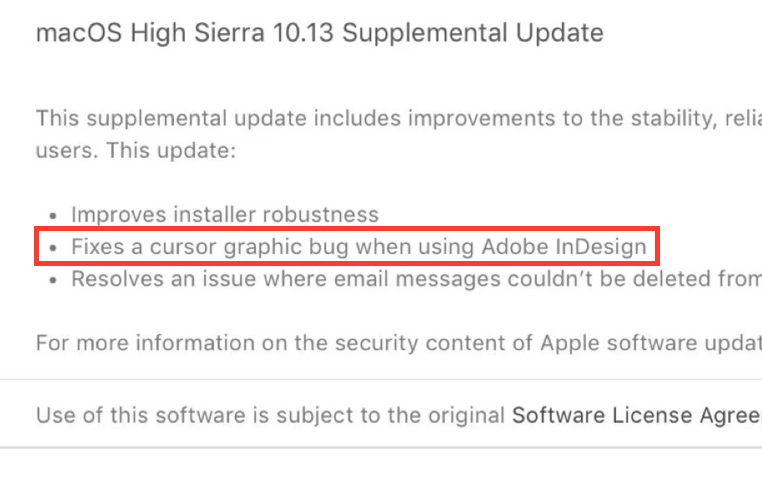
Regards
Srishti
Copy link to clipboard
Copied
https://forums.adobe.com/people/Steve+Werner wrote
From the screen capture in #15, it looks like it's an update at the App Store.
It is, it turned up in the Mac App Store, Updates tab on my High Sierra test volume.
If you don't see it there for some reason, Google also found it available as a standalone download at Apple:
macOS 10.13 Supplemental update
Copy link to clipboard
Copied
Thank you! It wasn't showing up for me in the App store.
Copy link to clipboard
Copied
Quiting and relaunching InDesign every 5 to 10 minutes (yes, that is how long it lasts) is unacceptable when working on a newspaper deadline. Furthermore, this is not the only problem, since the program crashes constantly and as a result computer freezes, does not restart and the only way around is unplugging the damn thing. Nice work...
Copy link to clipboard
Copied
atelieyx It's Apple's bug. It's fixed!
Get the update from Apple. Feel free to read about it here: Apple releases macOS High Sierra 10.13 Supplemental Update with bug fixes for Adobe InDesign, Mail
Copy link to clipboard
Copied
Been using it for the past 30 minutes, it is definitely fixed. About damn time
Copy link to clipboard
Copied
Haven't been having those kinds of issues you describe. Hopefully the new update of the public release fixes it. Sorry, but I can't test it yet because it's not been part of the beta tester program.
Copy link to clipboard
Copied
Solved with today's High Sierra update!
Hallelujah! ![]()
Copy link to clipboard
Copied
Hi Everyone,
GREAT NEWS! Apple just released a supplemental update that resolves the cursor issue. Please check out the link mentioned below.
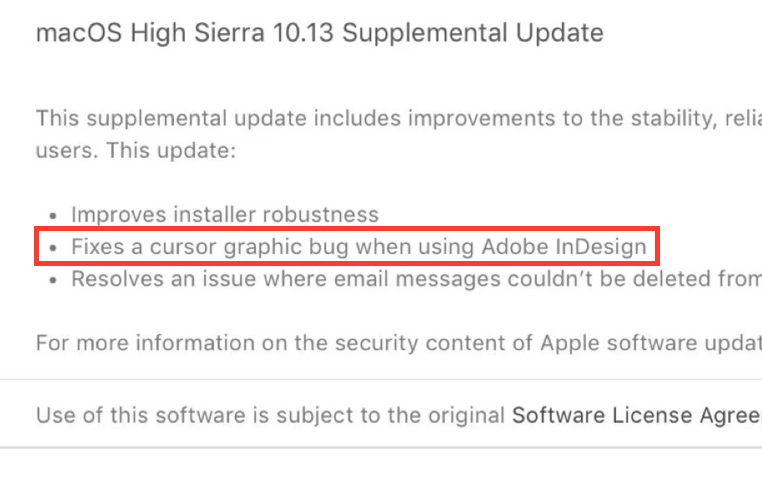
Regards
Srishti
Copy link to clipboard
Copied
As a moderator, I just added an announcement at the top of the InDesign forum page to alert users to download the Supplemental Update to fix the problem.
Copy link to clipboard
Copied
Thanks for posting the announcement, Steve!
Copy link to clipboard
Copied
Wouldn't it be nice if Adobe would fix bugs as quickly as Apple does...
Copy link to clipboard
Copied
It's 2019 why is still a problem.. Using Adobe InDesign 2020, and macOS Mojave 10.14.6.
My cursor keeps getting stuck and won't move to where I need it to. Happens on my wireless mouse (Logitech MX Master 2S) and my trackpad. How come Adobe hasn't properly fixed this or made a comment?
// take that 'SOLVED' off of this thread
Copy link to clipboard
Copied
Start a new conversation with full details.
Copy link to clipboard
Copied
Every reply you make is not read great across screens. maybe watch your digital tone.
also - seems like i found a bandaid fix to the problem - I saved the file as an older InDesign file. Seems to do the trick for now, might be the new update that is re-introducing the bug in Id.
Copy link to clipboard
Copied
Again, whatever it is your seeing has nothing to do with the Apple bug discussed here. I'm not carrying this on any further. Create a new topic with full details, including screenshots and maybe you'll get some help.
I'm locking this topic as it has been long answered and fixed by Apple.
-
- 1
- 2
Find more inspiration, events, and resources on the new Adobe Community
Explore Now


