- Home
- InDesign
- Discussions
- Re: How can I add a variable "Indent to Here"...?
- Re: How can I add a variable "Indent to Here"...?
Copy link to clipboard
Copied
Working on a book project, typical body text, justified, but I'd like the second and subsequent paragraphs to indent where the previous paragraph ended. Is there any way to do this without manually manipulating each paragraph end and beginning?
 1 Correct answer
1 Correct answer
Is this what you are after?

I drew a small line with no stroke and pasted it as an anchored object at the end of a paragraph. I positioned it using custom options in Anchored Object Options and applied a text wrap that’s at least equal to the column width. When InDesign applies text wrap to an anchored object the only text affected is later in the story. So the wrap won’t affect the text in the current paragraph or in earlier columns, it can only affect the top line of the following paragraph.
Use
...Copy link to clipboard
Copied
Hi Diane
Can you post a screen capture of what you are trying to do? I haven’t got a clear picture of it from the description.
Thanks
Michael Riordan
Owner/Adobe Certified Instructor
Digital DesignLab
Oak Park, IL
Copy link to clipboard
Copied
Is this what you are after?

I drew a small line with no stroke and pasted it as an anchored object at the end of a paragraph. I positioned it using custom options in Anchored Object Options and applied a text wrap that’s at least equal to the column width. When InDesign applies text wrap to an anchored object the only text affected is later in the story. So the wrap won’t affect the text in the current paragraph or in earlier columns, it can only affect the top line of the following paragraph.
Use an object style to consistently format the wrap and anchor options. Copy the object then use GREP to insert it at the end of every paragraph. Use the Find Format option in Find/Change to target only specific paragraph styles.
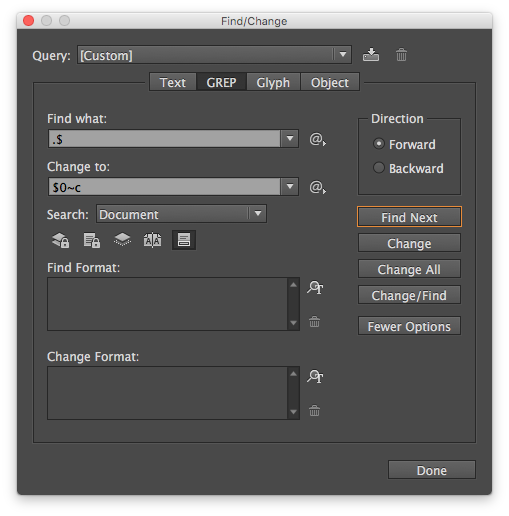
Edit: Download sample file here: https://dl.dropboxusercontent.com/u/5005292/Indent_demo.idml
Copy link to clipboard
Copied
Thank you, Scott! I applied your technique and it works perfectly; the only alteration I made was to match my leading to the bottom text wrap.
Copy link to clipboard
Copied
… How do you do between 2 pages?! ![]()
(^/)
Find more inspiration, events, and resources on the new Adobe Community
Explore Now