How can I add page numbers in the contents page
Hi there
Please see below my contents page.. that I created from scratch and not with any table of contents tools
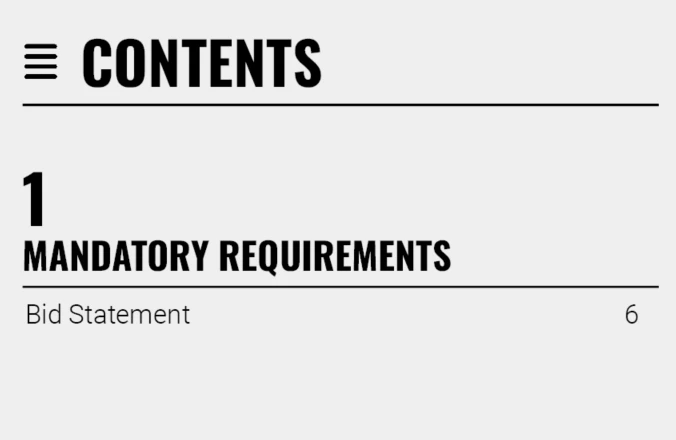
How can I set the Bid Statement page number to a page and if it changes, the number will change with it?
Do i need to use table of contents tools? and if so how. thanks

