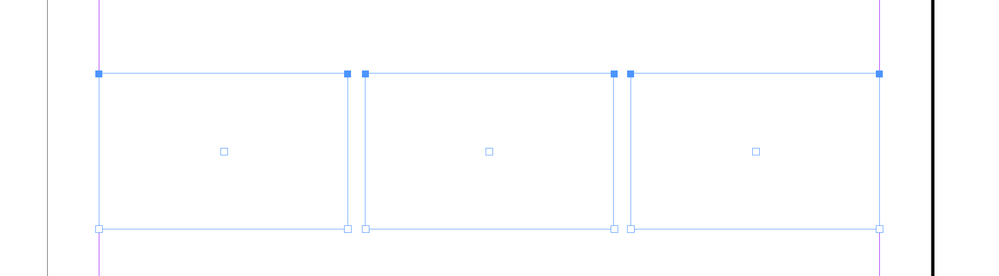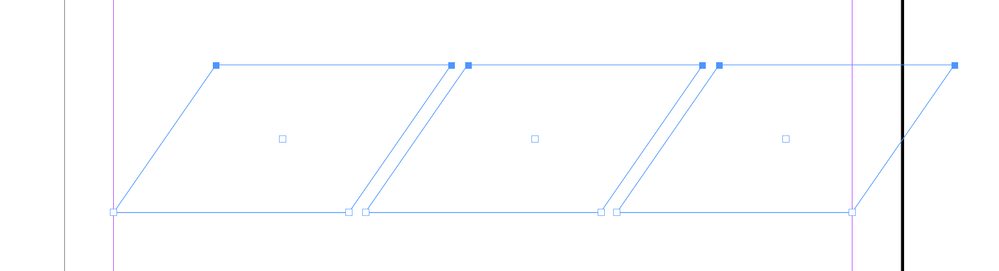Copy link to clipboard
Copied
I created the sheared frames but unable to make the images align straight?
If there is a how to video, please share 🙂
 2 Correct answers
2 Correct answers
First create the boxes as regular triangles
Use the Direct Select tool to drag across and select the top corners only
Shift-drag the selected points to the left. Images placed into the boxes will not be skewed
Using Object > Transform > Shear will let you input specific values too
Copy link to clipboard
Copied
Are you saying the images are sheared too? Can you show us a screeshot?
Copy link to clipboard
Copied
First create the boxes as regular triangles
Use the Direct Select tool to drag across and select the top corners only
Shift-drag the selected points to the left. Images placed into the boxes will not be skewed
Copy link to clipboard
Copied
Thank you!!!!
I created the boxes using frames.
Copy link to clipboard
Copied
Using Object > Transform > Shear will let you input specific values too