How can I make my footnotes in table headers accessible
Hi there,
I'm having a hard time getting a footnote in a table header to be read by a screen reader. I'm fairly new to tag structuring and such (and using Adobe Supposrt Community). I feel like I have the structure right, but I get a bit confused on where some of it needs to be (in the reading order). My first attempt the reader only read the note number, then it would say blank, and now it says nothing when read.
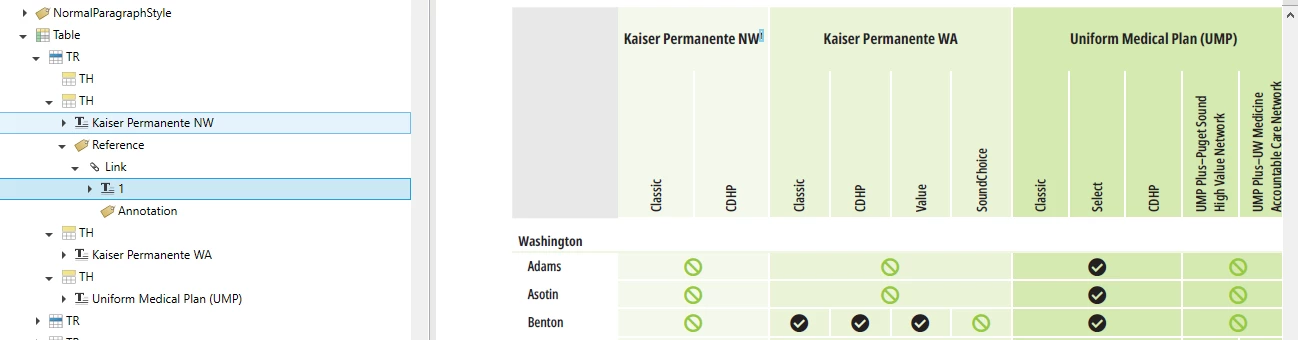
The footnote appears in the 1st row column header (the table header spans 2 rows, and is a repeating header.) I have fixed the table so it is seen as one whole, and the refference appears physically at the bottom of each page, but I only have it tagged on the 1st one (of 3 pages).
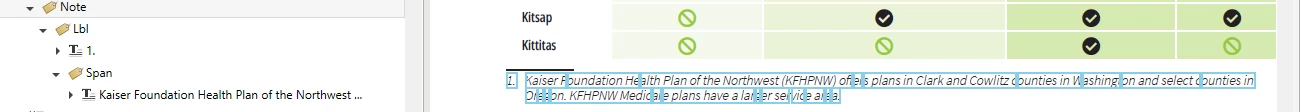
This Note is at the end of the table, structure-wise. From what I am reading, it can/should be moved to be after the reference in the reading order? When I do that, it breaks the table, since the tag needs to be in the root level of the doc. Is this all correct? Is there an actual way to do this?
The table was created in InDesign, and used a cross-ref style and we run our PDFs through CommonLook PDF for remediation, if that helps.
Thank you to anyone who can help shed some light on what I'm doing.
