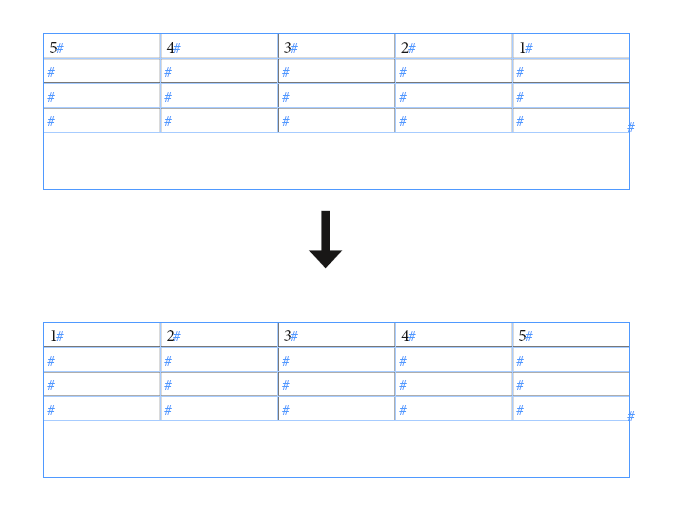- Home
- InDesign
- Discussions
- Re: how can i select all table in indesign
- Re: how can i select all table in indesign
how can i select all table in indesign
Copy link to clipboard
Copied
how can i select all table in indesign
to convert diriction right to left
and change style?
Copy link to clipboard
Copied
Press ESC inside a cell than CTRL+A
Copy link to clipboard
Copied
i want to select all table on adocument
Copy link to clipboard
Copied
Did you try it? It select all the table.
If you're about tables then you can't do this by default. AFAIK there are few scripts for doing changes to all tables in a document, just use it search here on the forum and in the google/yandex.
Copy link to clipboard
Copied
Or, hover over the top left corner of the table with the Type tool selected, and click when you see a diagonal arrow pointing to the top, left cell.
~Barb
Copy link to clipboard
Copied
Hi,
to access all tables of all stories of the active document* using ExtendScript (JavaScript ) is:
app.activeDocument.stories.everyItem().tables.everyItem()Look up what you then can do with the tables:
https://www.indesignjs.de/extendscriptAPI/indesign-latest/#Table.html
It seems there is property tableDirection that can be set to:
TableDirectionOptions.LEFT_TO_RIGHT_DIRECTION or
TableDirectionOptions.RIGHT_TO_LEFT_DIRECTION
* That does not include tables inside table cells or tables inside footnotes.
Regards,
Uwe Laubender
( ACP )
Copy link to clipboard
Copied
i cant use the script can u explain to me how can i use it
Copy link to clipboard
Copied
Stop with scripts. You're still don't say what you ask. Are you about table or about tables?
Copy link to clipboard
Copied
all tables direction
Copy link to clipboard
Copied
To run the script, refer the link below
-Manan
Copy link to clipboard
Copied
Hi alaam,
sorry, I thought you were looking for some hints to write your own script, because you tagged your initial post with "Scripting". Are you versed with JavaScript? And maybe looking for ways using ExtendScript with InDesign?
Or perhaps doing only AppleScript and asking about the JavaScript syntax?
Regards,
Uwe Laubender
( ACP )
Copy link to clipboard
Copied
To mend the two parts of the code together is rather simple.
The syntax for accessing a property and assigning a value is pure JavaScript using the dot notation and the = to assign a value for the named property:
app.activeDocument.stories.everyItem().tables.everyItem().tableDirection =
TableDirectionOptions.LEFT_TO_RIGHT_DIRECTION;
If that is all you have to do I cannot tell. Maybe there is more to it, because that will not do anything with the cells in your table, just changing the order of columns like so:
Regards,
Uwe Laubender
( ACP )
Copy link to clipboard
Copied
Dear Uwe,
would it be possible to post a complete Script here that enables to make tables searches easier? For example, I have a document with about 100 tables. I would love to be able to make a search that finds every table and say, changes the text styles in it. Or converts into text - but after I have changed the text styles. As my hole doc is made with one text style, I cannot perform a workaround search for the tables in particular.
Regards,
Thurid
Find more inspiration, events, and resources on the new Adobe Community
Explore Now