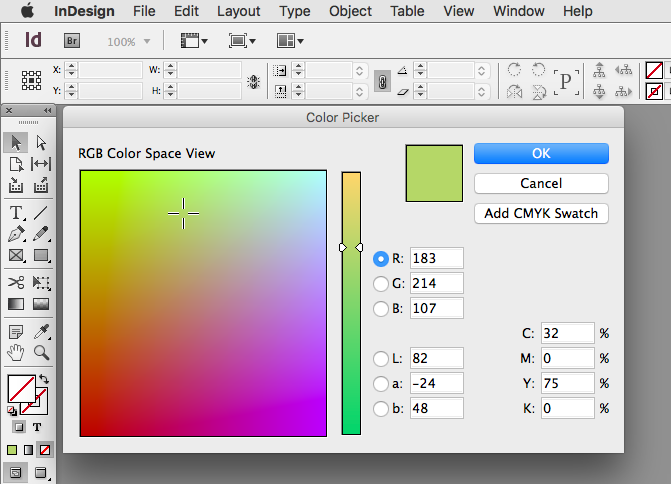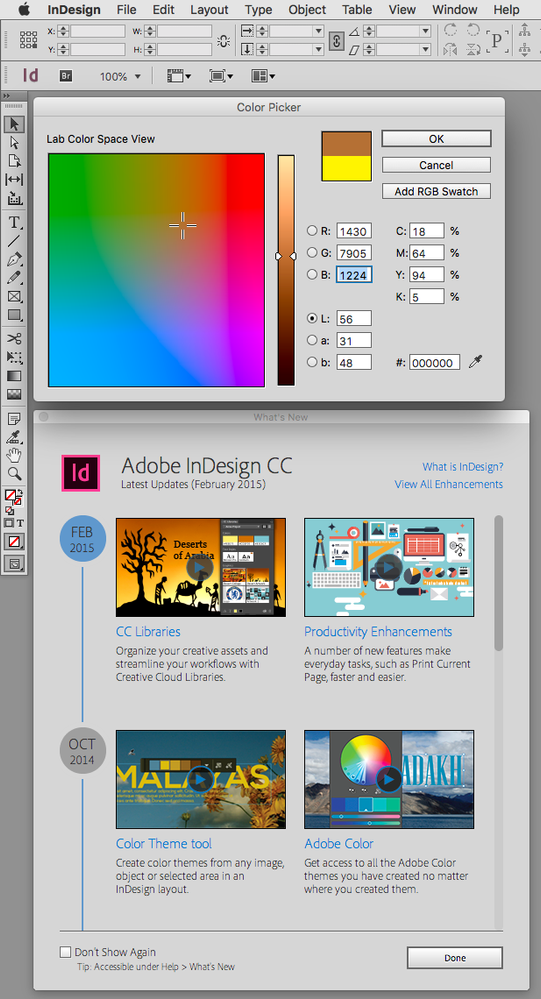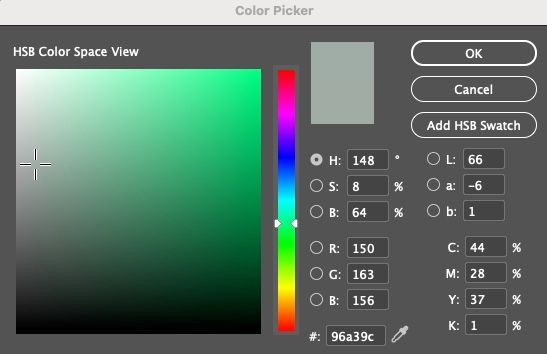- Home
- InDesign
- Discussions
- Re: How do I achieve the same HSB colour (Photosho...
- Re: How do I achieve the same HSB colour (Photosho...
How do I achieve the same HSB colour (Photoshop) in Indesign?
Copy link to clipboard
Copied
How do I achieve the same HSB colour (Photoshop) in Indesign?
I understand that Indesign doesn't have the HSB option, however how do I achieve the same colour?
Copy link to clipboard
Copied
You can get the Lab values from the PS color picker and put them into the ID color picker. From there you can make a color managed conversion to either RGB or CMYK. To do that put your cursor in one of the CMYK fields and you will get an Add CMYK Swatch button. If the cursor is in an RGB field you will get Add RGB Swatch.
You can also try this JavaScript, which will get the PS foreground color and make a Lab Swatch in InDesign. Unzip the zip archive and put the script in your ID scripts folder. It will then show in your Scripts panel:
Copy link to clipboard
Copied
Also you might look at the L, Lab Color Space View, which is HSB like.
With the L view, HSB's Brightness is in the right scroll bar, and Hue and Saturation are in the color field. it takes some getting used to, but it acts like an HSB picker.
So the saturation goes from the center of the color field (neutral gray) to fully saturated at the outer perimeter:
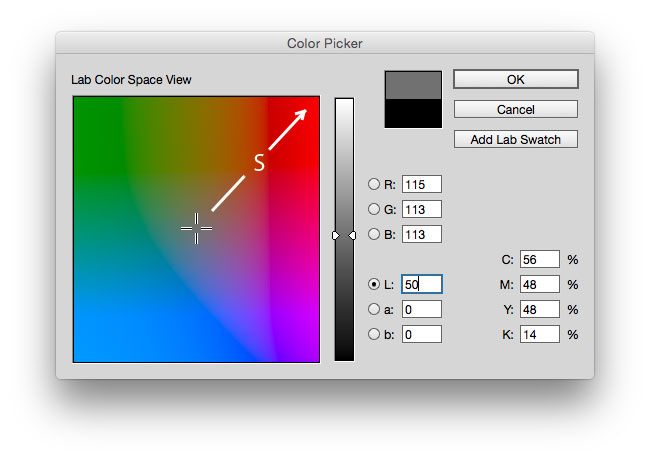
Then you find the hue by rotating around the center:
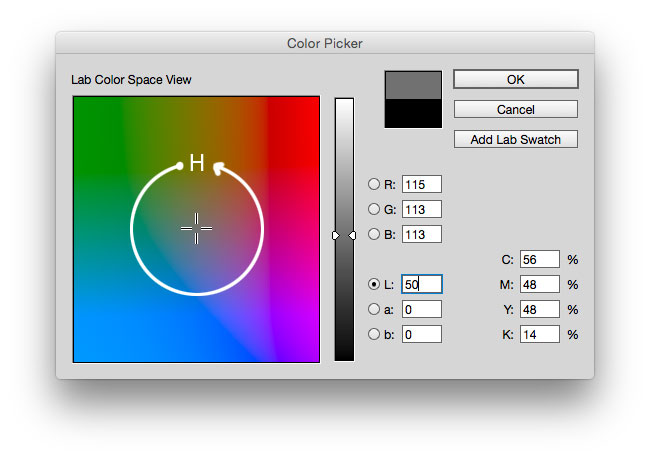
Once you find the color's hue and saturation, adjust its brightness with the slider.
Copy link to clipboard
Copied
Alternatively: HSB is a consistent conversion of RGB. So set the RGB working space the same, and type in the matching RGB colour.
Copy link to clipboard
Copied
If there are documents open, you would have to match the documents' assigned RGB profiles and not the RGB Working Space—they could be different. Both HSB and Lab are device independent (no color profiles). I'm using Lab in the script to avoid conversion complications.
Copy link to clipboard
Copied
I would take the time to setup a Color Settings File (.csf) under Photoshop's Edit > Color Settings. Once decisions are made and saved there, I would go to Bridge > Edit > Color Settings and me-too the same custom color management for InDesign. You could also simply go to InDesign > Edit > Color Settings in order to choose the same color management method.
This synchronizes the color viewpoint in both programs.
Then, if you save a swatch in Photoshop, perhaps exporting it to a folder location or parking it in CC Libraries, you could switch over to InDesign and import the same swatch color via Swatch import or pulled from the CC Libraries panel.
Assuming your image in PS was RGB and your document in InDesign is RGB, the swatch you originally contrived in HSB should look pretty much the same in InDesign.
Copy link to clipboard
Copied
If you make the transfer via Lab values, the color will have the same appearance in both apps regardless of the Color Settings—there would be no need to sync. Once the Lab color is in InDesign, any conversion to RGB or CMYK would be to the document's assigned color profile.
Copy link to clipboard
Copied
this is a really terrible update, this has not always been an issue and is now costing me so much time when trying to work. This is clearly an update made to facilitate the preference of a single, and dare I say younger way of working.
Copy link to clipboard
Copied
Markd, I don't understand. There has been no update to InDesign affecting HSB color. It didn't do it before, and it doesn't do it now.
Copy link to clipboard
Copied
sorry i have posted this in the wrong thread.
Copy link to clipboard
Copied
I am talking about the visual appearance of the colour picker. When you double click the swatch on the tool panel, it pops up with a forced RGB colour space - this didn't used to be like this. In the past this looked as it does in PS or AI. You can change this view in PS and AI but I cant find how to change it in Indesign and all forums have suggested it isn't possible.
Copy link to clipboard
Copied
This is the Color Picker from ID CS6:
and CC2014
Copy link to clipboard
Copied
I found this on a similar search and the idea to switch to LAB gave me the idea to try to click on the H I see in my ID color picker. And what do you know... it worked! The HSB options must have been a new addition as I don't see on the other posts below. But it's there now and now I can use the "normal" color picker. Not that monstrosity that was the original ID picker. Hope this helps fellow google sleuth.
Copy link to clipboard
Copied
HSB arrived with InDesign 2021 in October 2020.
https://www.tech4pub.com/2021/02/22/indesign-tip-use-hsb-values-in-color-panels-and-swatches/
Find more inspiration, events, and resources on the new Adobe Community
Explore Now