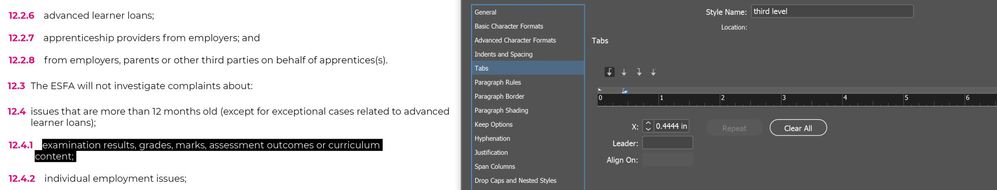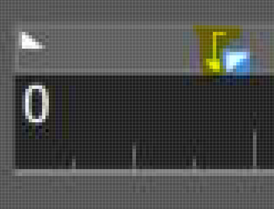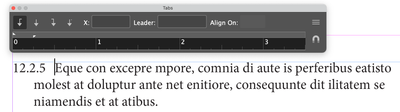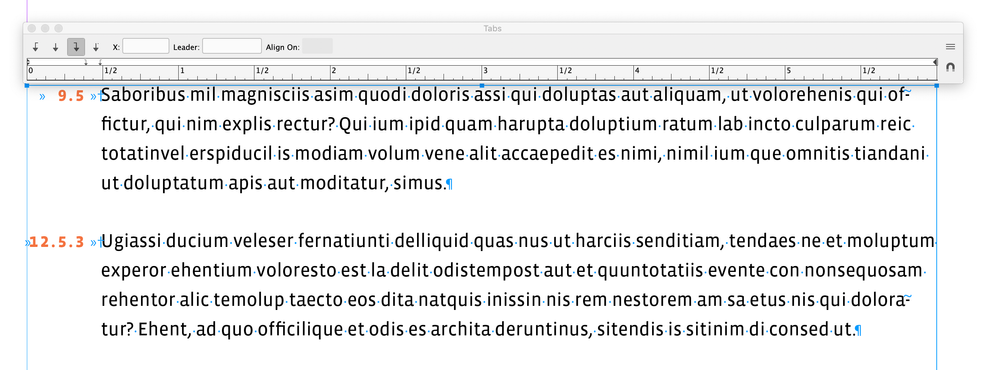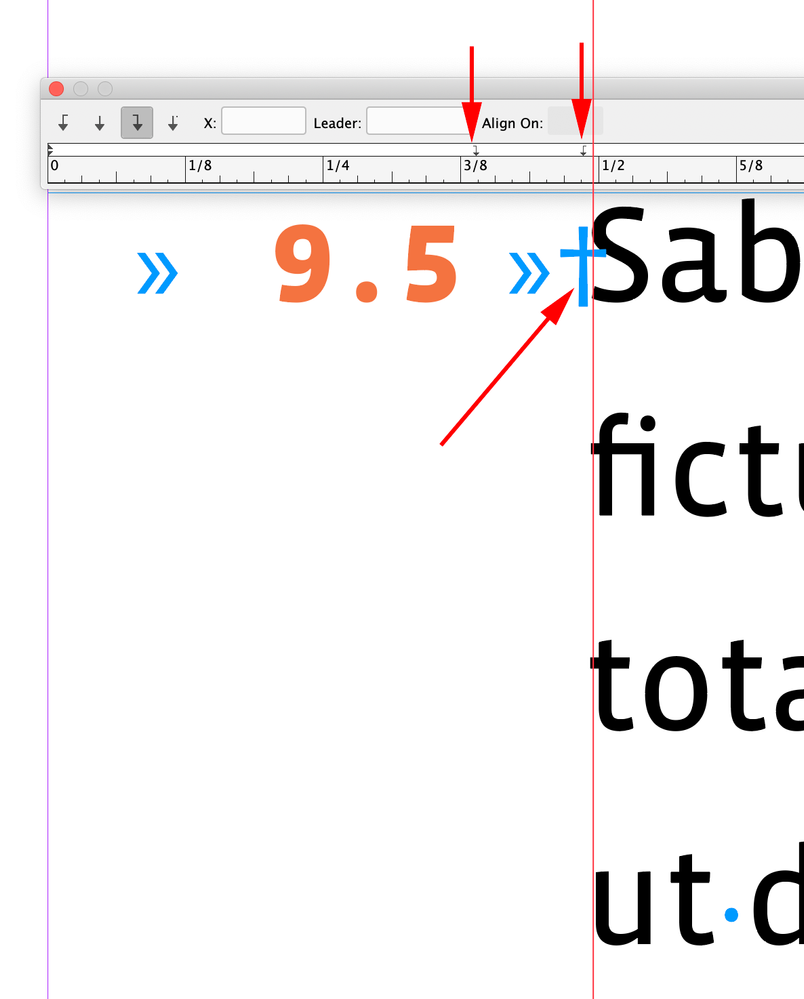- Home
- InDesign
- Discussions
- Re: How do I align text on the sentences below
- Re: How do I align text on the sentences below
How do I align text on the sentences below
Copy link to clipboard
Copied
Copy link to clipboard
Copied
Assuming you are setting this up as a numbered list in the Bullets and Numbering section of your style (you should be) you need to adjust the left indent, then set the first line indent to a matching negative amount, and finally set the tab to the same value as the left indent.
Copy link to clipboard
Copied
Copy link to clipboard
Copied
I've done what you have suggested with setting a negative amount however it still isn't exactly aligned. I'm unable to set the tab to the same value as the left indent as they tab box doesn't allow me to insert a value, do you know a way around this? please see the pic below
Copy link to clipboard
Copied
In InDesign, the left indent will function as a tab stop on the first line, so if you remove the added tab stop, the text will line up properly. (This will not work in Illustrator - in that program you would have to add the extra stop)
Copy link to clipboard
Copied
How do I remove the tab stop?
Copy link to clipboard
Copied
Hover over the tab bar, click on the bend arrow marked in yellow on this image and pull it upward to remove it from the tab bar.
Copy link to clipboard
Copied
I've removed the tab stop like you have suggested however the text still doesn't align?
Copy link to clipboard
Copied
Try moving the indent/tab stop a little further to the right. (Hold down the shift key while selecting it to let it move independently from the left one)
Copy link to clipboard
Copied
Also, make sure you don’t have an extra tab or white space after the number—turn on Hidden Characters:
Copy link to clipboard
Copied
Another way to do this is use a right indent tab in front of the number, a left indent tab after the mumber followed by an Indent to Here character, with the indents set to 0.
It’s fussier to setup, but makes the space between the different length number strings and text consistent:
Find more inspiration, events, and resources on the new Adobe Community
Explore Now