- Home
- InDesign
- Discussions
- Re: How do I create a copy of a page in another si...
- Re: How do I create a copy of a page in another si...
Copy link to clipboard
Copied
I am working on a calendar of events that I need in two sizes (33.75 x 33.75 and 8.5 x 11.) The file that I am working with is the larger size. When I use the Page Tool to rescale it to 8.5 x 11, I select "Scale" and the objects stay within the page, but the alignment is off (the header is a good ways down the page, there is a lot of open space)... I am wondering if anyone knows of an easier way to rescale to duplicate the exact page in multiple sizes?
Thank you so much!
 1 Correct answer
1 Correct answer
Hi Jennifer: Send me an email and I'll be happy to take a look xxxxxxxxx@xxx.com
Ariel
Ariel, your email address was removed by a moderator. It is not permitted on the forums.
Copy link to clipboard
Copied
Hi,
you could use an Alternative Layout setting the rules for rearrangement.
Some details here:
Liquid and alternate layouts in InDesign
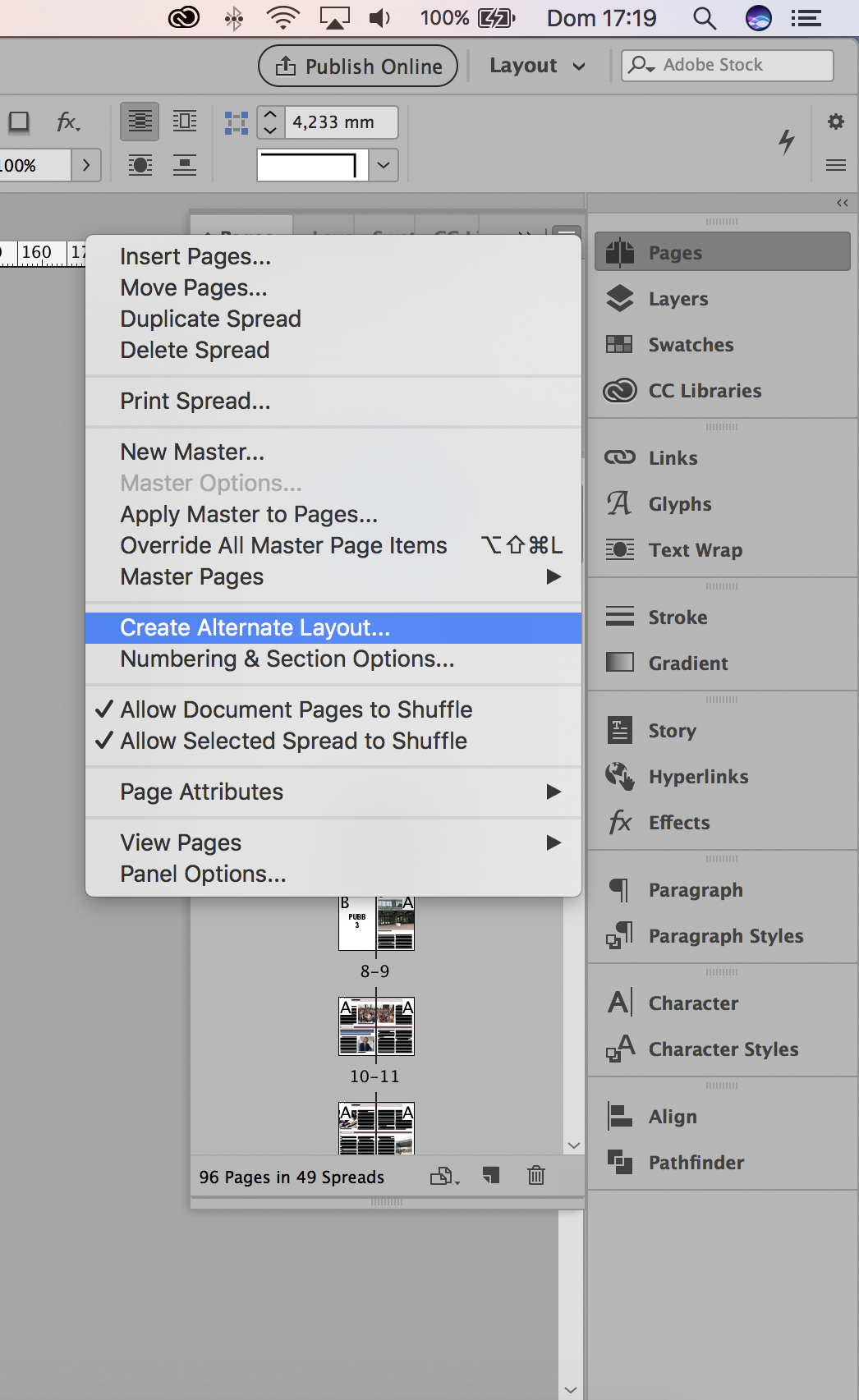
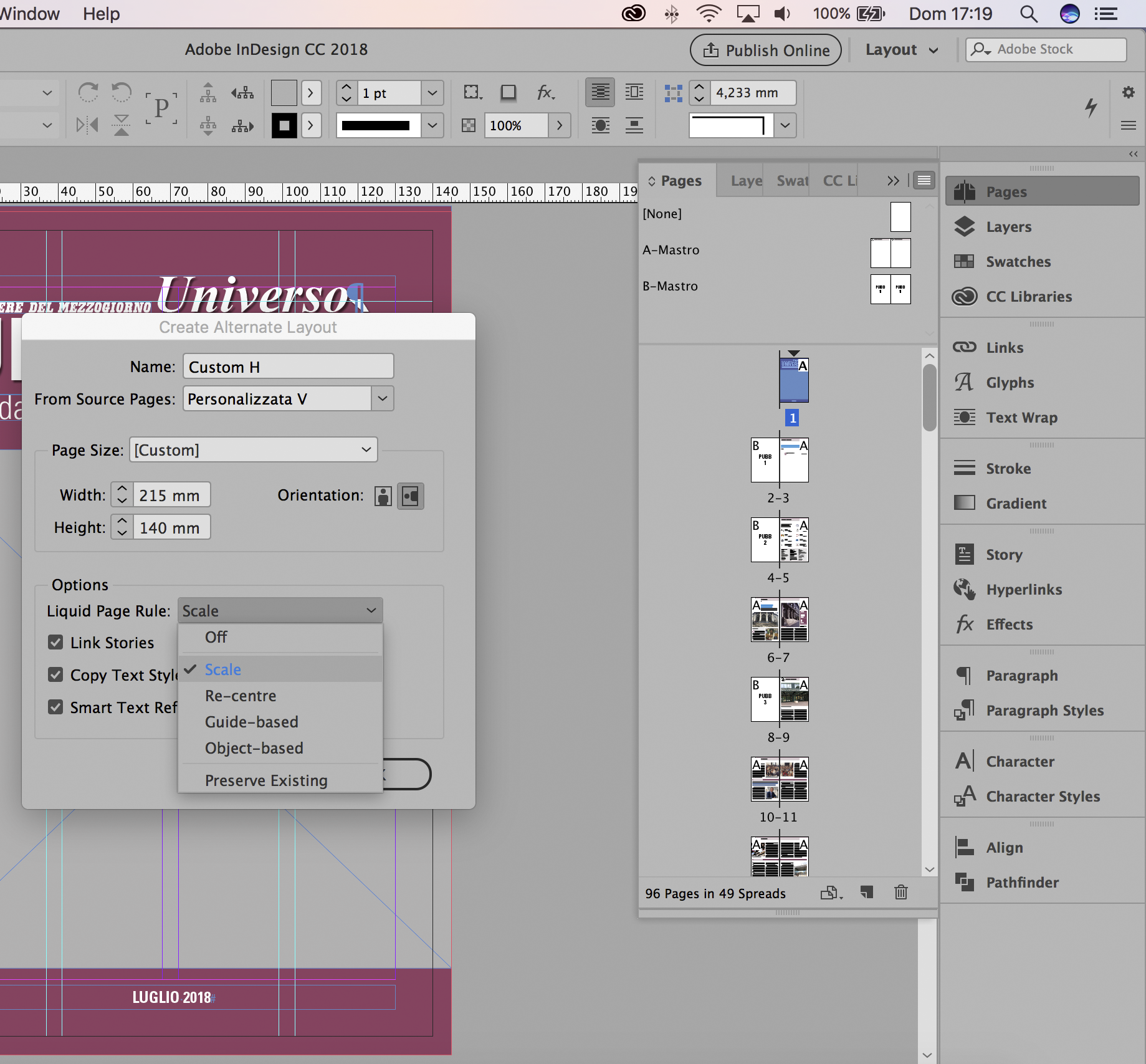
Copy link to clipboard
Copied
I highly recommend a script called QuickResize from ID-Extras. Cost is $59 but well worth it if you resize pages often. Works flawlessly.
Copy link to clipboard
Copied
Scott, $59 seems cheap when you compare it to the amount of time you can fuss with the Page Tool setttings!
Copy link to clipboard
Copied
I agree, Jane. But in the age of the internet it seems like everyone expects something for nothing. Glad to know that someone besides me appreciates the effort that goes into scripts like this, and doesn't balk at paying for such a useful time-saver. ![]()
Copy link to clipboard
Copied
I installed QuickResize.
When I try to use it, I get this error, and everything goes completely out of place.
Any ideas?
Thank you so much!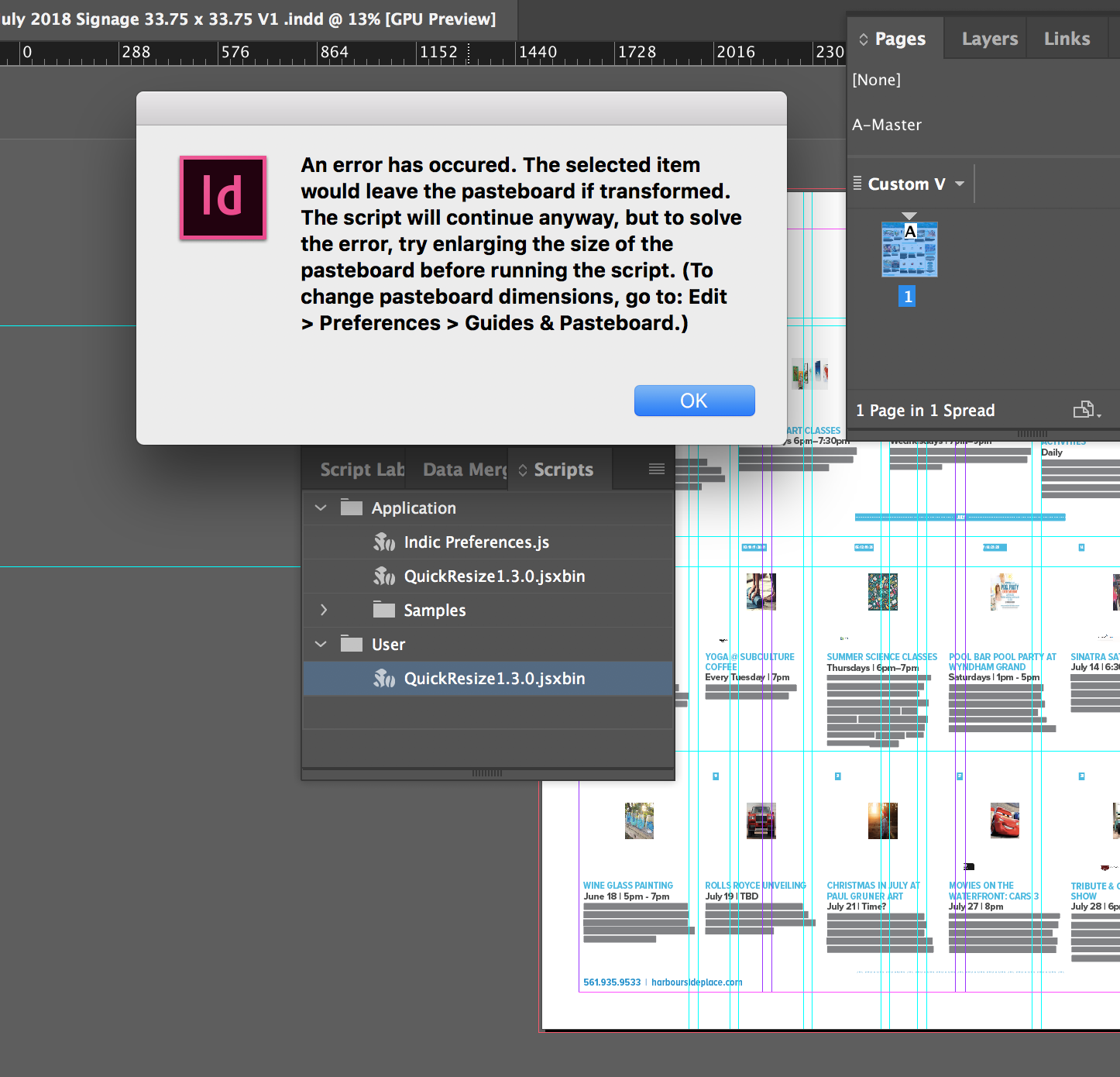
Copy link to clipboard
Copied
Hi Jennifer: Send me an email and I'll be happy to take a look xxxxxxxxx@xxx.com
Ariel
Ariel, your email address was removed by a moderator. It is not permitted on the forums.
Copy link to clipboard
Copied
Thanks so much, Ariel! I just sent you an e-mail from xxxxxxxxxxx.xxx.com
Email address removed by moderator.
Copy link to clipboard
Copied
Just got off the phone with Ariel from ID Extras! He helped solve the problem in just a couple minutes at it worked! Highly recommend QuickResize!!
& Thank you SO much for the recommendation, Scott!
Copy link to clipboard
Copied
Thanks Jennifer (and Scott for the mention!)
The problem was that the file had a Liquid Layout rule on (scale) – QuickResize should check for that eventuality of course, since it's really likely that people will have tried the "Scale" option and left it on -- so that will be updated soon. But meanwhile, the answer was just to turn off the Liquid Layout rule and then everything worked fine.
(The error/warning was about an object that was sitting on the very outside border of the pasteboard -- but once the Liquid Layout business was sorted, the script was able to cope with that.)
Ariel
Copy link to clipboard
Copied
Glad to be of help. And glad that Ariel was there to back me up.
Copy link to clipboard
Copied
Hi Jennifer,
did you try to change the pasteboard dimensions?
The problem with a message like this is that it does not tell what size of the pasteboard would work for the operation.
Regards,
Uwe
Copy link to clipboard
Copied
Thanks so much, Uwe! I did try to change them, but still running into the error. I'm going to e-mail their admin now and will report back! ![]()
Copy link to clipboard
Copied
Hi Jennifer,
just check your Preferences under General > Scaling Options.
There are two basic modes when scaling objects with InDesign:
Apply To Content
Adjust Scaling Percentage
Test both.
Maybe a change there will enable what cinziamarotta was suggesting or the script by Ariel is doing.
Regards,
Uwe


