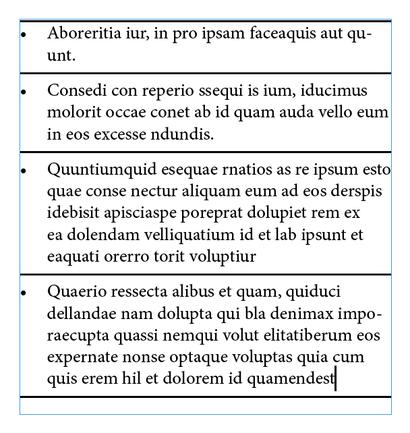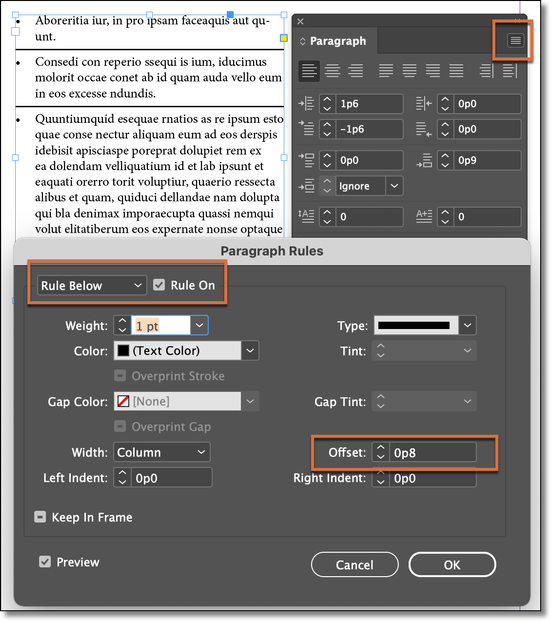Copy link to clipboard
Copied
How would you be best to create a bullet point list with lines above and below each point?
Thank you.
 1 Correct answer
1 Correct answer
You can use that dialog box to define either a rule above a paragraph or below or both. You might want to define a rule above the first bullet point, and then below all of the bullet points, if the goal is to have a line above the first one, between all of them and then under the last one.
~Barb
Copy link to clipboard
Copied
You can do this by defining a paragraph rule below (and/or above).
~Barb
Copy link to clipboard
Copied
Thanks Barb, How do I get a line at the bottom of all the bullet points too tho?
Copy link to clipboard
Copied
You can use that dialog box to define either a rule above a paragraph or below or both. You might want to define a rule above the first bullet point, and then below all of the bullet points, if the goal is to have a line above the first one, between all of them and then under the last one.
~Barb
Copy link to clipboard
Copied
In Stoke there is options start/end you can choose arrow or bullet or open cube on ur your line