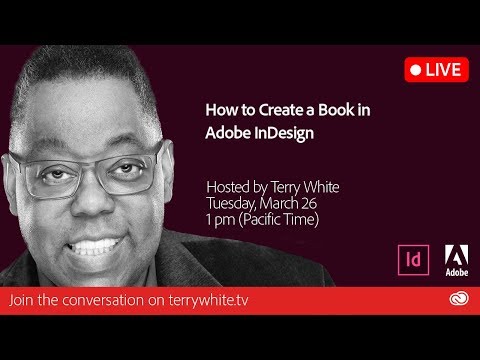- Home
- InDesign
- Discussions
- Re: How do I create an artist book with text and b...
- Re: How do I create an artist book with text and b...
How do I create an artist book with text and beautiful images from start to finish for digital print
Copy link to clipboard
Copied
Unable to find videos that show how to create an artist book from start to finish. I've watched all the other videos for one page layouts, covers etc....but..nothing addresses an artist book of about 70 pages with texts and images. Do I do a book? Or a document first? I'm having formatting issues with starting off as a book. Any urls to watch from start to finish for macs? I am copying and pasting the text from ms word. Do I make images boxes (frames) and text boxes first and import the text and then later the images? How do I number the pages?
Copy link to clipboard
Copied
Hi,
I would suggest you to watch some InDesign training videos on LinkedIn Learning.
Copy link to clipboard
Copied
Thank you. Can you post the direct link to InDesign training videos. I couldn't find them.
Copy link to clipboard
Copied
Oh...and I did find this training video on youtube by Terry White who I found exceptional. https://www.youtube.com/watch?v=FaJG3buRh2Y&list=PLy78BhdrmzwV1Osq6c7TAMNDi3EEYZaQ1&index=1&t=1398s
Copy link to clipboard
Copied
Alternatively Photobook printing companies like Bob Books https://www.bobbooks.co.uk/ and Blurb https://www.blurb.co.uk/ have templates and software to make it easier for those without InDesign skills to create such books.
Copy link to clipboard
Copied
Thanks. So appreciate your recommendations.
Copy link to clipboard
Copied
This is much like a few other recent inquiries, and the question really distills down to "How do I use InDesign?"
There are two facets to what you're asking. One is a reasonable mastery of InDesign as a tool, so that you can do the layout, import the images correctly, and set it all up for printing or other output. For that, the suggestions to work through some of the basic tutorials are the right direction. Until you are comfortable working with the techical elements, there's not much value in explaining the more subtle aspects of book layout.
The other part is a grasp of print and layout esthetics — using the tools to make something "beautiful" — and that is not as easily taught. Either you have those basic skills, or acquired them from another endeavor, or you're going to have to develop them.
If you have one or a few projects in mind for some content, Derek's suggestion of using one of the template-based service printers is probably the easiest road. If you want to get into this on a larger scale... those tutorials are the starting place.
Copy link to clipboard
Copied
Thank you. It would be nice for Adobe to do a tutorial called, "Book Design" and just show us how to set up and format the pages for print on demand, ebook, and offset. It could be a simple book of 15 pages and they just show how to do the front cover and a few pages. In any case, I found this video by Terry Lee White. It was extremely informative in that he goes into the difference between choosing creating a document vs a book to create the book. https://www.youtube.com/watch?v=FaJG3buRh2Y&list=PLy78BhdrmzwV1Osq6c7TAMNDi3EEYZaQ1&index=1&t=1398s
Copy link to clipboard
Copied
Well, that would kind of be equivalent to a short tutorial on how to win the Indy 500. 🙂
There's a lot that goes into a successful book design, and by 'successful' I mean just getting it all technically and esthetically right. Any simplified step-by-step guide is only going to show you how to do that layout etc., and book publication isn't really a Lego or Paint-by-Numbers endeavor. You really do have to have decent mastery of InDesign layout and features, and then decent grasp of book layout and esthetics... other than blindly dumping content into a pre-made template, there really isn't any middle ground.
InDesign is a complex tool, not a Canva template. And it's complicated because publication design, from basic stuff to books, is very complex. The tool just makes the tasks a little easier and more organized, but it doesn't replace the need for those two areas of knowledge... and that's separate from knowing enough to write and create a book about something.
There is no such thing as pushbutton publishing. Not even on Canva.
Copy link to clipboard
Copied
Understood. I took graphic design classes long ago and learned about kerning, justifying, etc...and you are absolutely right about aesthetics. Most books look horrible because many people doing books are amateurs and have 0 design skills. Lol...
Copy link to clipboard
Copied
A few points.
You can't have a 15-page book, it needs to be 16 pages (normally multiples of four).
You only need the InDesign Book feature for longer books. With an extent of say 80 pages, stick to a normal InDesign document.
For the resolution of your images ensure you understand the concept of the Effective PPI, which you can find in the Links panel and (rule of thumb) should be around in InDesign at about 300PPI.
Copy link to clipboard
Copied
Derek, Thanks for your advice. I will surely follow your advice.🙏🏽 Isis
Copy link to clipboard
Copied
One other important piece of advise, before you start designing your book, choose your printer and ensure you choose a TPS (trimmed page size) they offer! Also check the printer's other specs, such as what color mode they want the images supplied in, whether they want trim marks, type of PDF they want and so on.
Copy link to clipboard
Copied
Very much this. I was thinking of it all as "step two," but if the focused goal here is to produce and print a specific book, the work has to be built on very specific guidelines from the actual printer who will do the work. Generic advice only goes so far, and looking up what printers in general offer is not useful. When you actually start laying out the book and building it for print, it will save a huge amount of time, stress and possibly expense to make sure you are creating EXACTLY what your SPECIFIC printer or print service requires.
(And while some printers and services will do things like custom page sizes, it's by far more cost-effective and sensible to choose an existing, standard page and binding size. Paying a fortune to, for example, have a printer hand-trim books a half inch narrower is not usually a worthwhile choice.)
Copy link to clipboard
Copied
So I would like to clarify what you are saying. You are telling me that instead of designing the print on demand book in Indesign and then uploading to KDP Amazon, I need to first go to KDP Amazon and ask them for the formatting of the pages. For example, CYMK, Tiff files 300 dpi each image. Is this. correct?
Copy link to clipboard
Copied
And their dimensions of books too? I plan on keeping the artist book simple at 8.5"x11" 300dpi tiff files. That is what I was taught in my design school for professional printing practices. 😊
Copy link to clipboard
Copied
You need to establish what TPS sizes they offer; it's no good you designing a book to one size, and then discover they don't offer that size!
By the way, screen resolution is measured in PPI (Pixels Per Inch) not DPI (Dots Per Inch) which is the resolution for devices like laser printers. 300PPI is used to allow 2 pixels per LPI (Lines Per Inch) which is the halftone resolution, so 150LPI is a reasonable resolution for printing on a coated stock..
Also, as I mentioned earlier, it's important to understand what Effective PPI is in InDesign – which means the resolution will change depending on the size you Place each image in InDesign.
Re image formats, the difference in quality between a TIF and an uncompressed JPG is negligible and JPGs are much smaller than TIFFs and therefore may be easier to manage. Re color mode, some printers want images in RGB and some want them in CMYK.
The workflow is to design in InDesign and then output to a PDF preset (often PDF/X-4) for the printer, normally you select single pages (not spreads) and tick Use Document Bleed Setting and Crop Marks (though some printers don't want them.
Copy link to clipboard
Copied
US Letter size is a common page size, but you're not limited to it. When you find a printer (or choose how you are going to print it yourself) you may find that there are more esthetically pleasing proportions available.
For example, here's Amazon/KDP's standard book page sizes, and they are not even the service with the most options:
https://kdp.amazon.com/en_US/help/topic/G201834180
There is nothing special about letter size for professional design; it's just the most common office/home printer page size.
Find more inspiration, events, and resources on the new Adobe Community
Explore Now