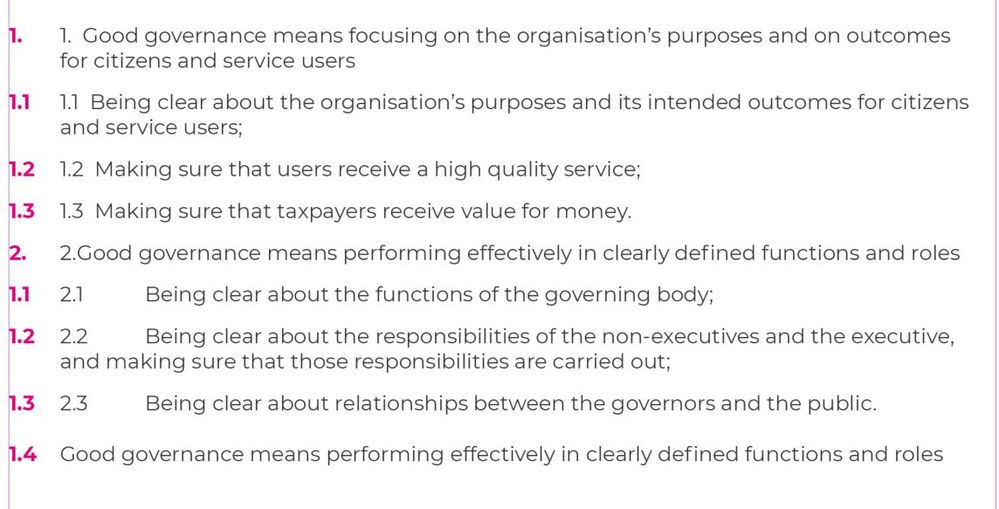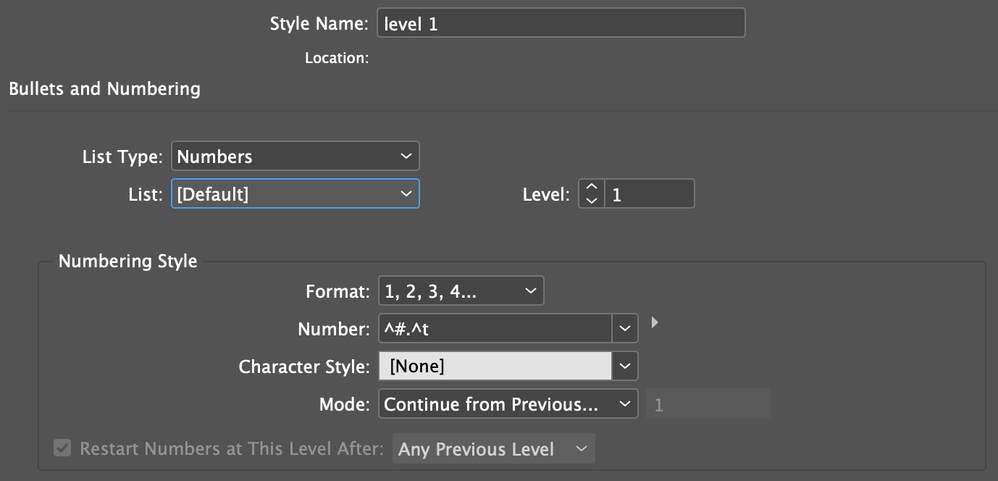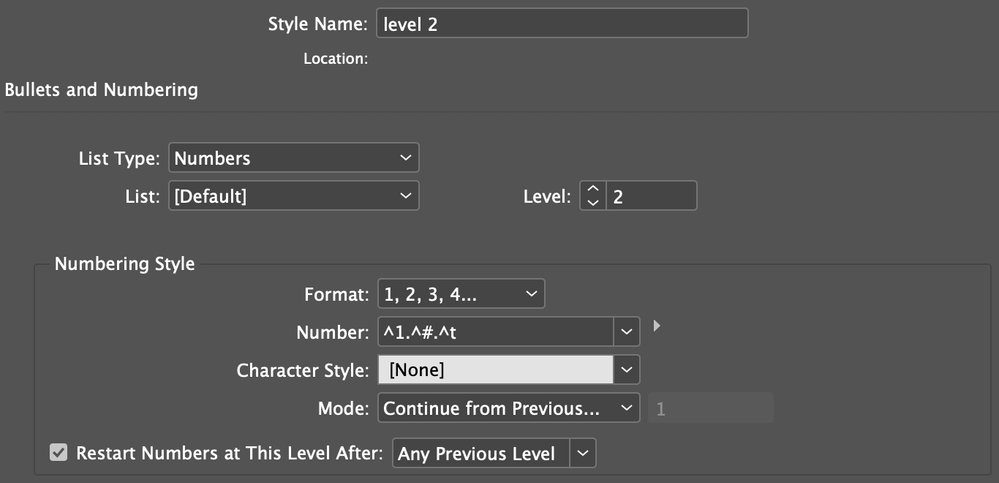Turn on suggestions
Auto-suggest helps you quickly narrow down your search results by suggesting possible matches as you type.
Exit
- Home
- InDesign
- Discussions
- how do I get numbering to restart in a multi level...
- how do I get numbering to restart in a multi level...
0
how do I get numbering to restart in a multi level list? so after a heading it will read 2.1,2.2 etc
Community Beginner
,
/t5/indesign-discussions/how-do-i-get-numbering-to-restart-in-a-multi-level-list-so-after-a-heading-it-will-read-2-1-2-2-etc/td-p/12726737
Feb 03, 2022
Feb 03, 2022
Copy link to clipboard
Copied
TOPICS
How to
,
Type
Community guidelines
Be kind and respectful, give credit to the original source of content, and search for duplicates before posting.
Learn more
Explorer
,
LATEST
/t5/indesign-discussions/how-do-i-get-numbering-to-restart-in-a-multi-level-list-so-after-a-heading-it-will-read-2-1-2-2-etc/m-p/12726821#M464374
Feb 03, 2022
Feb 03, 2022
Copy link to clipboard
Copied
You set this up in the Bullets and Numbering sections. I've done a demo using style sheets.
The first level will have ^#.^t in the numbering style. ^# is the current number and ^t is a tab.
For the second level you need to mark the style as Level 2 and your numbering style would look something like ^1.^#.^t. ^1 refers back to the previous level, ^# is the number for the current level and ^t is the tab. It's important to set the level to two.
Of course you can take this further to a level 3, 4, 5, etc. depending on how deep you need to go.
Community guidelines
Be kind and respectful, give credit to the original source of content, and search for duplicates before posting.
Learn more
Resources
Learn and Support
Resources
Crash and Slow Performance
Find more inspiration, events, and resources on the new Adobe Community
Explore Now
Copyright © 2025 Adobe. All rights reserved.