- Home
- InDesign
- Discussions
- How do I get the numbers to show be the same heigh...
- How do I get the numbers to show be the same heigh...
Copy link to clipboard
Copied
Perhaps a refresher course on typography is in order here.
I'm designing my resume in Adobe InDesign cc 2018. I find the numbers are higher then the letters. What should I do to correct that?
Also, when I make the binding box the same height as the background box the text does not stay in the middle. I can't recall what to do to make the text stay in the middle. I forgot the terminology and everything.
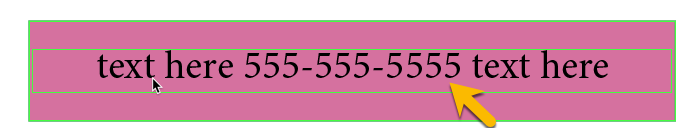
 1 Correct answer
1 Correct answer
Quite frankly, I don't see any issues in the example you provided. The baseline of the 555-555-5555 appears to match the baseline of the text. The height of those digits don't exceed the height of the tallest letter on the line.
There is nothing that InDesign does differently in laying out digits than letters. Any differences that may be seen are based in the actual design of the glyphs in a particular font.
- Dov
Copy link to clipboard
Copied
Quite frankly, I don't see any issues in the example you provided. The baseline of the 555-555-5555 appears to match the baseline of the text. The height of those digits don't exceed the height of the tallest letter on the line.
There is nothing that InDesign does differently in laying out digits than letters. Any differences that may be seen are based in the actual design of the glyphs in a particular font.
- Dov
Copy link to clipboard
Copied
They look okay to me but you might want to see if that font includes old style figures. If so, give those a try by enabling it in the paragraph style or character style.
Find more inspiration, events, and resources on the new Adobe Community
Explore Now