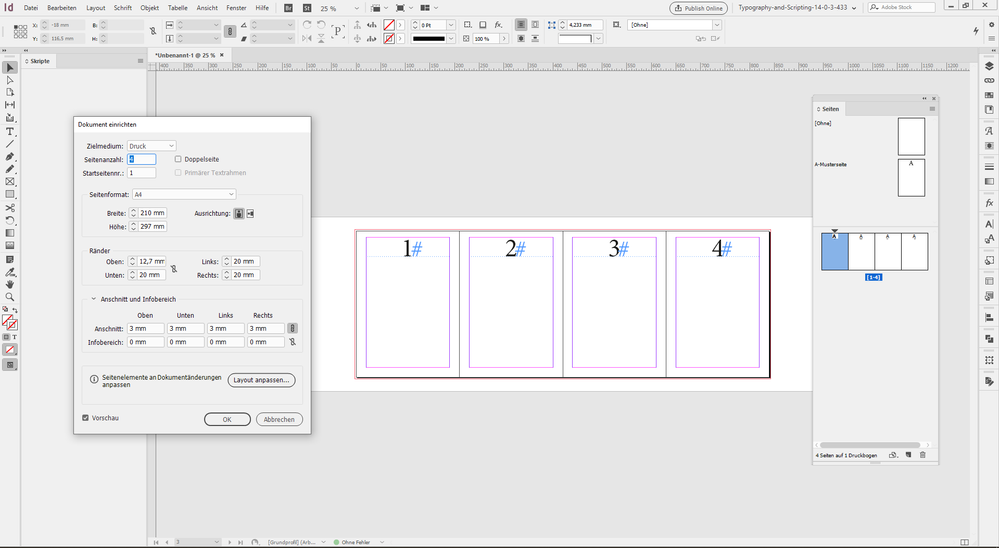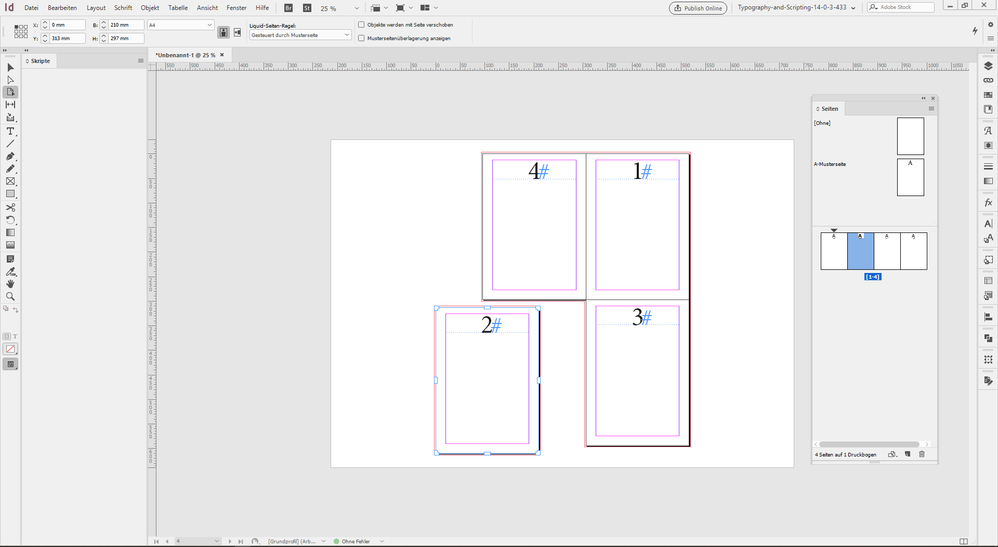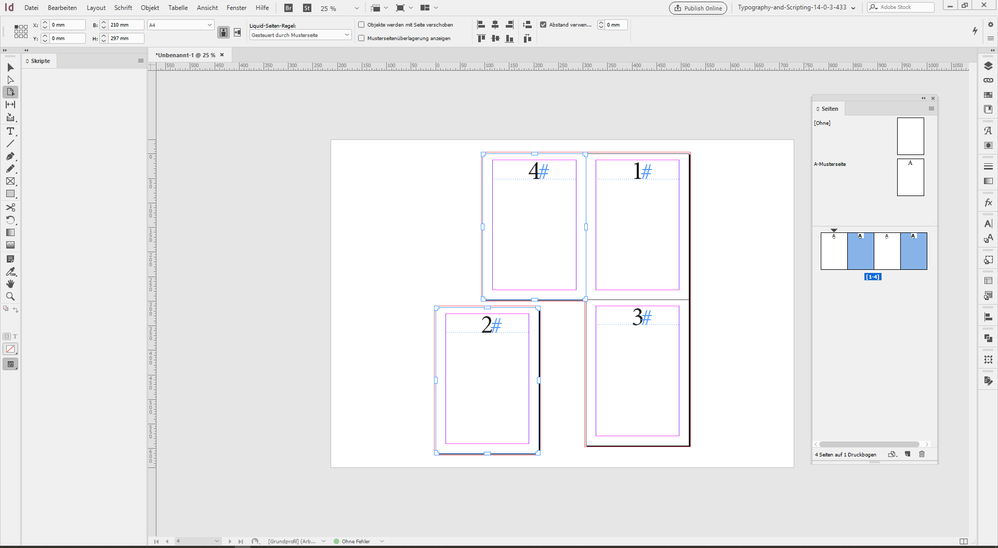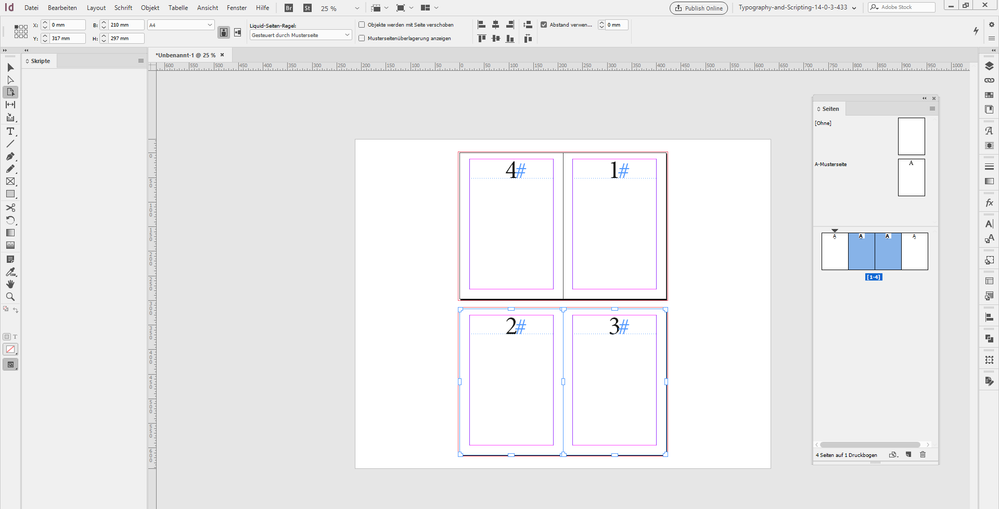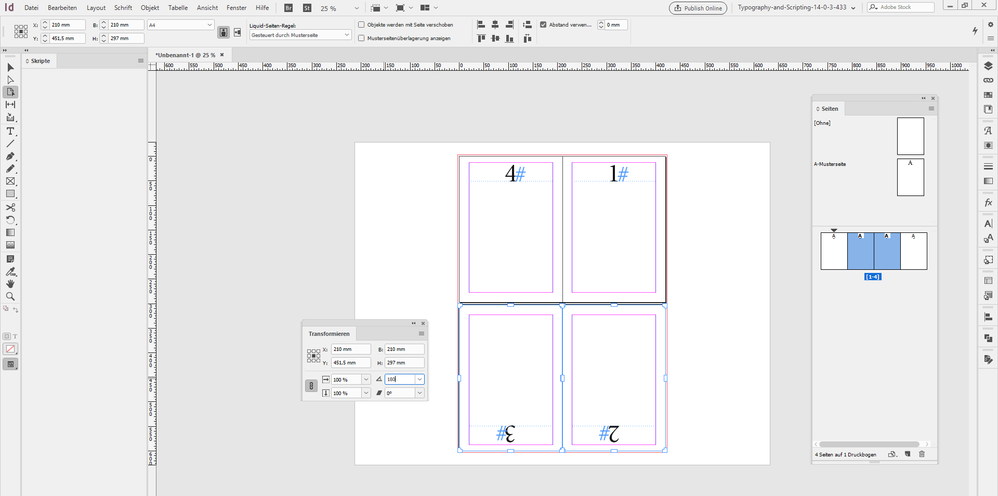- Home
- InDesign
- Discussions
- How do I make a 2 by 2 double spread (4 pages)?
- How do I make a 2 by 2 double spread (4 pages)?
Copy link to clipboard
Copied
I have a printable shop on Etsy and need to figure out if there is a way to create a four-page spread that is arranged 2x2. I figured out how do to a 4-page spread horizontally and also vertically, but not in a square configuration. I need to do this so that crop marks are preserved so that the end user can cut 4 small pages of the exact same size. Thanks in advance!
 2 Correct answers
2 Correct answers
File > Print Booklet could export a PDF for you.
The powerful Pages panel in InDesign won't layout pages both horizontally AND vertically. You could design the 4 pages on 1 physical page, and then proceed to make custom crop marks that you draw yourself or use the built-in script named CropMarks.jsx to generate them easily. A bit customized, but you can have full control that way.
Hi Amanda,
if you can live with a non-facing-pages document, you can do a four-pages spread and move all the pages around with the Page tool. Horizontally and vertically. You cannot do this with a document where facing pages are enabled and you have a spine. With such a document all the pages of a spread will snap to each other horizontally when moved.
Use the Page tool to move the pages around:
If you want to select non-consecutive pages at the same time, pages 4 and 2 for example, do t
...Copy link to clipboard
Copied
File > Print Booklet could export a PDF for you.
The powerful Pages panel in InDesign won't layout pages both horizontally AND vertically. You could design the 4 pages on 1 physical page, and then proceed to make custom crop marks that you draw yourself or use the built-in script named CropMarks.jsx to generate them easily. A bit customized, but you can have full control that way.
Copy link to clipboard
Copied
Hi Amanda,
if you can live with a non-facing-pages document, you can do a four-pages spread and move all the pages around with the Page tool. Horizontally and vertically. You cannot do this with a document where facing pages are enabled and you have a spine. With such a document all the pages of a spread will snap to each other horizontally when moved.
Use the Page tool to move the pages around:
If you want to select non-consecutive pages at the same time, pages 4 and 2 for example, do that in the Pages panel when the Page tool is enabled. The pages will be selected in the layout of your spread as well. When two or more pages are selected you could use the Align buttons to align the selected pages:
Use the Control panel to move selected pages to precise x or y values:
Regards,
Uwe Laubender
( ACP )
Copy link to clipboard
Copied
You may also have the need to rotate pages.
Can also be done with the Page tool and e.g. the Transform panel:
If you now export the whole spread as one PDF page you have all four pages like that:
Regards,
Uwe Laubender
( ACP )
Find more inspiration, events, and resources on the new Adobe Community
Explore Now