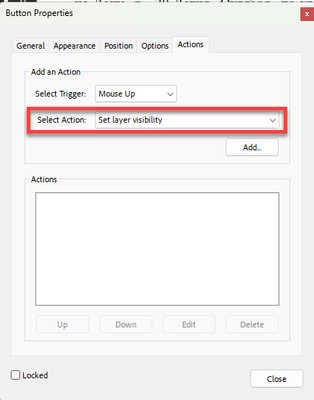Adobe Community
Adobe Community
- Home
- InDesign
- Discussions
- Re: How do I only view 1 single PDF page instead o...
- Re: How do I only view 1 single PDF page instead o...
How do I only view 1 single PDF page instead of all the pages with hyperlinks
Copy link to clipboard
Copied
Hi,
I want to create a single interactive pdf page. So far I have got 11 pages, each page is a new clickable section. i.e on the home page if you click the box 'about us' It will take you to a new page (basically a duplicate of the first page with the 'about us' information on screen as well). But when I save it, it shows all 11 pages instead of just 1 interactive page. How can I fix this???
Copy link to clipboard
Copied
I think what you are looking for is not possible.
If I understand you correctly you want to have multiple pages in the document which are linked to each other but only display one page in Adobe Acrobat and when a link to lets say page 5 is clicked to only display page 5 without the rest. This is to my knowledge not possible.
What you can do is create only one page in your doument and work with hidden areas.
Copy link to clipboard
Copied
You are need to work with layers. One layer = one page. InDesign doesn't have ability to show/hide layers in resulted pdf. Add in button settings layer visibility in Acrobat Pro after export from InDesign.
Copy link to clipboard
Copied
Hi George, thanks so much for replying. So in Indesign I have added in every page as a layer on top of the first page. Are you able to explain a bit more about how I can create hyperlinks between the layers? I understand you said InDesign does not show/hide layers using hyperlinks so how can I use the buttons in acrobat pro to do this (I downloaded my Indesign pdf as an interactive pdf but when I open in acrobat its only the first page/layer)
Thanks!
Copy link to clipboard
Copied