 Adobe Community
Adobe Community
- Home
- InDesign
- Discussions
- Re: How do i re-create this directory structure
- Re: How do i re-create this directory structure
How do i re-create this directory structure
Copy link to clipboard
Copied
Hello everyone. I am brand new to InDesign and have been tasked with trying to figure out how to produce a "directory". I have looked at few different videos and attempted to create the first part of the structure in the program. Is there any tutorials that anyone can point me to accomplish the below.
- Sort by State
- Then Sort by county / Zip
- Then alphabetize the listings under number 2.
- Have the InDesign produce the page that looks like what is below (which sorta explains all of the above). I know the first three i can accomplish via the database. How do i translate the first three into something that InDesign can ingest and produce something that looks like the below. Or better version of the below.
Hopefully this make sense.
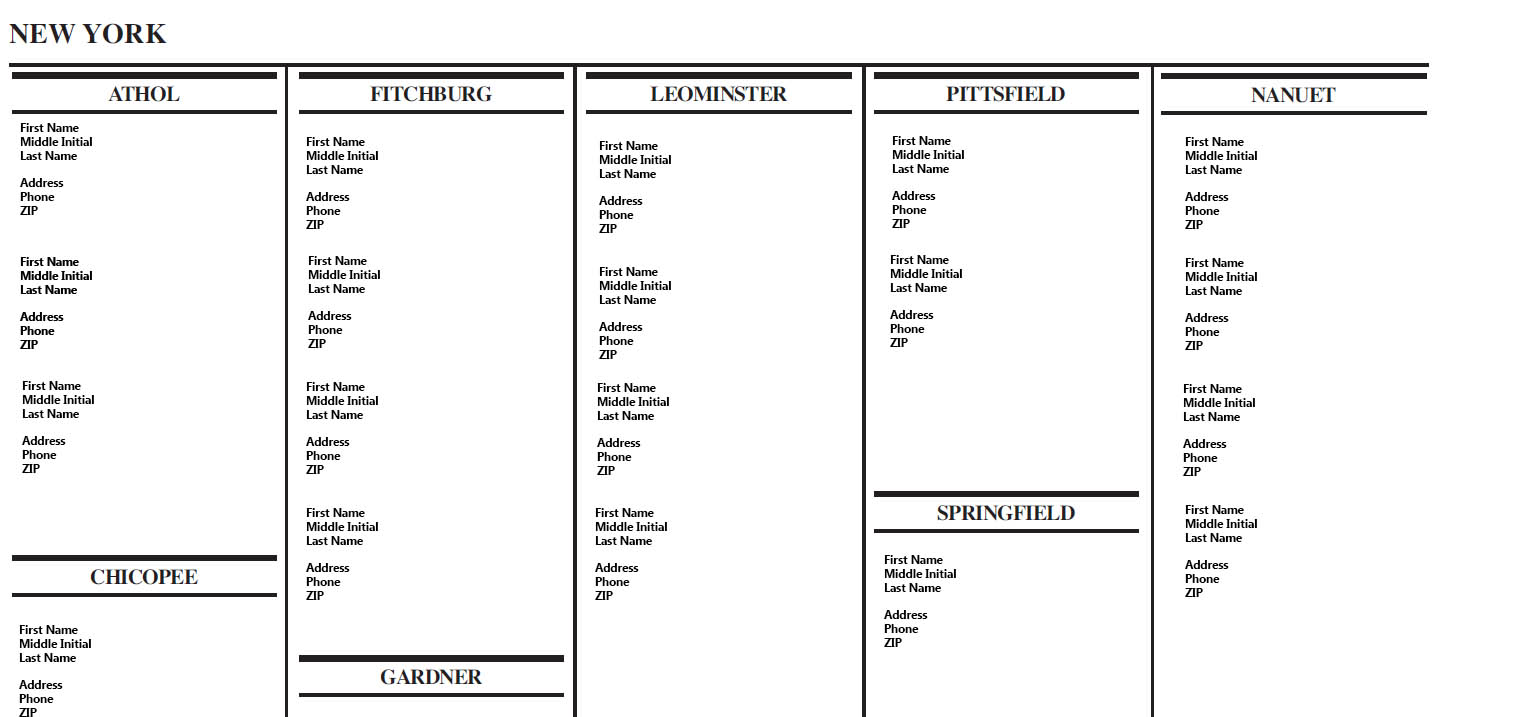
Copy link to clipboard
Copied
InDesign does not have the capability to do that kind of sorting. You'd have to do that at the source whether it's a database or an Excel spreadsheet. You'd have to set up all of the styles you'll need in InDesign whether that's character or paragraph and layout the page with the proper column structure.
Frankly, this is most certainly not the kind of project a newbie should be trying to work on unless you have an unlimited amount of time. But if you have more specific questions, feel free to post them.
Copy link to clipboard
Copied
Seconding what BobLevine said.
TheKidNat wrote
How do i translate the first three into something that InDesign can ingest and produce something that looks like the below.
This a form of database publishing and you can use several methods to bring the content into InDesign and lay out the catalog. All methods have some common steps:
- Extract the content from the database and sort / sequence the content before it's brought into InDesign.
- Apply appropriate tags to the different parts, such as <name_first>, <middle_initial> and <name-last>. Each specific piece of content from a field in each database record should gets its own tag.
- When the content is imported into InDesign, the tags are mapped to pre-made formatting styles in the InDesign template.
How you extract the data from the database, how you tag it, and which system of tagging to use takes quite a bit of knowledge. There are pros and cons to the different methods:
- XML, which requires you develop a specific DTD/schema for your catalog's data and possibly and XSLT transform.
- IDTT (InDesign tagged text) is an early method that would work in your catalog sample. It's the simplest to use, doesn't require custom programming, but also doesn't give you any bells and whistles. It just requires that you tag the content with your InDesign style names.
- A 3rd party database/catalog plug-in. There are several on the market and they have different features that may or may not be useful for your project.
Look on the web for more information about these methods.
| PubCom | Classes & Books for Accessible InDesign, PDFs & MS Office |
Copy link to clipboard
Copied
I produce a large directory annually. Layout is very different though from OP's example. I found long ago that the easiest way to handle the data is:
1) sort first in database (I have mine in Access) or spreadsheet as needed
2) use MS Word's mail merge feature (which is much more robust than ID's) to merge to a directory using appropriate paragraph and character styles.
3) place the Word file into ID and map the styles accordingly
4) do final formatting in ID (if the styles are handled correctly, it is easy to do find/searches to make changes to styles' formatting as needed)
Copy link to clipboard
Copied
Hello Cyndee, I like your process, I'm new with directory structue. Thanks for the answer, you can recommand some websites to learn. If possible a small video to help me, thanks.
Copy link to clipboard
Copied
Sorry, no idea of a tutorial. I figured this out on my own after someone here (a long time ago) mentioned using Word's mail merge directory feature and I took it from there.

