- Home
- InDesign
- Discussions
- Re: How do I remove the page number from first pag...
- Re: How do I remove the page number from first pag...
Copy link to clipboard
Copied
I'm new at Ai so this may be basic. I can't figure out how to eliminate the page number from the first page. Any help would be appreciated.
 2 Correct answers
2 Correct answers
Normally I would have a different master page for the first page, then have no page number on that master page.
Apply this master to the first page.
Or you can manually override the frame by holding CTRL SHIFT and clicking on the frame, then delete it.
Excellent! Thanks!
Copy link to clipboard
Copied
Ai? Adobe Illustrator? May be you mean InDesign?
If your page numbers come from master page, just open Pages panel. You see your thumbnails of master pages on the top of that panel. Drag thumb called None and drop it onto thumbnail of page 1 in same panel.
Copy link to clipboard
Copied
Excellent! Thanks!
Copy link to clipboard
Copied
It is actually 'command + shift'
Copy link to clipboard
Copied
Cmd + Shift on Mac, Ctrl + Shift on Windows. ![]()
Copy link to clipboard
Copied
I'm lost because this does not work for me...or my question is totally different. No matter if I apply none or a different master to a page. Say I have a cover and want page 1 to show on the first inside left page, I apply the page numbering and it still puts in page 2...not page 1.
What am I missing?
Copy link to clipboard
Copied
It's usually better to start a new thread if your question is totally different, but I'll give you my standard advise, as this question gets asked fairly often. It's better to design your cover in a separate document, especially if it's a book that will have a back cover and a spine. Also, for languages that read from left to right (which is most western languages), it's customary to see odd-numbered pages on the right. If you have a variety of books or magazines handy, leaf through them and you probably won't find one that has odd pages on the left. When chapters end on a right page, you'll usually find a blank page has been inserted on the following left page so that the next chapter can start on the right. For books that have an index, table of contents or introduction that will come before the first page, use a different number type (like Roman) for the parts before page 1, and keep it to an even page count.
That said, do you really want page 1 to be on the left? If so, you might want to search the forum for something like "first page on left." There are several steps, but since I don't do that myself, I don't remember the hoops you have to jump through to get it to work, but it can be done if that's what you really want.
Copy link to clipboard
Copied
Thank you so much!! Doing a project for school and freaking out about correcting the page numbers.
Copy link to clipboard
Copied
Normally I would have a different master page for the first page, then have no page number on that master page.
Apply this master to the first page.
Or you can manually override the frame by holding CTRL SHIFT and clicking on the frame, then delete it.
Copy link to clipboard
Copied
Thanks for the help! JMJ
Copy link to clipboard
Copied
I'm trying to solve this for ages. Your answer was the clearest and most precise. Many many thanks from a frustrated page deleter!
Copy link to clipboard
Copied
how do i get the page number back after i have saved the file and reopened it?
Copy link to clipboard
Copied
Reattach a master with a page number.
Copy link to clipboard
Copied
got it Willi, thanks a lot.
![]()
Copy link to clipboard
Copied
Hi,
A cool tip I often use to avoid multiple master pages: Para rules! ![]()
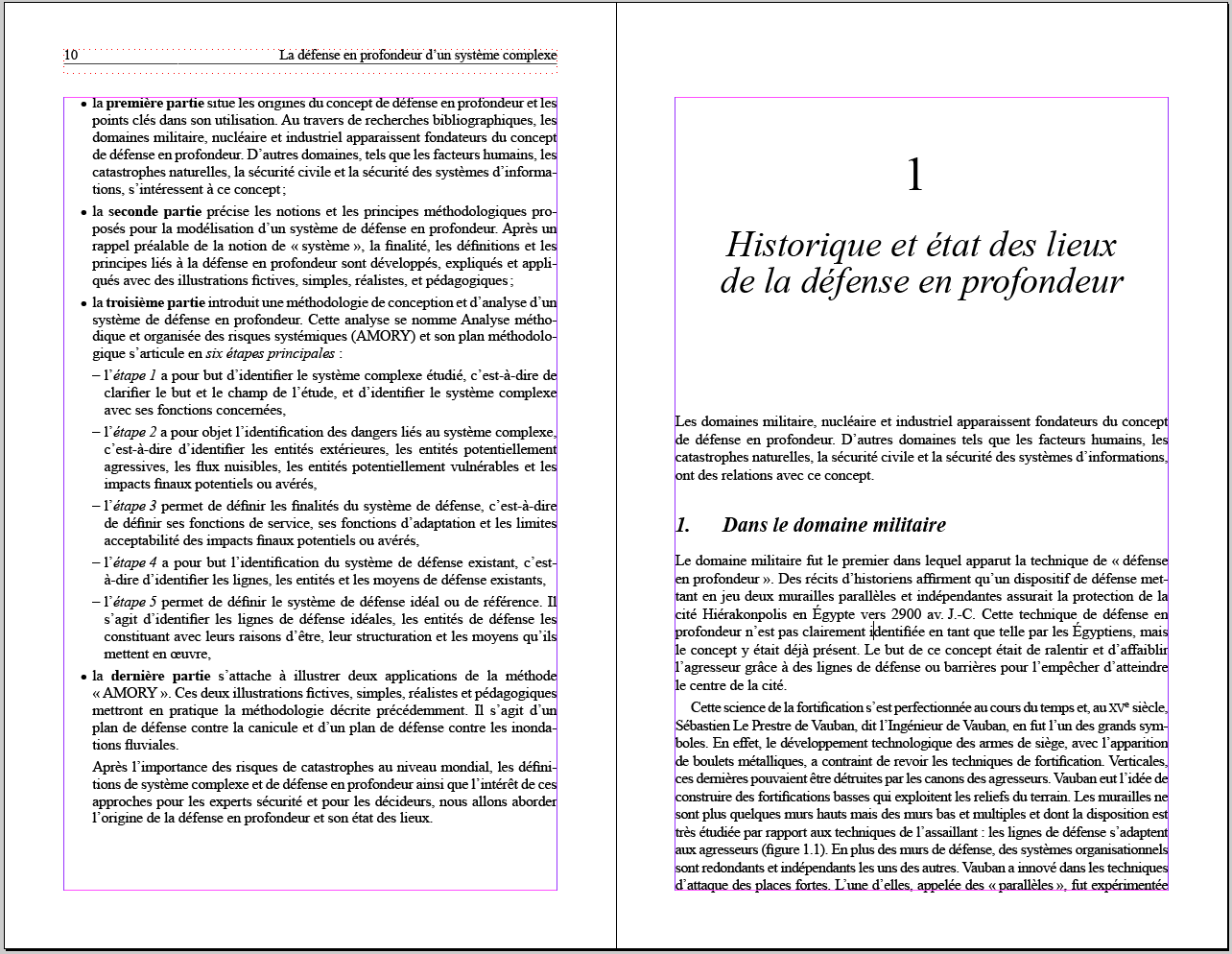
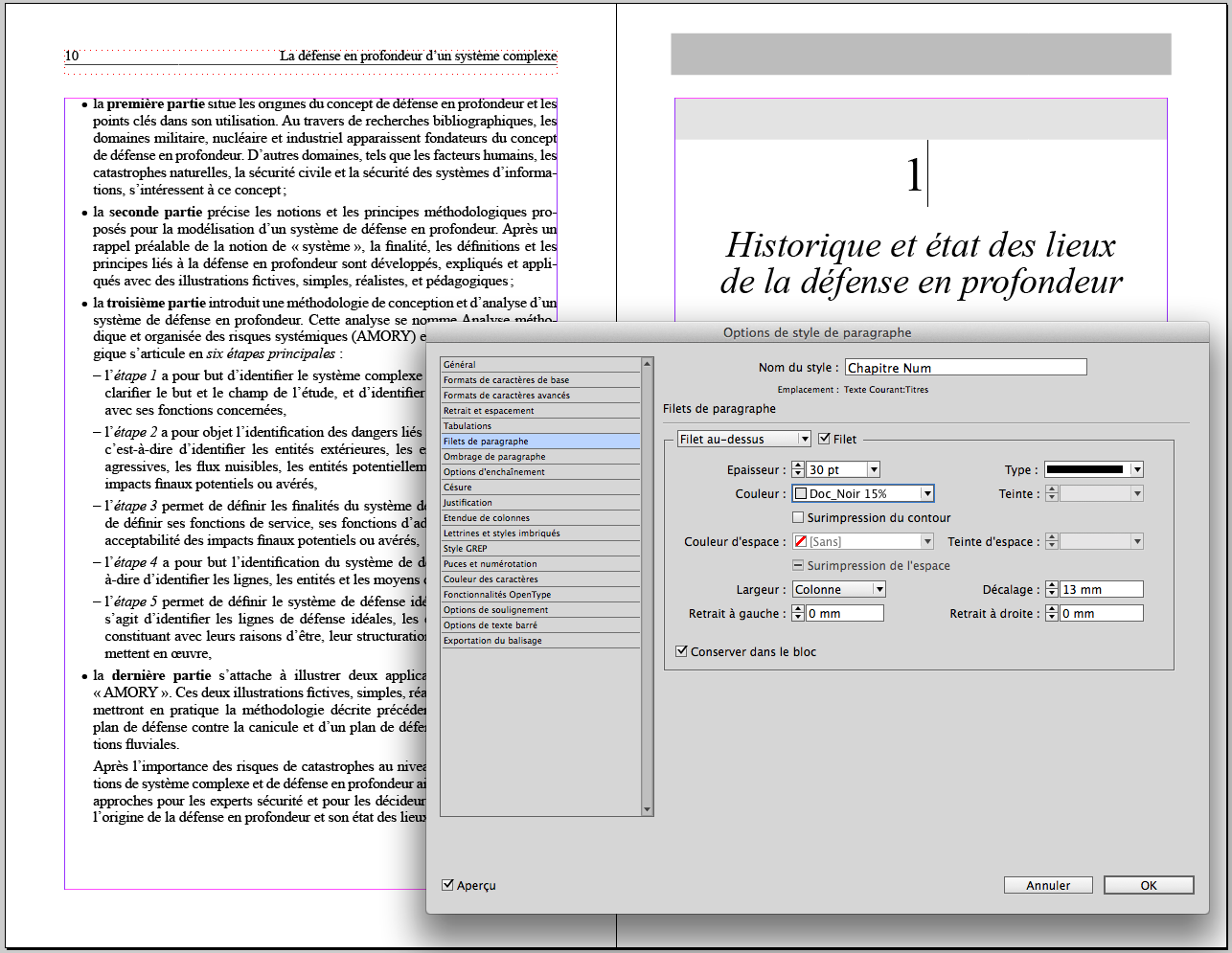
Copy link to clipboard
Copied
I don't know how @Obi-wan didn't get a "heck yeah!" on his solution before now, but it's pretty clever. Thank you!
Copy link to clipboard
Copied
Thank you so much for the help! The CNTR+SHIFT and then DELETE on your normal pages works wonderfully. Even on the new CC version. Happy designing!
Copy link to clipboard
Copied
Hello What about when creating a manual you want a cover sheet for introducing certain pieces of information?
I added a blank sheet in between two pages as a cover and removed the A- master from it and selected None, but now my next page number is incorrect?
Copy link to clipboard
Copied
muslimahs46339236 wrote
Hello What about when creating a manual you want a cover sheet for introducing certain pieces of information?
I added a blank sheet in between two pages as a cover and removed the A- master from it and selected None, but now my next page number is incorrect?
Changing some of the pages to the None master does not alter the numbering of subsequent pages.
Use Numbering and Section Options to change the numbering scheme of the first few pages, then res-set it for the rest.
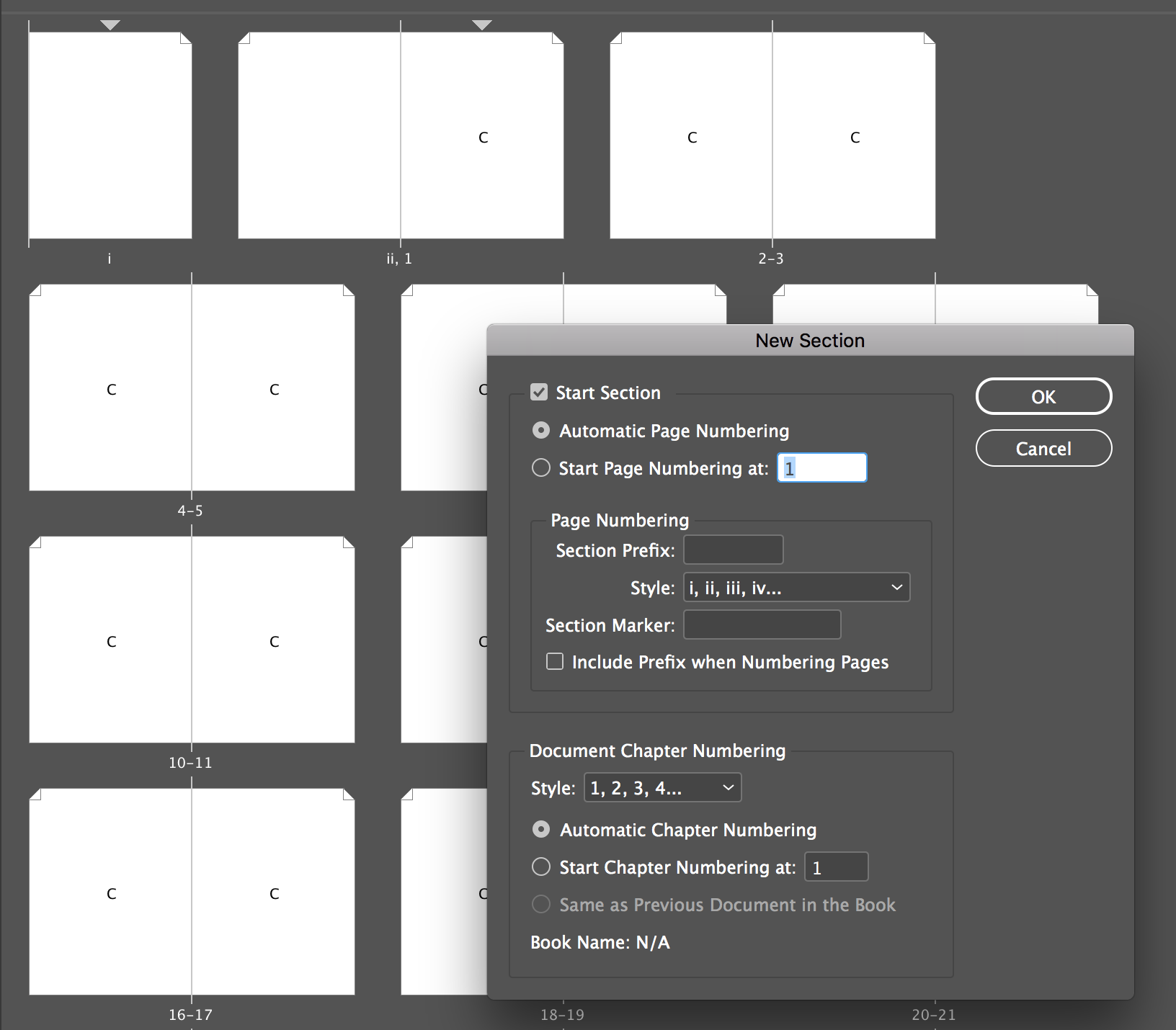
As an aside, it's best when you have a new question to start a new thread. This one was marked as Answered, so fewer people are going to open it up to look at new posts in it.
Copy link to clipboard
Copied
Oh okay thanks SJRiegel, I interpret the photo to mean you have several different master pages to solve this problem and create a new section each time a cover page is needed...?
Copy link to clipboard
Copied
Oh I looked at it again and I see those are pages and you have one cover page and table of contents, but I want to have several cover pages...like this example Chapter 1 and then "Chapter 1 How to Create Master Pages"
Find more inspiration, events, and resources on the new Adobe Community
Explore Now