- Home
- InDesign
- Discussions
- Re: How do I turn off the blue highlight that mark...
- Re: How do I turn off the blue highlight that mark...
Copy link to clipboard
Copied
I just updated InDesign CC and it is now highlighting text that doesn't follow an established paragraph style. How do I turn this feature off?
 2 Correct answers
2 Correct answers
Beginning in 2015.3, you can now turn on a Style Override Highlighter button on the upper right corner of the Paragraph Styles and/or Character Styles panels. It appears in a bright aqua color. In the illustration below, italic formatting was added on top of a paragraph style.
Here's the rest of that article: http://indesignsecrets.com/indesign-cc-2015-3-update-brings-bug-fixes-small-improvements.php
I would recommend never to work with style overrides, as it causes always problems.
But you can turn it on/off in ther right upper corner with the [+]-symbol.
Copy link to clipboard
Copied
Beginning in 2015.3, you can now turn on a Style Override Highlighter button on the upper right corner of the Paragraph Styles and/or Character Styles panels. It appears in a bright aqua color. In the illustration below, italic formatting was added on top of a paragraph style.
Here's the rest of that article: http://indesignsecrets.com/indesign-cc-2015-3-update-brings-bug-fixes-small-improvements.php
Copy link to clipboard
Copied
Copy link to clipboard
Copied
I use CS 5.5 and needed to use a newer version of indesign to turn it off via the + sign.
My problem was using an existing layout that had the option turned on, then importing to CS5.5 where I couldn't turn it off.
Copy link to clipboard
Copied
I would recommend never to work with style overrides, as it causes always problems.
But you can turn it on/off in ther right upper corner with the [+]-symbol.
Copy link to clipboard
Copied
Thanks so much. That worked. The reason I don't want the highlight on right now is because I'm designing a book cover and trying out a bunch of different looks. The blue highlight gets in the way of judging the design and the fonts. Once I've settled on a design, I'll set up the paragraph styles.
Copy link to clipboard
Copied
How to Remove Blue Highlighting in InDesign | 2019 - YouTube
I did a quick video on this because it was personally driving me nuts as well. I still don't know how I turned it on in the first place! ![]()
Copy link to clipboard
Copied
You can quickly turn the Style Overrides Highlighter (the swimming-pool green highlights) by clicking the + symbol in either the Paragraph or Character Styles panels.
It's a toggle, so turn it on and off whenever you need to.
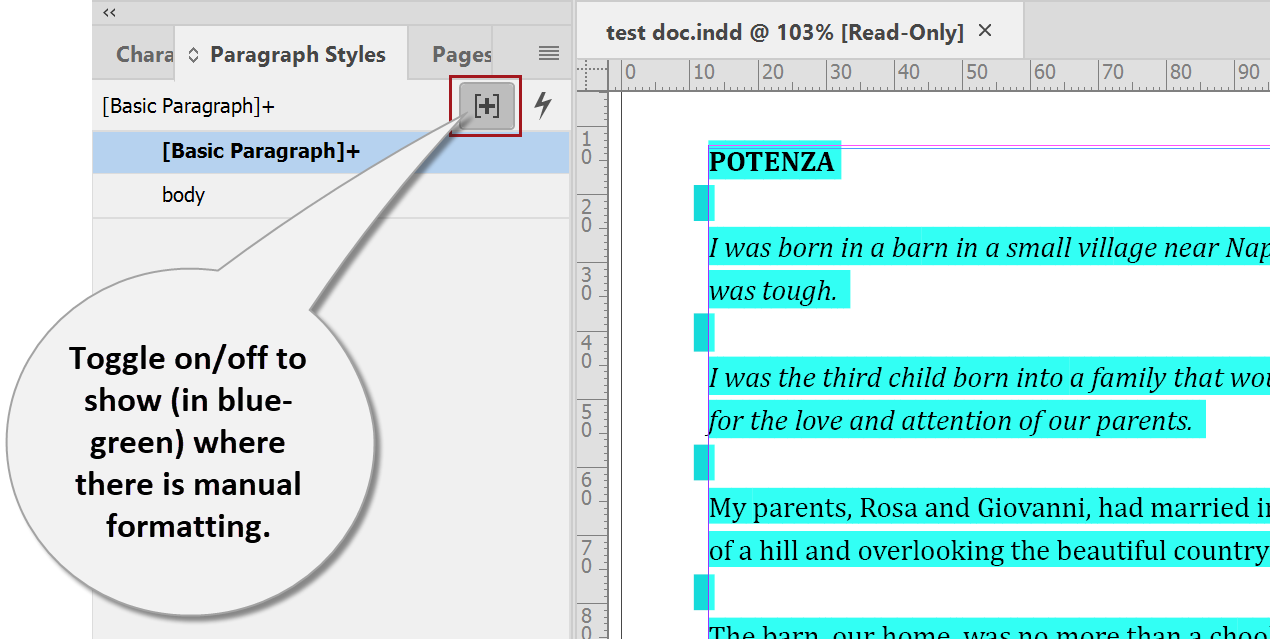
| PubCom | Classes & Books for Accessible InDesign, PDFs & MS Office |
Copy link to clipboard
Copied
This is typically such a mysterious indicator which users tend to just press and see if anything is happening. But with no stylistically overridden text (or at least in sight), you won't notice any of its function. And later on you suddenly see these blue stripes...
![]()
Copy link to clipboard
Copied
default3sl9140dtmn4 said:
"I use CS 5.5 and needed to use a newer version of indesign to turn it off via the + sign.
My problem was using an existing layout that had the option turned on, then importing to CS5.5 where I couldn't turn it off."
The story behind that story is:
Basically that feature with CC 2015.3 was already implemented before, but was never revealed to the user interface. Also with some differences in coloring. There is a script by Marc Autret for InDesign CS4 and above that exactly does this, it hides the style overrides when the feature is on and enables the visibility of the overrides when it is off: ShowHideLocalFormatting.jsx
Show Local Formatting in InDesign CS4/CS5
Marc Autret, May 10, 2010
https://www.indiscripts.com/post/2010/05/show-local-formatting-in-indesign-cs4
It's still working with the latest InDesign 2021 version 16.3.0. Just tested that.
Regards,
Uwe Laubender
( ACP )
Find more inspiration, events, and resources on the new Adobe Community
Explore Now

