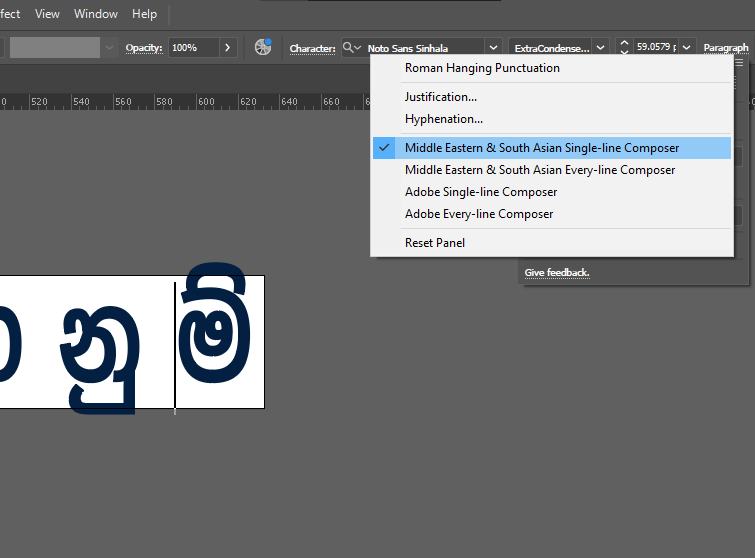Adobe Community
Adobe Community
- Home
- InDesign
- Discussions
- Re: how do I type in sinhala Adobe InDesign or Ill...
- Re: how do I type in sinhala Adobe InDesign or Ill...
how do I type in sinhala Adobe InDesign or Illustrator 2020?
Copy link to clipboard
Copied
Hello,
I'm trying to type in Sinhalese (Native Language of Sri Lanka) using inDesign or Illustrator on a MacBook 2019. I've downloaded the Sinhala Keyboard from Apple but when I try to type after selecting a sinhala font (FM font series) I get pink boxes in inDesign.
When I type in Adobe Illustrator I get a different standard unicode font that doesn't display certain characters correctly. යි වි මි ම් ව් .. all of these and more appear incorrectly. And worse is I'm unable to change the font... no matter which font I select I still get the same unicode characters.
(I've attached screenshots)
Googling the answer told me go into prefrences > type and click on the enable show East Asian options. Then go into the character panel and change the languge to Sri Lankan .. .. but doing this has no effect at all. I'm still unable to type in sinhala using a chosen FM series font....
please can someone help? I'll be happy to provide more details if needed.
Copy link to clipboard
Copied
Hi denni2579,
no answers yet
Does the issue still exist?
Did some research; you may have to enable the harfbuzz features in InDesign. There is no control in the GUI for this, no checkmark in any of the preferences dialogs. Instead you may have to run a little ExtendScript (JavaScript) script for proper typesetting for Sinhala.
Script for enabling Harfbuzz workflow in InDesign
Sheena Kaul, Adobe Employee , Jul 17, 2020
What is harfbuzz? Yo may find some answers here:
Also see this little article:
What’s New in InDesign 2019–2020
December 10, 2019
2020
Support for South-East Asian languages
https://pubassist.paratext.org/2019/12/10/whats-new-in-indesign-2019-2020/
Regards,
Uwe Laubender
( ACP )
Copy link to clipboard
Copied
For this you can type in a Unicode converter and paste it into your software.
Use the font unicode converter for this.
Unicode To FM - Free Real-time Sinhala Unicode Converter
Paste the copied word into your software. You can use this for FM Font.
Copy link to clipboard
Copied
Thank you.
the Unicode converter trick mentioned worked!!
superb.
thanks
D
Copy link to clipboard
Copied
These are the few things you have to do in times like this,
Method 1
- Go to Edit
- Preferences
- Advanced Type
- Default Composer
- Adobe World-Ready Paragraph Composer
Method 2
- Type
- Paragraph Styles
- Style Options (Make sure you are not selecting any textboxes)
- Justification
- Composer
- Adobe World-Ready Paragraph Composer
I hope these methods help you all.
Best,
Chatura Dissanayake
Copy link to clipboard
Copied
- If you are using Wijesekara font, You have to use input tool like Keyrep or SinhalaLink
- if you are using Unicode Fonts, (Noto Sans Sinhala, Iskola Pota, Nirmal UI), You need to to do following changes
- Go to Edit-> Prefrence -> Type and tik Show indic Option
- Create text and Gotp Paragraphe -> Click option bread icon(top right conner of the pan) -> Select "Middle Eastern & South Asian Single-line Composer"