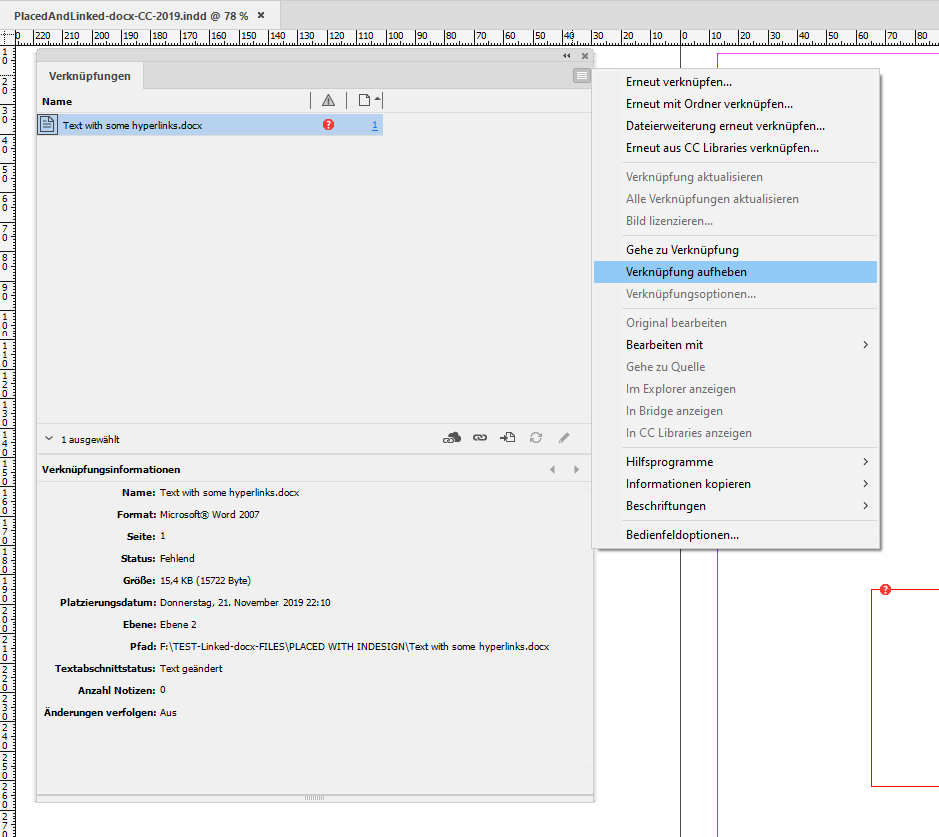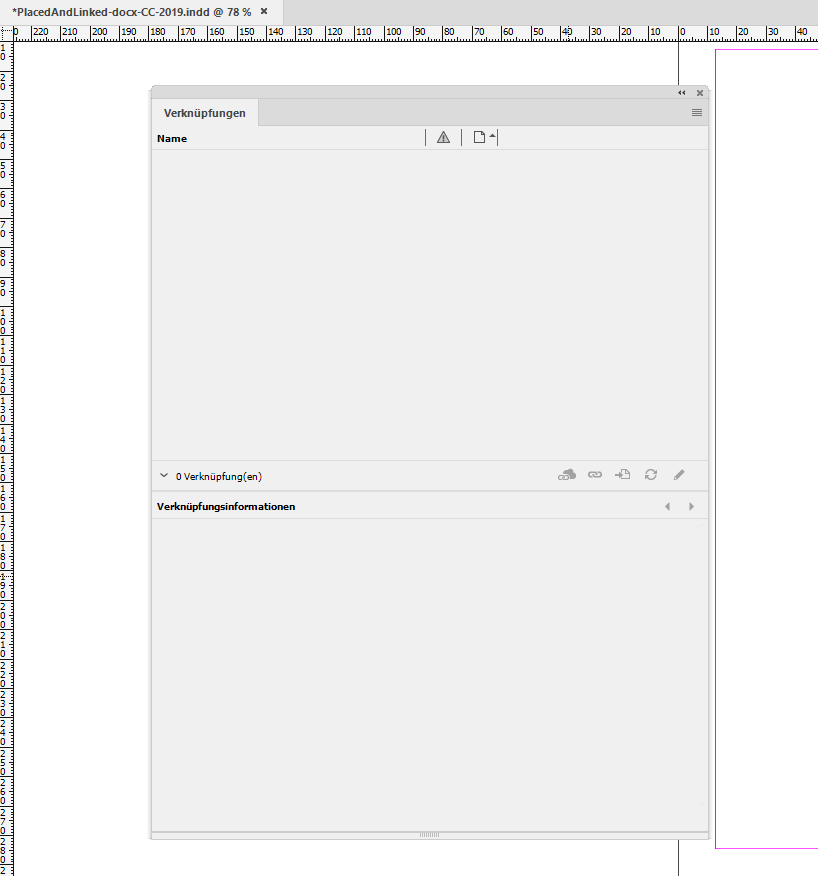- Home
- InDesign
- Discussions
- Re: How do I unlink a missing document
- Re: How do I unlink a missing document
Copy link to clipboard
Copied
I've searched for a long time but haven't found a "proper" solution to this problem. I receive Indesign files with links to a Word doc. However, the Word file is missing and I cannot get it. The unlink option is grayed out in the Links flyout panel.
Has anyone ever found a good solution to this? I've found several solutions that half-work, but this should be a very simple option.
I'm using ID 14.0.2 on a Mac, Mojave. I've trashed preferences and such, all the usual basic solutions, but there doesn't seem to be a proper fix. This happens to others often, too.
Thanks!
 1 Correct answer
1 Correct answer
I created a video with 5 different methods for fixing broken links. I actually found 3+ methods that actually work when the original document isn't available. The other 2 methods may work if you have the Windows version of Indesign:
Copy link to clipboard
Copied
Actually, as a rule InDesign doesn't create a link to word processing files. It usually takes a conscious effort to create the link, and in the workflows I've worked with, I haven't had good reason to maintain a link between word processing and InDesign documents. I can always export MSWord format text, or my preference, RTF word processing files which can go most anywhere I need them to go.
So if I didn't have a specific reason to link my InDesign document files to MSWord files, my suggested solution would be not to do it.
Copy link to clipboard
Copied
I understand it might not always be the best idea. However, sometimes it's great for maintaining editing in Word (or the like).
In any case, sometimes I receive INDD files that don't have the original linked doc, hence the issue. And I've done this before myself of not noticing a broken link until I'm too far down the road. Based on the comments on multiple forums over 8+ years, I'm not the only one who has run into this.
Do you have a solution to deleting the link but not changing the text/object in the file? Leaving a broken link causes export issues sometimes.
Copy link to clipboard
Copied
Frankly, you've got me confused. Deleting the link only breaks the background connection to the source MSWord file. It has no access to the actual content of the file, or as far as I know any ability to change that content.
How is deleting the link changing the text/object in the file? Perhaps if you can identify how that's happening, I can help. As it is, you've got me in a quandry. I don't understand your problem.
I want to help,
Randy
Copy link to clipboard
Copied
Hi Randy,
Sorry, I'm not explaining it correctly. The INDD file I received has content that was linked from a Word doc. However, I don't have the Word doc any more nor can I get it. I only have the INDD file. Without the linked file, it's not possible to export to a PDF.
See 1st picture.
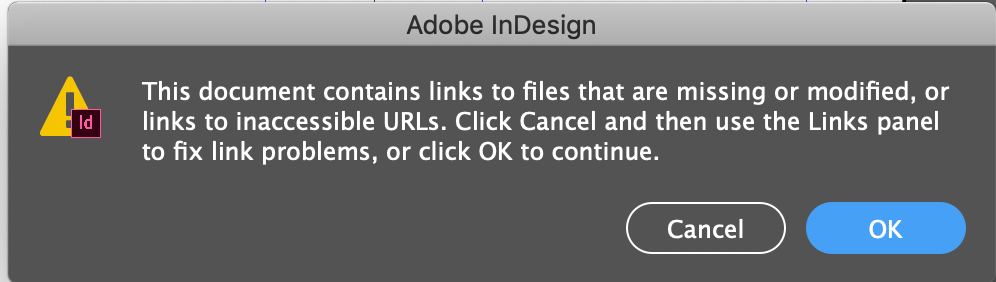
When I go to export to print PDF, I receive the above error.
So, I click on the broken linked Word doc, then click on the flyout menu, and you'll see that Unlink and Link options are grayed out.
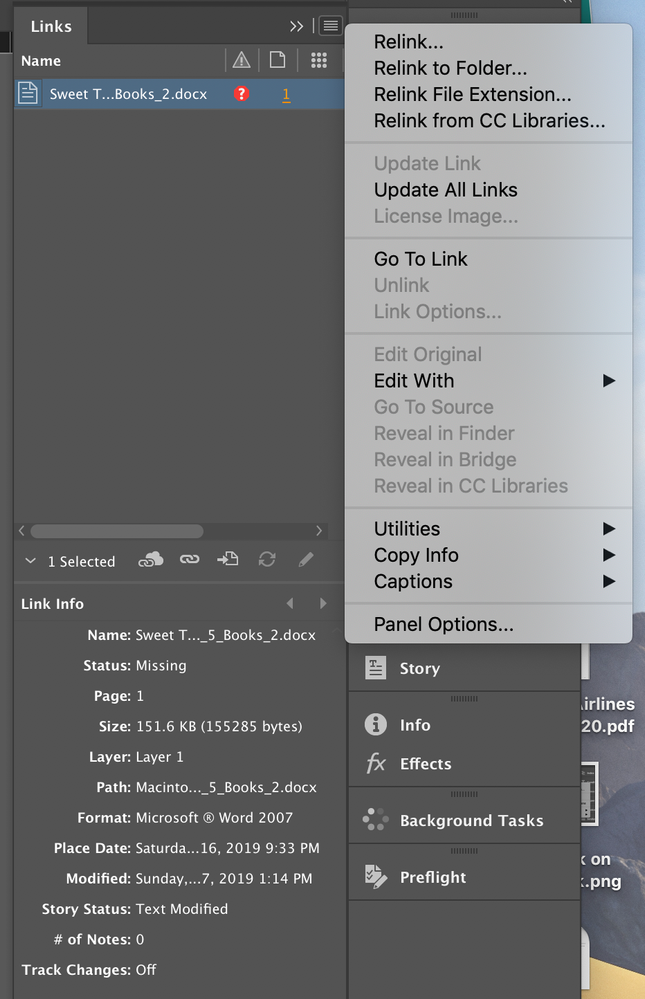
And if I just right-click on the doc, I receive the following popup menu. No help there.
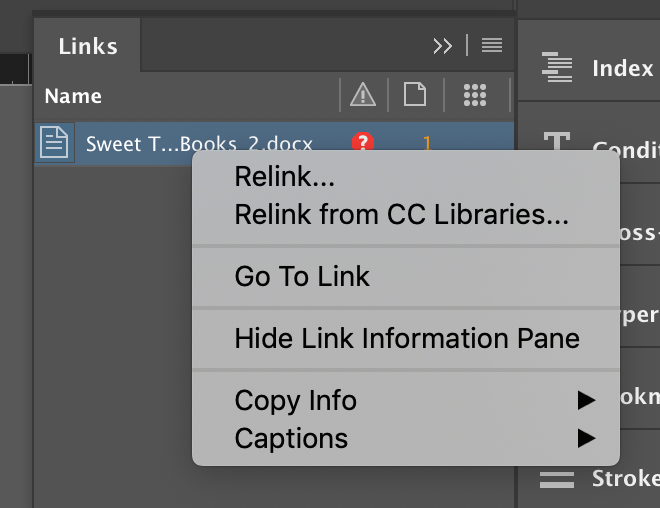
Unfortunately, this is a common problem for people. The layout is fine but I don't have the original Word doc (this happens with Excel sheets, too), so I'm stuck copying/pasting into a different doc, hoping I don't make a mistake. It can be done but I want to find the elegant/proper way to do this. The book is 160pp. It's not terrible, but it can be a waste of a morning.
I've seen some people write scripts, but I haven't found one with the function that gets rid of the link out of the link menu while still leaving the layout intact. I've tried a few variations but just don't know the proper function to call to fix the problem.
I'm using a Mac, Mojave 10.14.6, Indesign 14.0.2. I've trashed preferences, re-installed, etc. I don't want to upgrade to IN 15.0 - heard lots of problems. This broken link issue has been around since CS4.0 at least.
I'd love to hear your thoughts!
Copy link to clipboard
Copied
I tried running this Apple script:
tell application "Adobe InDesign CC 2019"
delete (parent of every link of active document whose status is link missing)
end tell
But it just deletes the layout contents, it doesn't remove the link. Is there a function in Applescript that would delete/unlink in the panel without touching the layout?
Copy link to clipboard
Copied
You should be able to right click on the link to the Word file in the Links panel and choose unlink. This will break the link to the Word or Excel file but leave the text in the document as static text.
Copy link to clipboard
Copied
Hi Chad - Perhaps in the PC version of Indesign this works? Here's the menu I get when right-clicking on the broken link.
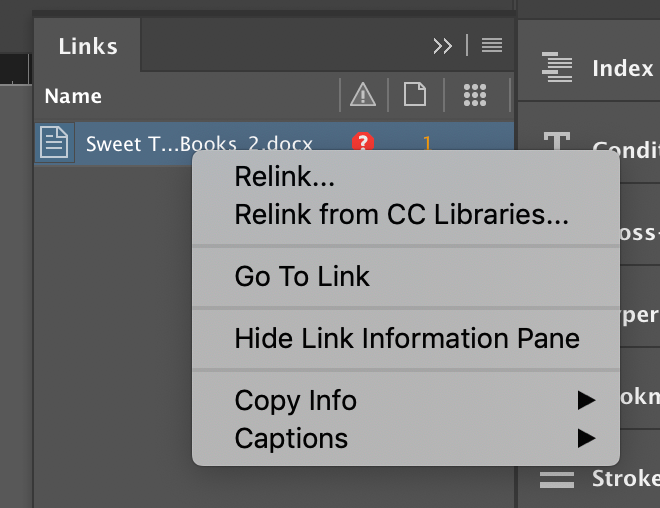
Copy link to clipboard
Copied
Hi elellirah,
I'm on Windows 10 with InDesign CC 2019 and tested with a linked docx file saved from my MS Word installed on my machine. No problem to unlink the broken linked Word file. Hm. I do not suspect a genuine error with InDesign on Mac OS X.
But: Maybe there is something odd with the docx file name or file path?
Maybe it was once placed on Windows with a character in the file or in the file path that is not allowed on OS X ?
Regards,
Uwe Laubender
( ACP )
Copy link to clipboard
Copied
Possibly, but I've seen so many others talking about the same problem. Can you screenshot yours on the PC with the red dot showing a missing document and the unlink not grayed out? If you to into Preferences->File Management, is the "link files" checkbox checked or not? This doesn't seem to affect the Mac OS version but perhaps it changes things on the PC edition?
Copy link to clipboard
Copied
Maybe I'm missing something, but couldn't you just select the link in the Links panel and press the delete key? Thus deleting the link (same end result as unlink, I think).
Copy link to clipboard
Copied
Tried it... No luck on Delete, fn-Delete, CMD-Delete, etc. I wish!
Copy link to clipboard
Copied
Give it a try...create the condition where you link in a doc, then change the file name in finder, have the red dot of death come up, then try and unlink/delete it in the Mac version. I've had this issue in CS5, CS6, ID-2018 (13.X), ID-2019 (14.X) and I've seen the issue with others in ID 15.x.
Copy link to clipboard
Copied
Don't have time to test thoroughly, but... how about exporting the file to .idml and then re-opening it? That can sometimes fix really screwy things, and it used to fix "ghost" colors on the swatches panel.
Copy link to clipboard
Copied
Unfortunately that doesn't work on this type of problem. It certainly does fix other issues.
Copy link to clipboard
Copied
elellirah said: … Can you screenshot yours on the PC with the red dot showing a missing document and the unlink not grayed out? If you to into Preferences->File Management, is the "link files" checkbox checked or not? …
My screenshot from my German InDesign CC 2019 on Windows 10 is showing the command "Verknüpfung aufheben" ( Unlink ) not grayed out. And yes, I can unlink the linked docx file:
Unlinked:
A solution for you could be this:
1. Select all the text in the story.
2. Cut it to the clipboard.
3. NOW try to unlink the docx file.
If that will work:
4. Paste the text from the clipboard to the text frame.
If not: Paste the text to a different frame.
Remove the original frames the story was running with.
That should remove the link as well.
Regards,
Uwe Laubender
( ACP )
Copy link to clipboard
Copied
Hi Uwe Laubender,
Yes, copy/paste is an option, albeit a slow and potentially risky option. I've had to use that before. I just wish the Mac version had this everlasting bug fixed. Thanks!
Copy link to clipboard
Copied
I created a video with 5 different methods for fixing broken links. I actually found 3+ methods that actually work when the original document isn't available. The other 2 methods may work if you have the Windows version of Indesign:
Copy link to clipboard
Copied
Greetings from 2022. I have a new PC and I am having exactly this problem. My entire workflow is based on placed Word docs and if I can't figure this out I might as well leave the business and work at the corner convenience store for comparable pay. Please help, because I do not want to work until 4am selling scratchoffs.
Copy link to clipboard
Copied
If you don't want to Link Word files in this way, you can always turn that off in Preferences > File handling.
Or are you also having trouble unlinking missing files...?
Get ready! An upgraded Adobe Community experience is coming in January.
Learn more