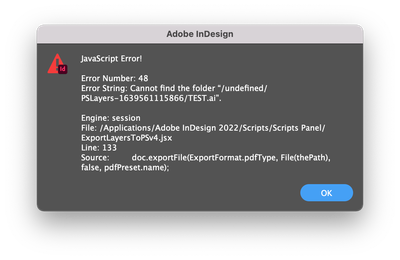- Home
- InDesign
- Discussions
- Re: How do you install IDtoPSV6 or is it even poss...
- Re: How do you install IDtoPSV6 or is it even poss...
How do you install IDtoPSV6 or is it even possible?
Copy link to clipboard
Copied
Hello. Is it possible to save out layers to a PSD from InDesign?
I saw a script that people used called IDtoPSV6 however, that was a long time ago. I am not sure where you are meant to put the files. And I am not sure if it will even work. In the new version of Indesign 2020.
It would be really useful if you were able to export as, just like you can in Illustrator, without having to export every layer individually.
Thank you again
Copy link to clipboard
Copied
Hi @amro227063313rv8 , I just realized that you are getting the same error as @Chi T reported above. I’ve been assuming the default OS folders that ExtendScript can get at are always available. When I get a chance I’ll try building in an fallback folder for saving the layers and post a link.
Copy link to clipboard
Copied
I uploaded a new version that checks if the export folder was created, and if not falls back to creating a folder in your document’s parent directory. The document has to have a file path for that to work. so save your file before running. ExportLayersToPSv5.jsx
https://shared-assets.adobe.com/link/11873033-f682-4425-68bd-239afeda1e0f
Copy link to clipboard
Copied
Hi Rob
it did not work. It did work with the older versions a few years ago. Thank you. I have found another script that is similar and work just like yours did. Thank again.
https://corullon.com.br/scripts/?s=InDesign+layers+to+Photoshop+PRO
Copy link to clipboard
Copied
Hi Rob
I just updated to the new InDesign CC V20.0 and i think it broke the LayersToSmartObjects script it was working fine before now it shows. "Please open a document" error when clicking on the script. @rob day
Copy link to clipboard
Copied
Copy link to clipboard
Copied
this is how the error looks like.
Copy link to clipboard
Copied
I stay a full version behind with ID and PS, so I can't test. Someone messaged me that doing a Save As with the active document to the desktop worked .
Copy link to clipboard
Copied
Can you show the alert you get when you run this script from the new version of InDesign?
if (app.documents.length > 0 && app.activeDocument.saved) {
alert("Active document’s file path is:\r" +app.activeDocument.filePath)
} else {
alert("Please open a document or save the active document and try again.")
}Copy link to clipboard
Copied
I only got this error after it worked with the menu. IS there a newer version of the plugin as im using version 6
Copy link to clipboard
Copied
ah, is this a new script?
Copy link to clipboard
Copied
The snipet I just posted was to test if the new InDesign sees an open document. Something tells me Bridgetalk (the code used to communicate with Photoshop) is broken in the new updates. I’m not going to be able to do anything for awhile.
Copy link to clipboard
Copied
Ah ok. So Bridgetalk need to fix there stuff first. Ok will try the new snipet. and let you know. As i havent tried this yet. Do I just make the new snippet as a new script?
Copy link to clipboard
Copied
is there any updates on this yet?
Copy link to clipboard
Copied
Hi community,
Is there an update script? I got the "LayersToSmartObjects.scpt" script from here: https://www.youtube.com/watch?v=YBGzr-EZbkA
but it has an error running on 2025 indesign and photoshop.
I'm using a MAC.
Thanks.
-
- 1
- 2