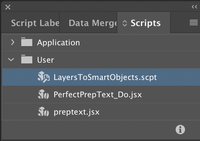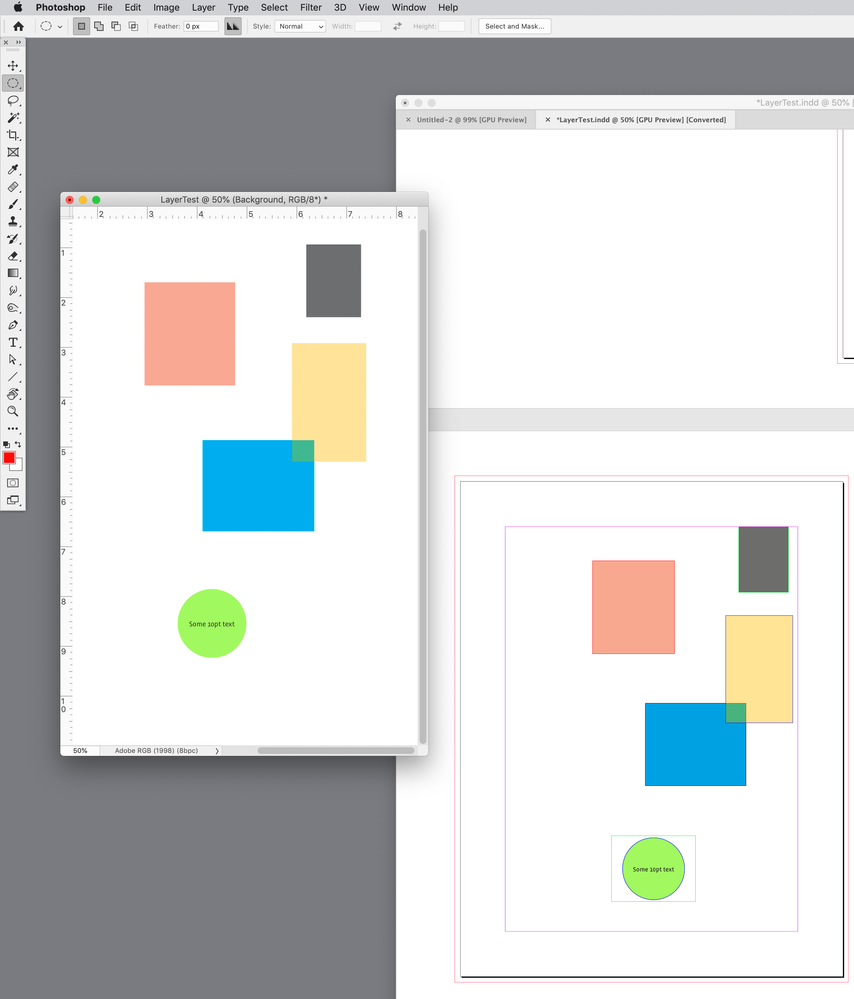- Home
- InDesign
- Discussions
- How do you install IDtoPSV6 or is it even possible...
- How do you install IDtoPSV6 or is it even possible...
How do you install IDtoPSV6 or is it even possible?
Copy link to clipboard
Copied
Hello. Is it possible to save out layers to a PSD from InDesign?
I saw a script that people used called IDtoPSV6 however, that was a long time ago. I am not sure where you are meant to put the files. And I am not sure if it will even work. In the new version of Indesign 2020.
It would be really useful if you were able to export as, just like you can in Illustrator, without having to export every layer individually.
Thank you again
Copy link to clipboard
Copied
This script is Mac only:
https://indesignsecrets.com/save-indesign-files-layered-photoshop-files.php
Copy link to clipboard
Copied
Thank you,
I have the script but I am unsure where you put it?
Thank you
Julian
Copy link to clipboard
Copied
Go to InDesign's Scripts panel (Window > Utilities > Scripts), Rt/Ctrl-Click on the User folder and choose Reveal in Finder. That's where to put the file(s).
Copy link to clipboard
Copied
Yeah, put it in the scripts User folder to keep things neat!
Copy link to clipboard
Copied
It works. So it is just the LayersToSmartObjects.scpt that sits ib the Scripts Panel
I worked really well. I was surprised that it builds itself in photoshop with actions.
Looking at text layers, I was wondering if they are editable in any way? Almost the cherry on top!
EDIT: thet text layers kind of create a temporary file that opens in acrobat reader.
Copy link to clipboard
Copied
It works. So it is just the LayersToSmartObjects.scpt that sits ib the Scripts Panel
It will work in either the Application or User folder, the Application folder is inside of the InDesign Application folder, the User folder is inside of the InDesign Preferences folder. In either case you have to be careful during upgrades and make sure you make a backup copy of the scripts before upgrading or resetting preferences.
EDIT: thet text layers kind of create a temporary file that opens in acrobat reader.
If you choose to make the layers smart objects, they should be opening in Adobe Illustrator when you double click the smart object layer where it can be edited. If they (.ai files) are opening in Acrobat it could be a file association problem with your OS. Make sure .ai files are set to open in Illustrator. The text can be edited somewhat in Illustrator, but you will lose much of the original InDesign formatting.
Copy link to clipboard
Copied
Yes, I realised this.
I need to create photoshop comps so I can bring them into after effect. Although I have noticed when in After effects the layers are not continuous able to be rasterisation.
But hey t is a pretty good plug-in.
I get sent a lot of complicated designs in Indesign, that I don't really want to tinker with too much so this is a big help.
Copy link to clipboard
Copied
There’s a newer version here, which I‘ve tested on CC2020:
Copy link to clipboard
Copied
Hi Rob,
Do you have the latest version of the scrip LayerToSmartObject? I have tried it on InDesign 2021 and 2022 which does the first layer then and error popup box comes up. Can you help?
Thank you
Chi
Copy link to clipboard
Copied
Can you post the error message?
Copy link to clipboard
Copied
Also this is the forum thread from 2012 which covers the version history and misc. problems:
Copy link to clipboard
Copied
Thank you. I will check out this when I get a moment.
Copy link to clipboard
Copied
Here is another one with some options
Works on both platforms PC / MAC
https://corullon.com.br/scripts/product/indesign-to-photoshop-layers-pro/
Copy link to clipboard
Copied
Copy link to clipboard
Copied
Looks like you are running the Applescript version? I wrote a Javascript version, which you can get here:
https://assets.adobe.com/public/5aa6cfc2-d1bf-47e1-6b6b-70aec58f38b5
Copy link to clipboard
Copied
Hi Rob, I tried the new scrip and Indesign test on InDesign 2021 and 2022. Both did not work. Restarted my mac too. Crashed InDesign and Photoshop.
Copy link to clipboard
Copied
Hi @Chi T , Sorry I haven‘t tested with InDesign 2022 or the latest OSX version. The disk error message makes it seem like an OS problem. The Javascript saves the layer PDFs to the OS temp folder, so it could be a security issue with newer OSX versions. It works for me with CC2021, but I am not running the latest version of OSX.
Copy link to clipboard
Copied
If the problem is with your OSX Temp folder, you could give this version a try—it saves the layer temp files to your desktop:
https://shared-assets.adobe.com/link/d28a3075-7aa0-4513-75a1-7ddefa02f107
Copy link to clipboard
Copied
@rob day wrote:
If the problem is with your OSX Temp folder,
Rob, a friendly FYI:
After about 20 years of OSX, a.k.a. 10, things have moved on.
- Sierra was when they started the new terminology and called it macOS 10.12
- Big Sur is macOS 11
- Monterey is macOS 12
Jane
Copy link to clipboard
Copied
Thanks Jane, yes I am behind—have a 32-bit app I still need.
I used to upgrade as soon as a new OS or Adobe app was released—when the new features lists were long and the new bug lists were short. Now it‘s the reverse—the feature list is short and the bug list is long.
Copy link to clipboard
Copied
Hi Rob,
does the script crop the images and other elements to only what inside the page, or it keep it full and only clipping mask it ?
Copy link to clipboard
Copied
Hi @amro227063313rv8 , I answered your Photoshop with a link to the latest AS and JS versions, which are here:
https://shared-assets.adobe.com/link/11873033-f682-4425-68bd-239afeda1e0f
The script exports the document’s Layers (not page items) to Photoshop layers. You can choose whether to rasterize the layers or place them as Smart Objects:
Copy link to clipboard
Copied
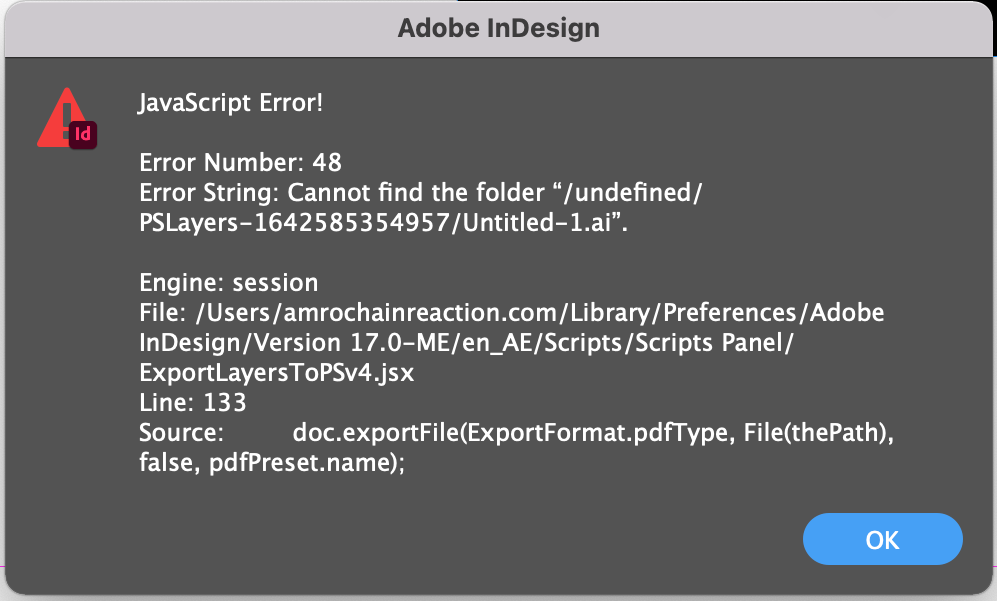
Copy link to clipboard
Copied
The script saves the ID layers in the OS’s temp folder, and looks like it’s not finding yours. If you check the download link I posted a version that uses the desktop, you could try that version.
-
- 1
- 2