- Home
- InDesign
- Discussions
- How does a screen reader read Dingbat glyphs?
- How does a screen reader read Dingbat glyphs?
How does a screen reader read Dingbat glyphs?
Copy link to clipboard
Copied
I have dingbat symbols in a document referring multiple references to a single note.
Does anyone know how a dingbat glyph (a square or triangle for example) will be read by assistive technology?
Copy link to clipboard
Copied
If the dingbat is a font, most screen readers read it out loud as if it were a letter of the alphabet. Is there any way you can alter your design to leave these out for your accessible version? Remember to think like a person who cannot see or who has functionally limited vision. Pictures of any sort should be left out of the accessible version, or else described with alt-text. Embedded font pictograph characters cannot have this done to them in current technology.
Copy link to clipboard
Copied
Another term that is used in creating accessible documents is artifacting. You can designate an object, like a picture that is purely decorative, as an artifact so screen readers won't read it out loud. I don't this is is true for glyphs, however, so as @Mike Witherell says, better to leave them out of an accessible version.
Copy link to clipboard
Copied
I have dingbat symbols in a document referring multiple references to a single note.
By @2BPencils
In "accessibilitly speak," you're describing the character/glyph that is a <Reference> to a footnote <Note> somewhere else in the document, correct?
2 issues to look out for:
1. References/Footnotes require specific tagging and hyperlinks to be fully accessible. If InDesign's footnote utility is used to insert the footnote, then you'll have acceptable tagging in the PDF.
However, InDesign's footnote utility doesn't let you use any Dingbat character, only those shown in the Footnote Options dialogue box below (Type / Footnote Options):

If you do want to use a custom <Reference> glyph, like a triangle or box, they you'll need to do some remediation of the PDF once it's exported so that the <Reference> tag is on the glyph, the <Note> tag is on the footnote, the Reference has an accessible hyperlink to the Note, and that that everything is arranged in the correct reading order in the Tag Tree. That's a lot of work!
If you still want to use a Dingbat character, you can't artifact it (aka, hide it): it's required so that the <Reference> tag and hyperlink can be applied to it. Therefore, you must use a Unicode glyph from an OpenType/Unicode font so that it can be recognized by screen readers and other AT (assistive technologies) — and voiced appropriately, along with the hyperlink to the footnote.
Different OpenType/Unicode fonts have different dingbat glyphs on them, so use InDesign's glyph panel to discern which has a glyph for your purchases. Over over the glyph and check its Unicode codepoint and Unicode name:
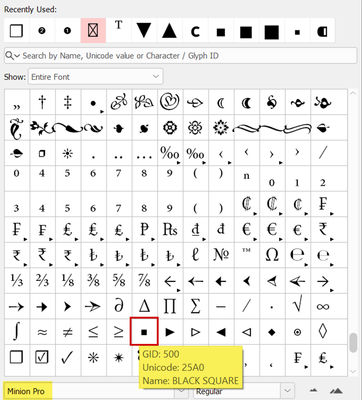
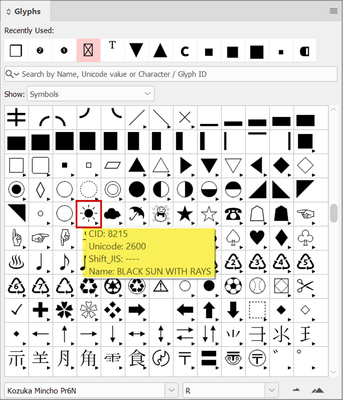
The usual Symbol, Zapt Dingbats, Wingdings, and Webdings fonts are not Unicode and won't work for accessibility, so check your fonts to choose one that is OpenType/Unicode.
| PubCom | Classes & Books for Accessible InDesign, PDFs & MS Office |
Copy link to clipboard
Copied
Thanks so much @Bevi Chagnon - PubCom.com this is massively helpful, I really appreciate your input and this will definitely help with my current job.
Find more inspiration, events, and resources on the new Adobe Community
Explore Now
