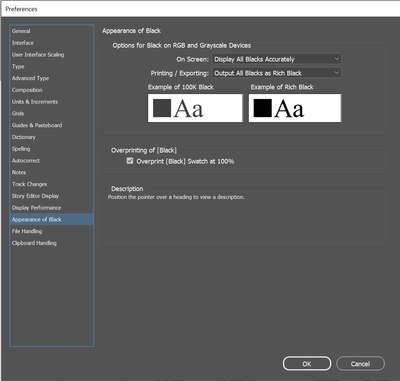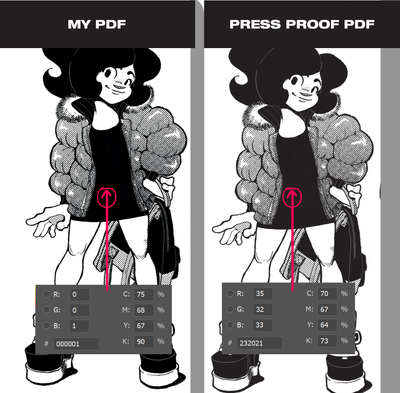Copy link to clipboard
Copied
I have one Indesign document to print my manga. It's composed of 95% of images.
I already printed it and it was ok. Then, I changed print worker and problems started.
The blacks looked less deep, and my printer explain to me that was because the printer that he used didn't use CMJN black but only Black 100%.
I realized at this moment that all the black in my document was almost rich ( On my screen they were completely black, with the preference " Display black accurately") but not totally. My Black values are always: K:90%.
Since my document is composed of hundreds of images, it would be painful to edit each image to correct that.
Do you know one trick to force all my current black to be k:100%?
 2 Correct answers
2 Correct answers
since I will convert them to CMYK profile Fogra 39 at the .pdf export.
Hi @Naraton , With composite digital printing where the actual print space is unknown, usually it is better to deliver profiled RGB color and let the printer handle the final conversion to their print space.
From your other captures it looks like they are forcing a CMYK-to-CMYK conversion at output, which often creates color problems. If you Export to the default PDF/X-4 preset, your RGB blacks will export unchanged and t
...You definitely need to speak to the printers. If they are printing in black ink only the press proof actually looks pretty good to me. If they are printing four colors, I suspect the problem is in your choice of color profile and a lower ink limit on their press.
Copy link to clipboard
Copied
Four-color black always tends to be darker than K=100. It's not clear to me if your images are RGB black, CMYK black or grayscale, and if there is other color in your document.
You also don't say what the Appearance of Black settings are in the preferences for this document. When you output to an RGB print device or monchrome printer you should set the preference to output all blacks as rich black to avoid screening of 100%K. The print device outputs 100%K to represent the darker 4-color rich blacks.
Copy link to clipboard
Copied
I'm a beginner at printing, so I'm not sure to fully understand :
The images are in RGB profile ( 'cause it was intended to be publish on web first ), but even if I convert them on CMYK, the Eyedropper tool give me the same info for CMYK => C:75 ; M: 68 ; Y: 67 ; K:90.
Plus, I though that the color profile of linked images didn't matter that much since I will convert them to CMYK profile Fogra 39 at the .pdf export.
For the preference, On screen I have "Display All Black Accuretly" and for Printin/exporting I have " Output all Black as Rich Black which should be fine, right?
Copy link to clipboard
Copied
The output all blacks as rich black applies only to RGB devices (digital printers, that do internal conversions to CMYK) and black-only printers. It has no effect on CMYK output. Your convewrsion to FOGRA is to a profile intended for a printing press and the use of CMYK inks.
In printing it is possible by using multiple inks to get so-called rich blacks that are much darker than using black ink alone. RGB black (0,0,0) and it's CMYK converted equivalent is substantially darker than 100K, and requires the use of all 4 inks to get to be that dark.
What is the output device?
Copy link to clipboard
Copied
Things are starting to make sense.
The output device is a digital Printer ( not Offset ), that is not a CMYK. The machine is called T240 STD.
Since the print is not CMJN but black-only, it explains why my first print with another company worked better ( 'cause they probably used a CMYK machine ). That's why the price was cheaper with this company I guess.
Do you know a better color profile than FOGRA that will help me to convert my blacks who are RGB (0,0,0) and K:90% to K:100%?
Thanks a lot for your help!
Copy link to clipboard
Copied
CMJN = CMYK
So it's almost the same as offset - just a different technology.
Can't find T240 STD - but if it's HP - then it can just "switch" from CMYK to black only to save on toner - like most of the digital printers.
Copy link to clipboard
Copied
You should ask the printer for the correct output device profile, but most likely they will want you to leave the RGB colors as they are (ask them that, too).
The only way I know to convert K:90 to K:100 would be to actually edit the image, but I'm still not clear if the images are at 90% now, or are printing as 90% to allow the darker RGB black to print at 100% K. If it's the latter, the Output all blacks as rich black setting should solve the problem if you export the PDF to a grayscale or RGB profile using the Convert Colors option.
Copy link to clipboard
Copied
Printing direct from the InDesign file to an RGB or monochrome device should yield the same result as far as black output, but I never advise sending live .indd files to printers, and most would prefer the PDF.
Copy link to clipboard
Copied
@rober => Woops yes sorry, I didn't realised that I was writing sometimes CMJN instead of CMYK.
I think they use this printer :
https://icecat.co.uk/prefere/gb/p/hp/l1h71b/industrial+printing+presses-pagewide+web+press+t240+hd-3...
You're right it's an HP!
@Peter Spier=> You're right, I'm gonna ask them the good color profile.
I'm not totally sure to have understood what you said, but I'm wondering if that's why I have a big gap between My PDF sended and their Press prof pdf.
My black was K:90, but in the Press Proof quality it's worse : 73%.
Do you think that I should export my pdf to Greyscale to fix this ?
Copy link to clipboard
Copied
You definitely need to speak to the printers. If they are printing in black ink only the press proof actually looks pretty good to me. If they are printing four colors, I suspect the problem is in your choice of color profile and a lower ink limit on their press.
Copy link to clipboard
Copied
You're right, I have asked them for more details by mail.
They print with a Black-only printer, so I thought that it was really bad news that their K was 73. But you're right, they warned me that they didn't want to wet too much my pages because they are very thin ( 80gr )
I should search for a better color profile export for Only-Black print.
Thanks for your help!
Copy link to clipboard
Copied
As @Peter Spier already mentioned - you need to let us know if your linked images are RGB or CMYK?
But I think you to could switch to Grayscale.
Copy link to clipboard
Copied
My linked images are RGB!
Do you advise me to manually swich all my images to greyscale on Photoshop to solve the problem?
I would be amazing the the tool ID-Tasker make it possible to do it automatically.
Copy link to clipboard
Copied
As it looks like you have no experience in CMYK / RGB conversation I wouldn't advice automatic conversion - it's possible but you would need to apply dedicated profile / filter to get best results - which can be done in bulk in Photoshop.
Of course you can try and see what you get.
Yes, ID-Tasker could do this for you in bulk - but like I've said, first you would need to specify profile / filter - and this simple task you can do in bare Photoshop.
And like @Peter Spier also mentioned - speak toy the place that will print your files for more info / guidance - it may be much easier / straightforward than you think - just assigning output profile and re-generating pdf.
Copy link to clipboard
Copied
Good idea, I will seek how to convert all my files in batch with Photoshop! Thanks for the help!
I will definitively ask for more guidance with the Print compagny now that I'm feeling less lost. Thanks again for that!
Copy link to clipboard
Copied
since I will convert them to CMYK profile Fogra 39 at the .pdf export.
Hi @Naraton , With composite digital printing where the actual print space is unknown, usually it is better to deliver profiled RGB color and let the printer handle the final conversion to their print space.
From your other captures it looks like they are forcing a CMYK-to-CMYK conversion at output, which often creates color problems. If you Export to the default PDF/X-4 preset, your RGB blacks will export unchanged and the printer can make the conversion directly from your RGB space to their print space. The FOGRA 39 profile you are exporting to clearly is no the correct profile, and it’s just complicating the color management on the printer’s end.
Copy link to clipboard
Copied
Oh, I thought that it was a noob move to send an RGB profile to a printer haha.
Since they didn't send me any profile to use, I will know in the future that this is the right thing to do: Do not try to convert it and let the printer do what he thinks is the best.
For the PDF/X-4 I never use it, I will do it for the next export!
Many thanks for your help!! I hope so much that my black will looks a bit less faded at the end o/