Answered
How importing text from Illustrator to InDesign ?
How importing text from Illustrator to InDesign, kepping it editable ?
How importing text from Illustrator to InDesign, kepping it editable ?
Okay actually, in Indesign CC 2023 these Clipboard Handling settings work for what I was trying to do. Not sure if it helps anyone else! At least it retains the font.
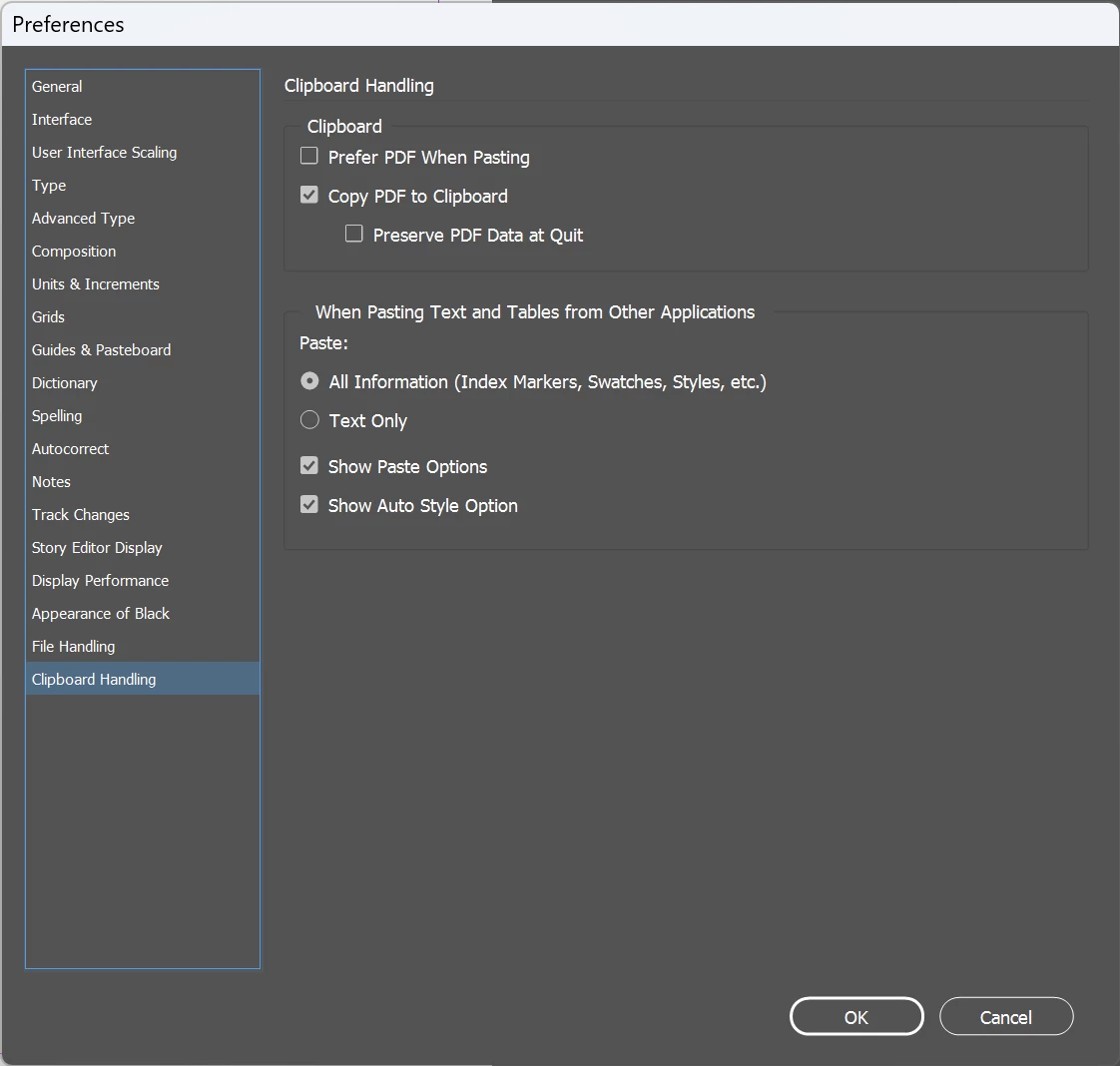
Already have an account? Login
Enter your E-mail address. We'll send you an e-mail with instructions to reset your password.