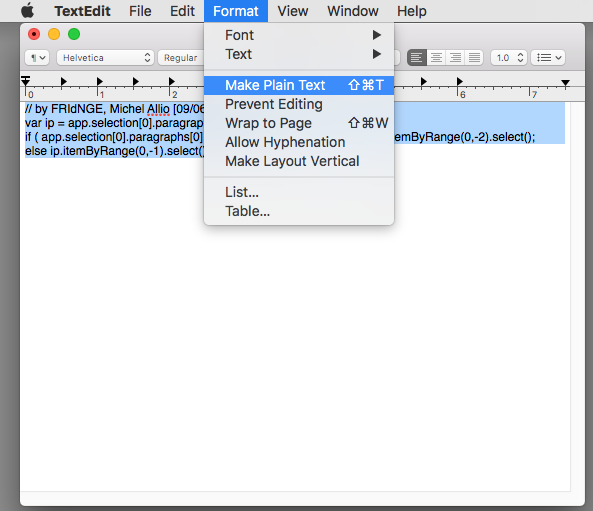- Home
- InDesign
- Discussions
- Re: How "Not to Select" line break with triple cli...
- Re: How "Not to Select" line break with triple cli...
Copy link to clipboard
Copied
I have a huge amount of copy-and-paste text with headings, paragraphs and different styles. I'm selecting a line of text with triple click. It works ok but it also selects the invisible line break character at the end of the line. So when i paste new text over the selected one the following text comes at the end of it and i have to hit enter every time to put it back to where it was.
Is there a way "not to select" the line break character with triple click?
 1 Correct answer
1 Correct answer
Using a KB shortcut associated to something "simplistic" like that to select, placing the cursor in text, all the para without the carriage-return! … 😉
// by FRIdNGE, Michel Allio [09/06/20]
var ip = app.selection[0].paragraphs[0].insertionPoints;
if ( app.selection[0].paragraphs[0].characters[-1].contents == "\r" ) ip.itemByRange(0,-2).select();
else ip.itemByRange(0,-1).select();
(^/) The Jedi
Copy link to clipboard
Copied
Using a KB shortcut associated to something "simplistic" like that to select, placing the cursor in text, all the para without the carriage-return! … 😉
// by FRIdNGE, Michel Allio [09/06/20]
var ip = app.selection[0].paragraphs[0].insertionPoints;
if ( app.selection[0].paragraphs[0].characters[-1].contents == "\r" ) ip.itemByRange(0,-2).select();
else ip.itemByRange(0,-1).select();
(^/) The Jedi
Copy link to clipboard
Copied
This solution works great!
Thank you 🙂
Copy link to clipboard
Copied
Hey there, sorry in advance for the dumb question. Where do enter this magical bit of code? I'd love to be able to triple click without selecting the paragraph break at the end of the line. Thanks.
Copy link to clipboard
Copied
Hi! Not a dumb question at all 🙂
This is a javascript code, so first you need to create a script file in a plain text editor like SublimeText, Notepad or some app like those, paste the code in and save the file with .jsx extension (name it anything you want). Put the file into the Adobe InDesign [xxxx]/Scripts/Scripts Panel/Samples/Javascript folder. Then from the Edit menu select Keyboard Shortcuts... , find your script and assign a keyboard shortcut to it. That's it! A bit of a work but a true lifesaver.
Copy link to clipboard
Copied
Hey, thanks so much for the reply. For some reason my .jsx file is not showing up in the Keyboard Shortcuts pane? I can see the .jsx files that appear above and below it in the finder view, but not the one I created.
Copy link to clipboard
Copied
Did you try to restart InDesign, i forgot to mention that.
Copy link to clipboard
Copied
Yep, tried that. I can see my file in the Scripts panel in indd, but it has the little i next to it instead of the javascript icon, and when I hover over it I get: "This file is not executable by any supported script language."
I tried re-pasting the code and made sure it was identical, but still no dice? I used the same naming convention as the other script files as well?
Copy link to clipboard
Copied
Make sure the code is set as plain text—you might have to specify plain text in your text editor. For example in Apple’s Text Editor, select the text and choose Make Plain text under the Format menu:
Copy link to clipboard
Copied
Great script, thank you! Would it be possible to make two scripts. One for selecting the paragraph hand copying the text and one for selecting the paragraph and paste it as plain text? So you could use two shortcuts to copy and paste. I tried to do it myself but im too bad at scripting
Copy link to clipboard
Copied
If you need to paste without formatting - Ctrl+Shift+V on PC.
Get ready! An upgraded Adobe Community experience is coming in January.
Learn more