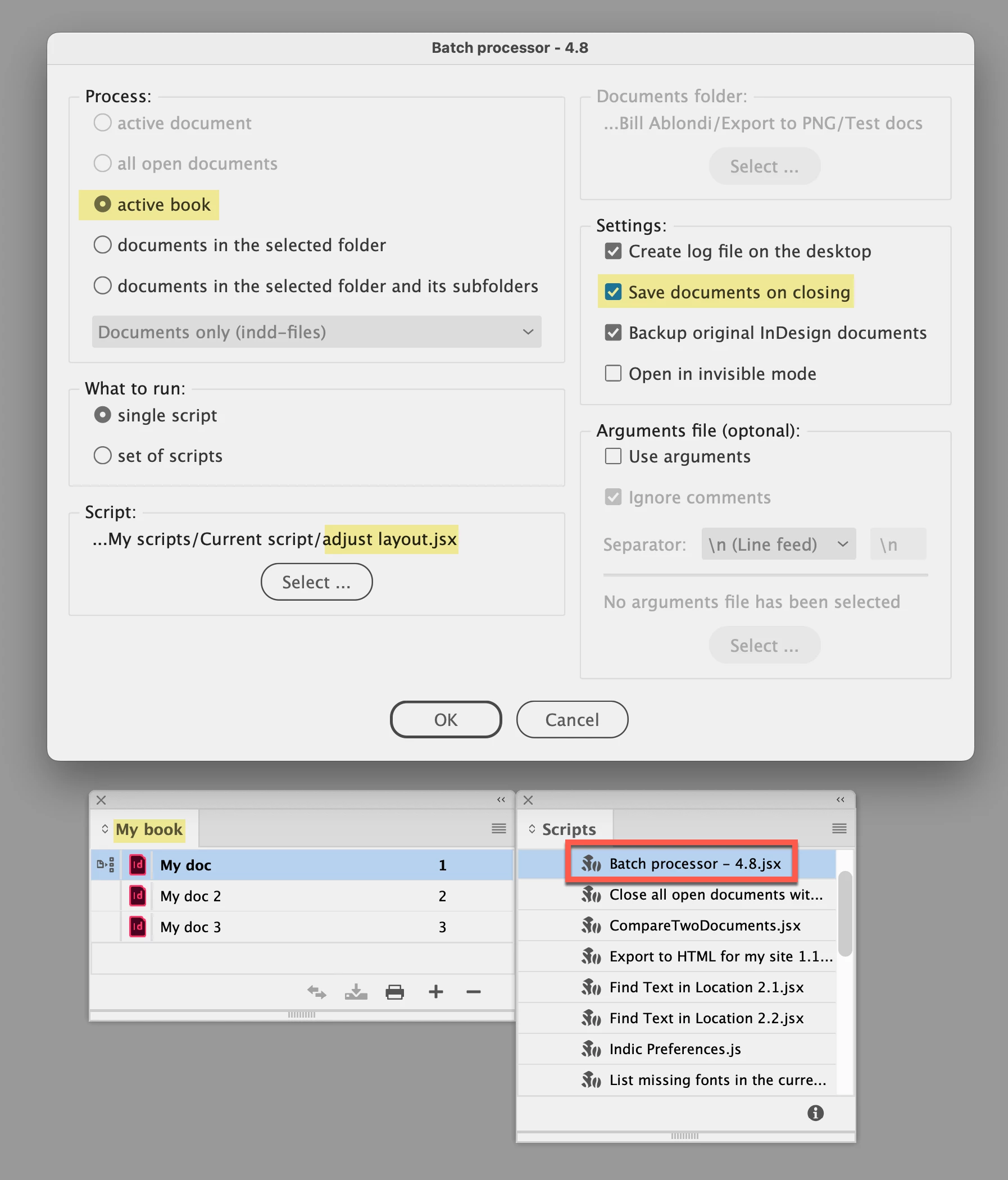how rezise all documents in book indesign
I have an indesign book with 32 documents, where each document is a chapter. The documents were all in a size of 16 x 23 cm but now a new publisher has asked to change the size to 15.24 x 22.86 cm. How can I change all documents within the indesign book at once? Do you have a script for this?